- Speed up Android with 360 Security
- Instructions to compress images, free up memory with 360 Security
- Estimate iPhone battery usage time with 360 Security
- Instructions to download and install Smart Kit 360 on your phone
- How to upload 360 videos to Facebook Workplace
360 Security also has the same functions as Clean Master that is freeing ram, cleaning junk files, protecting the phone and removing viruses, but 360 Security has many advantages that Clean Master has not yet, so 360 Security is The application is having a very fast number of users recently. It can be mentioned that the advantages such as 360 Security are lighter in use than Clean Master, 360 Security have no ads on the contrary, Clean Master is getting more and more ads.
– 360 Security version for Android: Download 360 Security for Android
Instructions for freeing Ram with 360 Security.
Step 1 : Right at the initial interface when starting 360 Security, click Acceleration.

Step 2 : Wait for the application to scan for a moment and report the results to us, then press Complete.
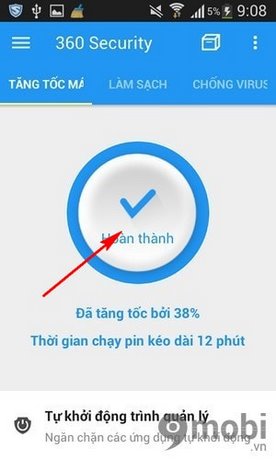
Instructions for cleaning trash with 360 Security.
Step 3 : We move to the window Cleanpress To scan to start cleaning up the trash.

Step 4 : Wait for the application to find out the junk files and make detailed statistics, press Clean
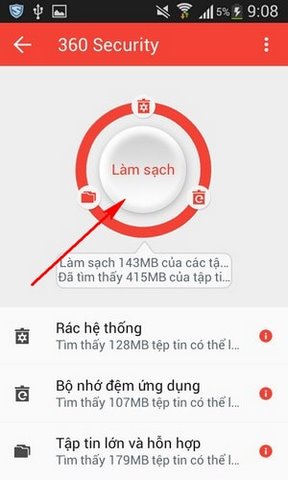
Step 5 : Junk files will be automatically cleaned and finished by clicking Complete.
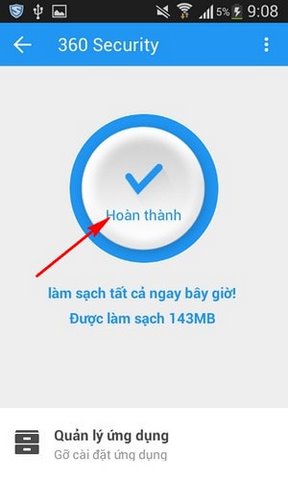
Other functions of 360 Security.
Step 6: Click on the window Anti virus To check if your phone is infected with a virus, if it is in danger press Repair Let the application remove the virus itself

Step 7 : Swipe your finger from left to right on the screen to get more functions, we will show you how to use these functions in the near future.

https://TechtipsNReview.com/360-security-2068n.aspx
Thus, we have introduced and guided you to use the basic functions of 360 Security on Android phones, the application is said to be the most optimal and convenient today in optimizing Android phones.
Source: 360 Security User Manual
– TechtipsnReview






