- How to recover deleted photos on Samsung phones
- How to recover deleted photos in Android phone memory card
- Top apps to recover deleted photos on your phone
- Instructions to recover deleted photos on your phone with DiskDigger photo recovery
- Data Recovery on Android
Android data recovery is something that many people who regularly store data on their phones are interested in, but for each different data, we have different ways to recover Android data and how to recover deleted photos. Delete on Android too, if you are interested in this trick, let’s go with TechtipsNReview.com to perform the steps to recover deleted photos on your Android.

Instructions to recover deleted photos on Android
* Note :
– To be able to recover deleted photos on Android, your device needs to perform the Root trick on Android.
– To perform how to recover deleted photos on Android, you need to download and install Wondershare Dr.Fone tool for Android here: Download Wondershare Dr.Fone .
– On your Android device, you have already set up the USB Debugging mode on the device, by accessing the Developer Options from the Settings application, and selecting the USB Debugging item as shown below.
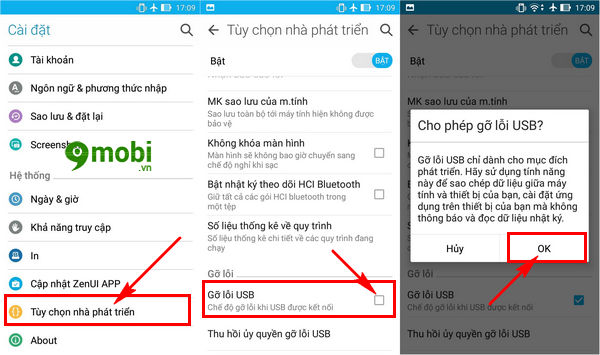
If your Android device does not have developer mode on Android, please review the article on how to activate it developer on Android to do this.
* How to recover deleted photos on Android
Step 1 : You start the tool Wondershare Dr.Fone for Android to recover deleted photos on Android that has been downloaded to the device before, and at our application interface Click on the item Data Recovery as shown below.
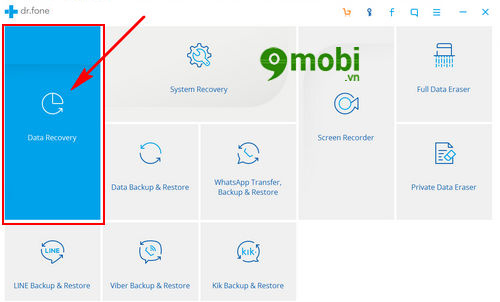
Step 2 : Here the system will ask you to do Connect Android phone to computer through the connection cable to transfer data to the computer.
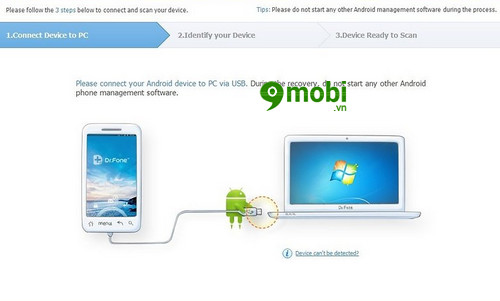
If the connection process of the device is not successful or the computer does not recognize the phone, you should try plugging in another socket.
Step 3 : When the connection is successful, to recover deleted photos on Android we Click on Gallery as shown below.
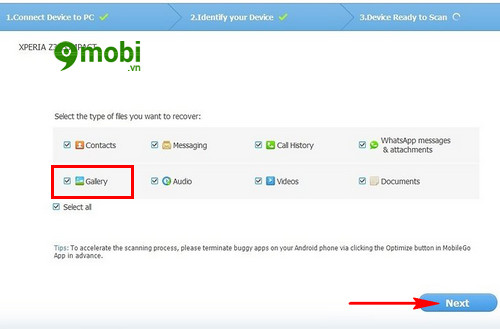
Afterward Click on the Next item for the program to scan background data on the device.
Step 4 : Then the program will ask you to allow access to Android device memory, you need to Click confirm from the new notification that appears on the Android device screen .
Step 5 : Immediately after that, your Android device will be restarted again, when the process is finished, grant the same permissions as the previous steps to connect to Dr Fone as shown below.
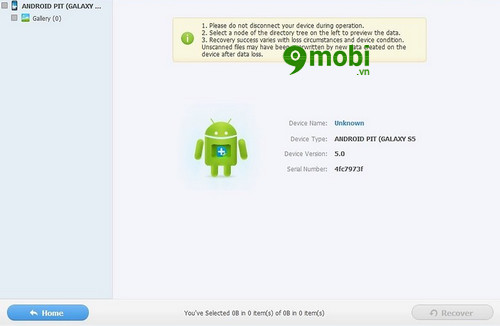
Step 6 : The program system will continue to scan data on Android, this process takes place in minutes, and when completed, it will display a list of previously deleted image files on the device.
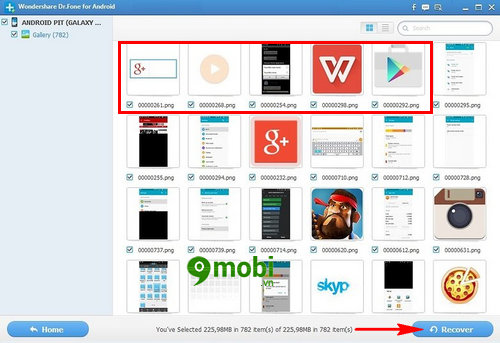
To recover deleted photos on Android guys Click on one, or more photos, and select Recovery .
Note : The program will proceed to recover deleted photos on Android at computer memory, not device memory.
So we’ve just come together to learn one more interesting trick on Android devices as well as how to recover deleted photos on Android quickly and conveniently to help you get back your lost photos. Important photos were accidentally deleted right on my device.
https://TechtipsNReview.com/khoi-phuc-anh-da-xoa-tren-android-19278n.aspx
Not only Android devices, with iPhone devices we can also perform a very convenient way to restore and retrieve deleted photos on iPhone. We can use the iCloud tool on the device itself or use 3rd party utility tools like Dr.Fone for iPhone to get back deleted photos on iPhone effectively and quickly without having to jailbreak. their devices as Android devices.
Source: Recover deleted photos on Android
– TechtipsnReview






