- Fix iPhone restart error when receiving messages with Arabic characters
- iPhone has a black screen, DFU error does not start
- How to fix the error of not opening YouTube on Android
- Instructions to fix iPhone not booting error
- Wake up an Android device that won’t boot
Before that, we went together to find out a lot of errors related to the process of using Android devices such as Android not being able to catch Wifi, access the network. However, the problem of Android cannot be started, can’t be opened? what’s the fault? how to fix? particularly serious.

Fix Android won’t start
To be able to fix the error Android does not start, we will have the following options:
1. Recharge the device
The first cause of Android not booting error is that your Android device has crashed because it has used up its battery capacity. And to be able to fix the error of Android not starting, not opening
* How to fix
You will need to use your device charger to activate the battery as well as recharge your Android device battery to avoid this Android not booting situation.
2. Hard reset Android device
The next cause of the error Android cannot open, cannot start is that your Android system software has encountered a problem, and this is the solution to help you fix this.
* How to fix
Step 1: You perform the key combination to bring the device to Recovery mode – Recovery Mode in one of the following ways:
+ Method 1: Press the volume up button + volume down button + power button
+ Method 2: Press volume up + Home + power button
+ Method 3: Press the Home button + power button
+ Method 4: Press the volume up button + the shutter button
Step 2: Next, the device system will switch us to the Recovery mode interface as shown below, here we will use the Volume Up / Down key (Volume +/-) to move to the Wipe data item /factory reset.

– Then, we will press the Power key to select the Wipe data / factory reset item that has been moved to this.
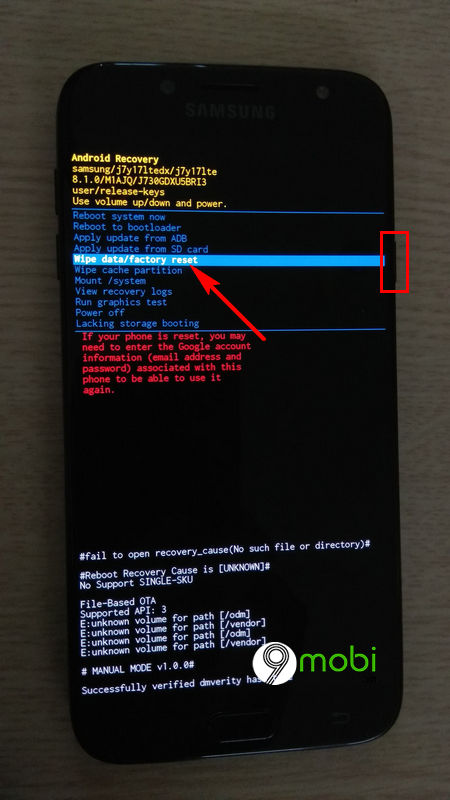
Step 3: Later. To be able to fix the error that Android does not start, we will select Yes to confirm the factory reset on our mobile device.
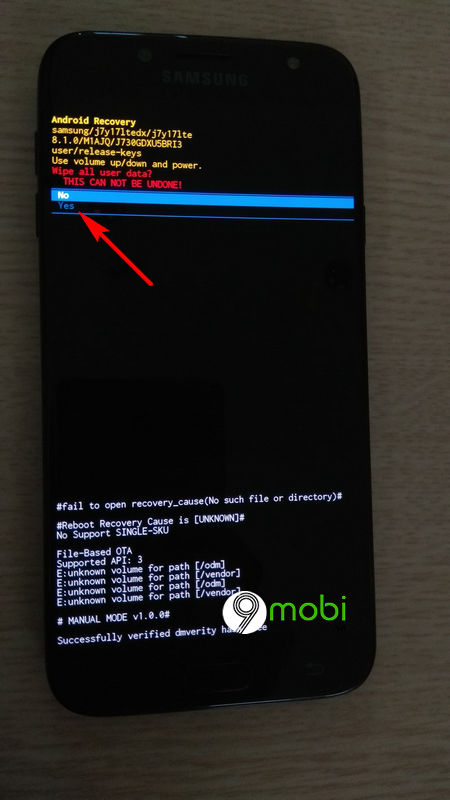
Step 4: Next, when the system has performed the Wipe data / factory reset, we will continue to click on the item Wipe cache partition.
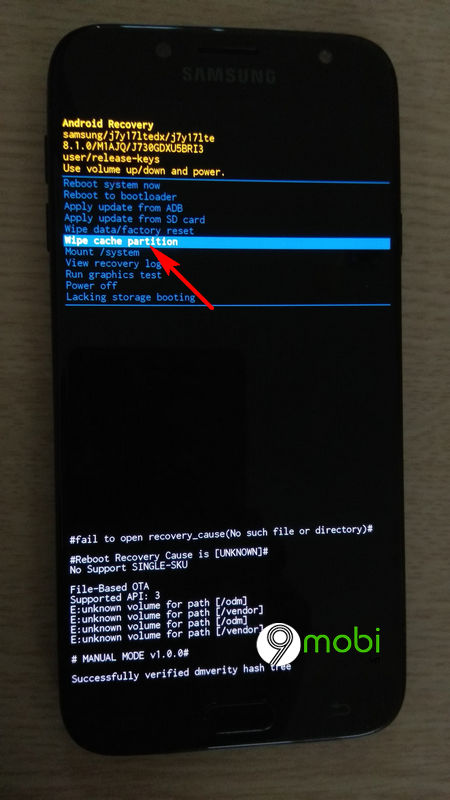
Step 5: Finally, we will click to confirm Reboot System now to complete the factory reset, fix this Android not booting error.
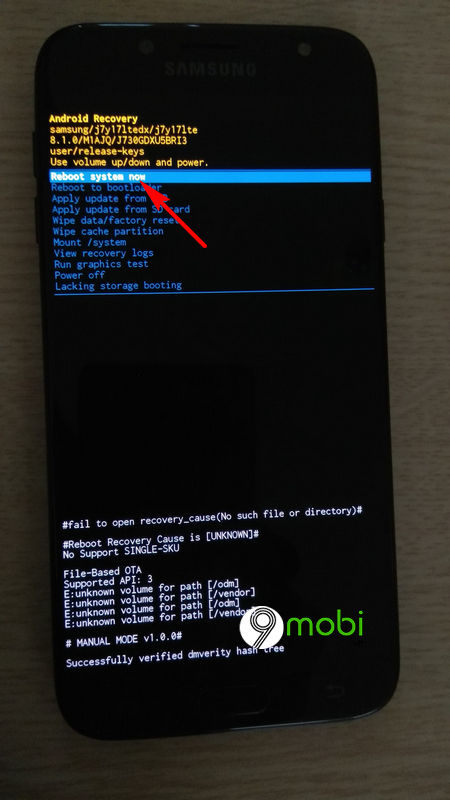
3. Bring the device for warranty
After applying the two options above, but the Android not booting situation continues to happen, then at this point you should take the device to the Android phone service center that you are currently using to repair. can get help as soon as possible.
So, we’ve just come together to learn about the steps that you can take on how to fix the problem of Android not starting, this is one of the serious errors that users need. pay attention to avoid worse situation to our Android phone.
https://TechtipsNReview.com/android-khong-khoi-dong-duoc-mo-len-duoc-loi-do-dau-cach-khac-phuc-24485n.aspx
Besides, you can also refer to the error of not starting Android applications that is of equal interest to many people introduced by TechtipsNReview.com as well as instructions on how to fix this through the article how to fix errors. Unable to start Android app to quickly eliminate this existing problem.
Source: Android won’t boot, can’t open it? what’s the fault? how to fix?
– TechtipsnReview






