- Fingerprint unlock, fingerprint Android app lock
- Oppo fingerprint security, turn on and off Oppo phone fingerprint security
- Summary of ways to help secure your data on Android
- How to hide data and files on Android with Andrognito
- Top 5 best antivirus and security apps for Android
Applock for Android can lock sms, contacts, gmail, facebook, gallery, calls and any other app you want, and comes with tons of options, ensuring your privacy. In the previous article, we showed you how to hide data on Android devices. Readers can refer to the article on hiding folders on Android devices here
To use the software, download Applock for Android for free here
Step 1: Start the application up, there will be an interface.

Step 2: Please adjust your password at the request of Applock for Android (password can be changed later). Applock for Android will ask you to enter the password twice to match. After entering, you choose “OK”
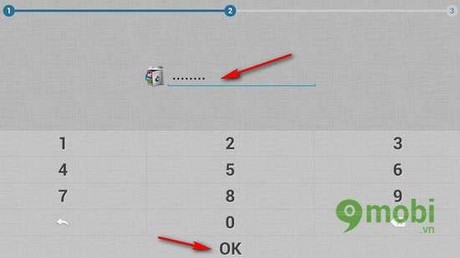
Step 3: Next Applock for Android will catch you thing Email for greater security. After entering, you choose “Save”

Step 4: Set up security steps. We have the Applock for Android interface as follows. Here are 5 options for you

first. This icon you do not need to bother. It just helps you to review all the finals on your device
2. Click on the icon 2 will appear “Profiles” that the user will create, which will pre-set which items you have locked. Because from time to time you will need to lock different parts.
The default on Applock for Android made available for you is “Guest”. This entry will lock: Email, Google Play Store, message, collection, delete apps. When you lend your phone to a stranger, you can choose “Guest”

3. This option allows you to create Profile for myself. After creating it to use for the next time you just need to go to and select it like in item 2 only.

Here you can customize which items you want to lock. Or you choose the padlock icon to lock all items.
After you have made your selection, save the name to make it easy to distinguish from the others Profile other
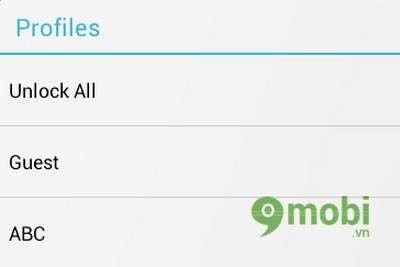
4. An item that helps you quickly find the item you need to lock in dozens of your folders and applications
5. To be Menu of the Applock for Android. Here you have more customization

Applock This is the item I just instructed you to use above
Photo Vault: Here you can hide your photo vault. Maybe just hide your secret photos only.
Video Vault: As Photo Vault you also do the same to hide the video my personal
Themes: Choose skins for Applock.There are many rich themes for you.
Covers: Fake screen protector. When opening a locked application the screen saver will show up and only you will know how to open it. This item is not important
Profiles: Various user-installed configurations like I introduced above
TimeLock: Here you will manage how long you want to lock your data. You also have the option to lock on any day, any time, and lock by option Profile again. Very good isn’t it?

Location Lock: Lock according to the location you use. This item will be located by WIFI that you connect to your device
Settings: Settings will help you to change password, change password type by number or pattern, set security questions and many other advanced settings.
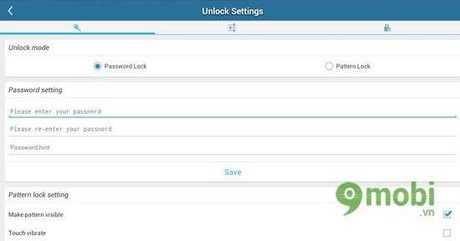
https://TechtipsNReview.com/bao-mat-du-lieu-ca-nhan-tren-android-61n.aspx
So we have finished guiding you to use Applock for Android to secure your important data. With Applock for Android You will have more peace of mind when giving your device to someone else to borrow. Please download and install Applock for Android now to keep your device safe
Source: Applock – Instructions to secure personal data on Android
– TechtipsnReview






