- How to fix Bluetooth connection errors on Galaxy S20, S20 Ultra phones
- How to fix and fix Bluetooth errors on Samsung phones
- Zenfone – Summary of errors and how to fix it part 2
- How to fix bad Bluetooth connection on phone
- Fix iPhone 8 Bluetooth error
The meeting Bluetooth error on phone Not only affects the user’s use process such as transferring data from one device to another, but also affects many other features such as connecting and controlling remote devices.

How to fix faulty Bluetooth on the phone
Together, we’ll learn about the errors and the best fixes so you can continue using this feature.
1. Restart the device
For devices that are having problems when using the Bluetooth feature that suddenly stops and cannot connect, we can choose to restart our device to check and fix this.
* With iPhone devices
You will long press the power key on your iPhone device then make a selection swipe the screen according to the icon screen appears as shown below.
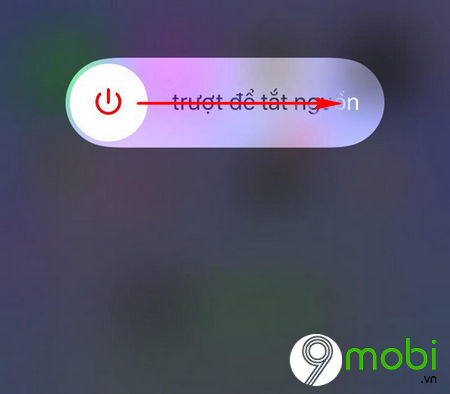
Immediately the system will proceed to turn off your iPhone device. When the process of turning off the device has been completed, we will continue to hold down the Power key to start this device.
* With Android devices
Just like iPhone devices, to restart your Android phone you will need to press and hold the Power key on the device for 2 to 3 seconds. Then on the screen will appear options for users to choose, here select the item Restart .
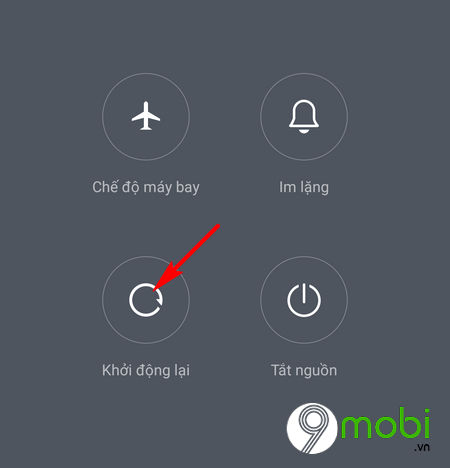
2. Restart the Bluetooth feature
After successfully restarting the device, but the Bluetooth error on the phone still persists, we will have the steps to reactivate the Bluetooth feature as follows:
* With iPhone devices
To do this, we will have the following quick steps to reactivate the Bluetooth feature on iPhone:
From the iPhone device screen, we will do the Swipe the screen from the bottom up to appear the device control center panel. Here we will Click on the Bluetooth icon is active with the blue status.
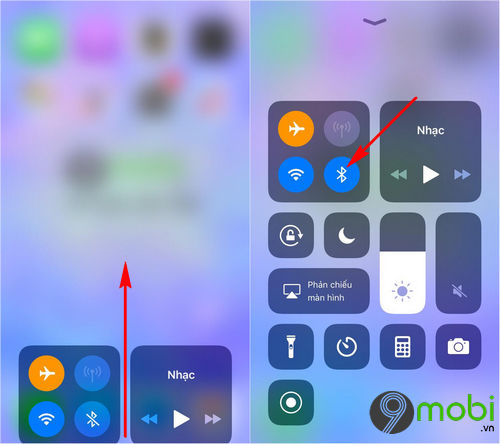
Then, we will continue to click on this feature icon to activate it again.
* With Android devices
From the main screen of your phone, you will access the application Setting here we will click on the connection feature Bluetooth on this settings screen.
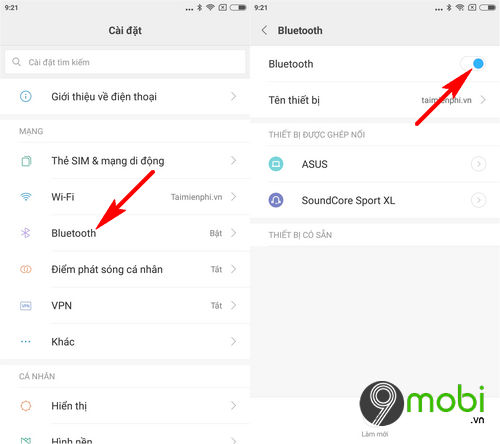
Next, we’ll do the deactivate as well as reactivate this feature again.
3. Remove the connected Bluetooth device
In case the device you want to pair with has been connected before, you can choose to delete this connected Bluetooth device and make a connection from the beginning to the Bluetooth devices.
* With iPhone devices
Step 1 : From the main screen of the iPhone, we will click on the application Setting then we will choose the feature Bluetooth as shown below.

Step 2 : Here, the system will display a list of connected devices as well as currently paired devices. We will press Select the device that is having Bluetooth error on the phone and select Forget Device this.

Step 3 : Then we’ll do the work pair these 2 devices again to check if the Bluetooth error has been fixed on the phone or not?
* With Android devices
Step 1 : You access the application Setting then select the connection feature Bluetooth from the settings screen to fix Bluetooth errors on the device.
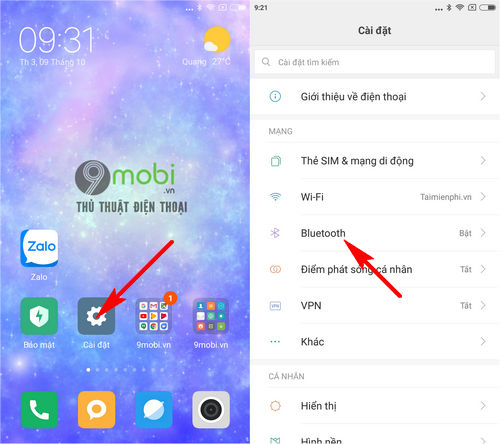
Step 2 : Next, the program will display the names of the devices that have been paired on the Android phone. Click on the device name this and choose Unpair as shown below.
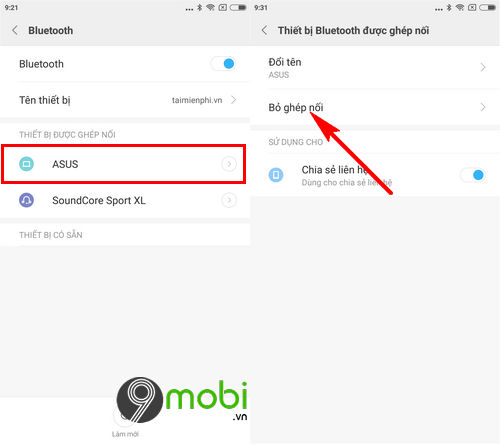
Step 3 : Continue implementation reconnect to the Bluetooth device which we removed this previous pairing.
If you are using a Samsung phone, please refer to yoke fix Bluetooth errors on Samsung here.
4. Perform a network settings reset
Different from the above options, this is a way to help you reset the Bluetooth feature settings on Android and iPhone as well as thoroughly fix the faulty Bluetooth status on the phone.
* With iPhone devices
Step 1 : We will access the application Setting from the phone home screen and select the item in turn General settings feature Set again as shown below.

Step 2 : Next, we will do feature selection Reset network settings this and confirm Reset so that the device system can fix common Wifi and Bluetooth connection errors on the phone.

* With Android devices
– Currently, the network reset feature on Android to help fix faulty Bluetooth on phones only applies to devices that have updated Android 8.0.
Specifically, you will access the screen Setting and item selection Backup and Reset as shown below, then click on the feature Reset network settings .
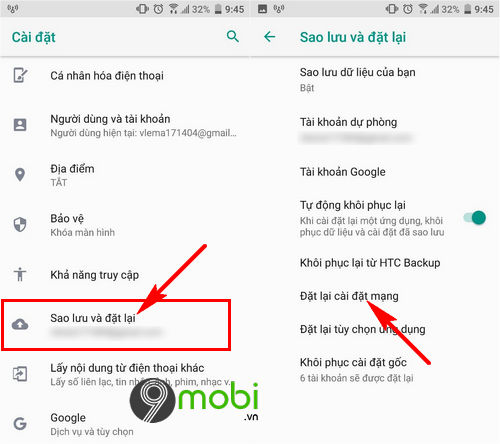
Then you just have to press confirm Reset network settings so that the system will proceed to reset the connection settings on the phone.
As for Android devices that are not yet supported to update to Android 8.0, you can refer to the tutorial article RESET Android phone.
Thus, we have just come together to learn about how to handle faulty Bluetooth on the phone, synthesize errors and fix them. Hopefully through this article, you have given yourself a reasonable solution when the Bluetooth on the phone cannot connect to other devices.
https://TechtipsNReview.com/bluetooth-bi-loi-tren-dien-thoai-tong-hop-loi-va-cach-sua-23796n.aspx
Not only old iPhone devices often encounter faulty Bluetooth, there have been many people wondering about the Bluetooth error in iOS 12 on the new updated version on these high-class devices. To answer this problem, TechtipsNReview.com invites you to refer to the article on how to fix Bluetooth error in iOS 12 to quickly fix this problem.
Source: Bluetooth error on the phone, error summary and how to fix it
– TechtipsnReview






