- UC Browser – Create bookmarks on the browser
- UC Browser – create user accounts
- How to view browsing history UC Browser Mini for Android.
- Download and install UC Browser Mini on your Android phone
- Speed up UC Browser Mini for Android
Along with how to create UC Browser Mini bookmarks for Android, we also have a feature that is being chosen by many people, which is the night mode feature, UC Browser Mini night mode will help save battery life when browsing the web. In addition, it helps to reduce eye fatigue when you are in a dimly lit environment.

Create bookmarks UC Browser Mini for Android, how to create bookmarks
* To create UC Browser Mini bookmarks for Android you need
– Download UC Browser Mini for Android latest version here: Download UC Browser Mini for Android.
– If you do not know how to install UC Browser Mini, review how install UC Browser Mini for Android.
* Instructions for creating bookmarks UC Browser Mini for Android
To make how to create UC Browser Mini bookmarks for Android, we do the following:
Step 1: Start the UC Browser Mini for Android app downloaded and installed above.
Step 2: At the application interface, click the double glass icon in the upper corner of the screen to proceed to the website you want to create a bookmark UC Browser Mini for Android.
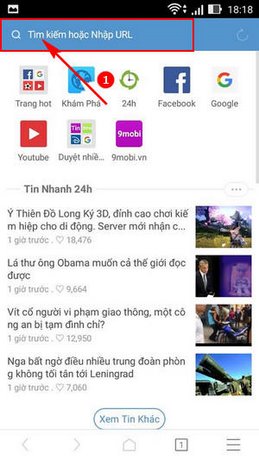
Step 3: After successfully accessing the website, press select the 3 dashes icon as shown below.
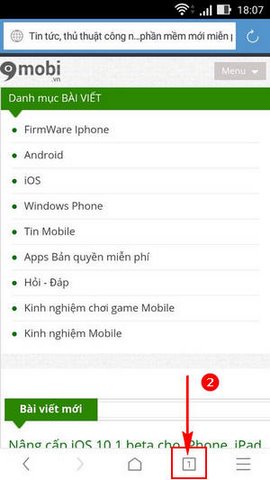
Step 4: To create UC Browser Mini bookmarks for Android, press select the star icon with the plus sign.
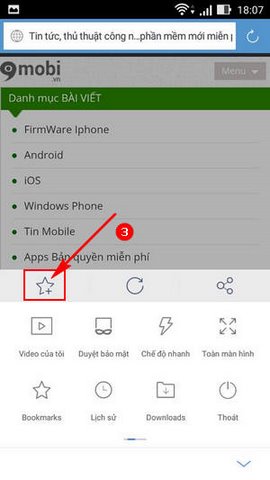
Step 5: select Select Bookmarks to create UC Browser Mini bookmarks for Android.
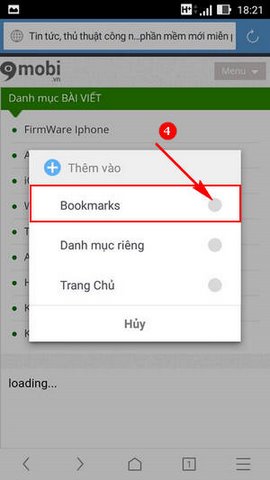
Step 6: Then we edit Bookmark title and press chooseOk to save.
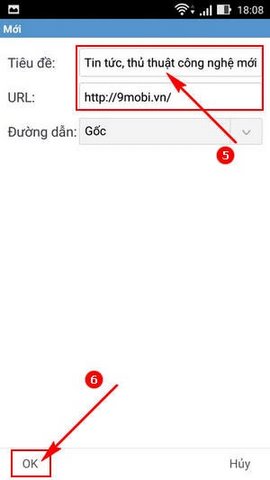
Step 7: To check the Bookmark list, press star icon as shown below.
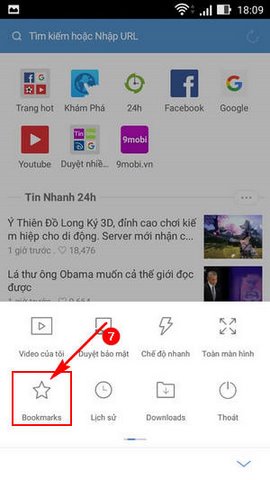
Step 8: The program will switch us to the Bookmark storage interface and see the bookmark we just saved.
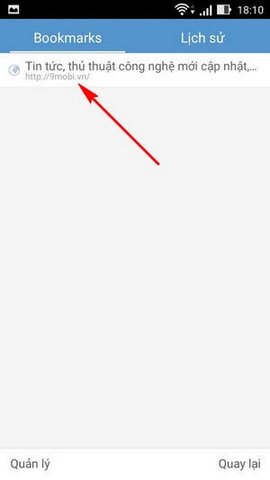
https://TechtipsNReview.com/tao-bookmark-uc-browser-mini-cho-android-6663n.aspx
So we have completed how to create UC Browser Mini bookmarks for Android with the operations guided by TechtipsNReview.com above, there is one more way for us to optimize browsing speed that is to install UC Browser Mini as the default browser, setting UC Browser Mini as the default browser will help our device promote the full speed and convenience of this browser, but UC Browser Mini has been shortened so Most of the good features on UC Browser for AndroidiPhone does not have, one of those features is data synchronization, UC Browser data synchronization is quite a unique feature that this browser gives users to help us easily get back the files. important data in the browser to another device.
Source: Create bookmarks UC Browser Mini for Android, how to create bookmarks
– TechtipsnReview






