- Oppo can’t access Wifi, fix Oppo Wifi error, fix DNS Wifi Oppo
- How to fix the error of not being able to log in to YouTube
- Fix Oppo error can’t access Zalo
- How to fix the error of not opening YouTube on Android
- Fix wrong date and time on Oppo phones
With many interesting features that Youtube supports users, we were able to watch our favorite videos anywhere, even when making videos. watch Youtube offline, do not need the Internet. And in this article, TechtipsNReview.com will help you learn about the problem of fixing Oppo error that cannot access Youtube.

Instructions to fix Oppo error can’t access Youtube
We have the following options to fix the Oppo error that cannot access Youtube:
1. Clear cache, Youtube data
This is a way to help you bring the Youtube application to a new state installed on the device as well as fix the error Oppo cannot watch Youtube quickly, and simply and we do the following:
Step 1 : You access the application Setting (Settings) from the main screen of the device, then you will select the item Application management (Application Manager) as shown below.
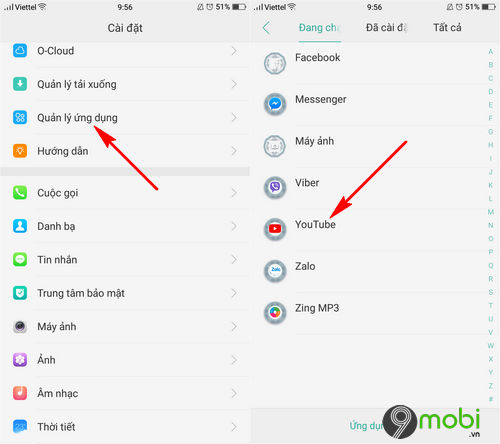
Here you will need to search and click on Youtube app .
Step 2 : Next to be able to fix the error Oppo cannot access Youtube, you need to click on the item in turn Clear cache (Clear Cache) and Delete data (Clear Data).
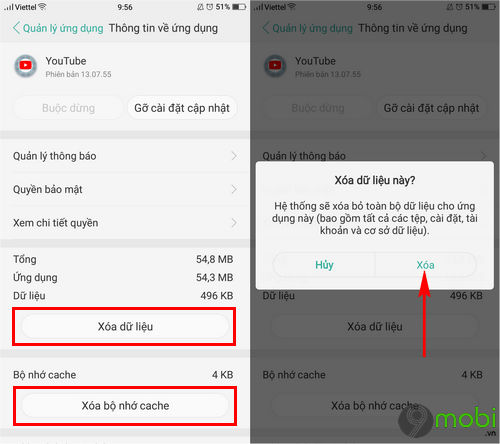
India choose OK to confirm deletion of Youtube data as shown above to help us fix the error of not being able to access Youtube on Oppo.
Step 3 : Please access the Youtube application again and check if we have fixed this situation on your phone.
2. Check the Internet connection on your phone
If clearing Youtube data has not helped you to fix the Oppo error that cannot access Youtube, it is likely that the cause of this stems from the problem with the Internet connection on your phone.
– For Wifi network :
+ You need to check whether the Wifi connection you are accessing is still connected to the Internet or not?
+ Restart the Wifi transmitter so that this device can restart and stabilize the Wifi broadcasting process.
+ Access, choose another Wifi network around with better line stability to check Internet connection.
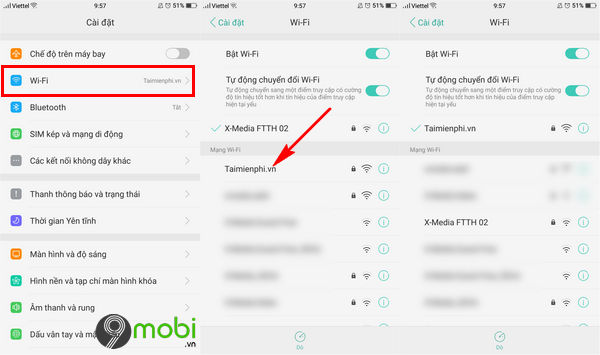
– For mobile data network 3G, 4G
If you are using 3G, 4G to access Youtube, you can check by following these steps:
– Restart Oppo device when 3G, 4G connection has problems as well as at the same time try to re-enable mobile data network feature on Oppo.
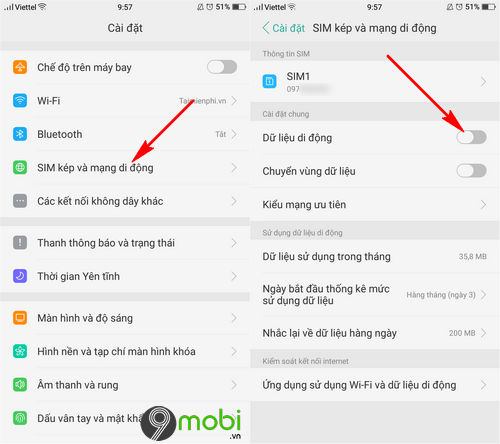
– Check if the 3G, 4G packages you are using still have traffic, high-speed data, or have been disconnected from the Internet (for limited packages).
– Check to see if you are using account money to access when you have used too much 3G, 4G package fees or not?
3. Install and update the latest Youtube
The next option for us to fix and fix this error Oppo cannot access Youtube is to update the Youtube application for Android to the latest when you have done the above 2 options but still have not achieved the results. as desired.
– Download the latest Youtube application for Android here: Download Youtube for Android.
So we’ve just come together to learn about the options that can help you fix and fix Oppo’s error of not being able to access Youtube simply that you can apply, do it on the spot to quickly access the store. This interesting video is top favorite today.
https://TechtipsNReview.com/sua-loi-oppo-khong-vao-duoc-youtube-22584n.aspx
Besides, you can also refer to the article on how to download MP3 music from Youtube with your favorite music. And with just a few taps you can download MP3 music from Youtube on your Oppo device and listen anytime, anywhere.
Source: Fix Oppo error can’t access Youtube
– TechtipsnReview






