- Fix Ram error on Oppo phones
- How to fix slow, frozen keyboard on iOS 14
- Fix iPhone, iPad battery slow charging error
- Fix Oppo Brick error fastest
- Fix wrong date and time on Oppo phones
If in the past, using Oppo was loved by many people with many interesting features as well as taking beautiful photos on their phones., however, android phone devices run slowly over time and are no exception. Except for Oppo, Oppo phones run slowly, causing discomfort and inhibition to users, the content below, TechtipsNReview.com will learn with you how to fix slow Oppo errors.
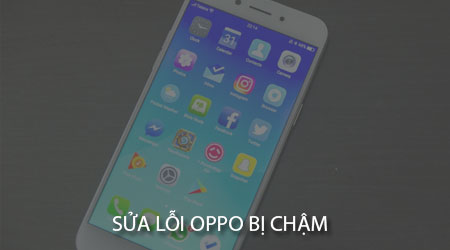
How to fix slow Oppo error
To be able to fix the slow Oppo error, we have the following ways to fix it:
1. Turn off background tasks
This is the first way that you need to master so that the device operation process on Oppo devices is always stable and avoids lag as well as the effect of making oppo slow later.
To do this, you Click on the action key icon to the left of the Home key. We will then see a screen showing the list of tasks that we are using.
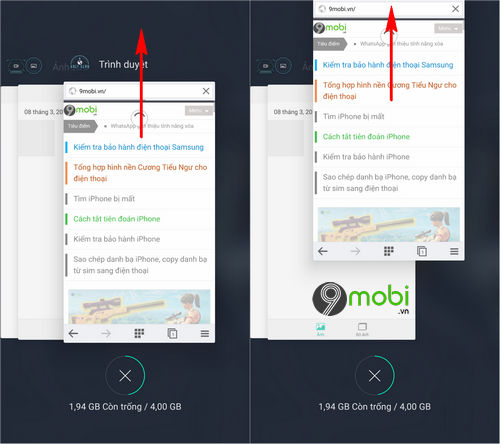
To turn off these tasks running in the background to fix this slow Oppo error, please turn Swipe unused apps from bottom to top . Or press the “X” icon to delete all these tasks.
2. Force stop unnecessary apps
Similar to turning off background tasks, however, on Android operating system there are still many applications running in the background that you need to force stop these applications to help speed up Oppo, fix phone errors. Oppo is slow.
To do this, you access the application Setting (Settings), select the item Application management (Application Manager) as shown below.
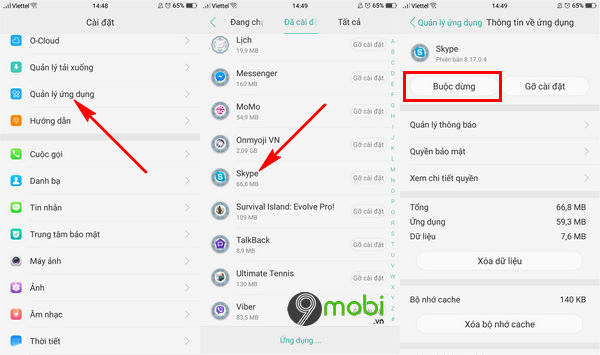
Here you will choose choose any one app which is running, or least used, and select the item Force stop (Forced Stop). The same goes for the list of apps that you have installed on the device.
3. Use a device accelerator
The third way is a very unique solution that Oppo devices can now choose to use to prevent jerks, lag as well as Oppo being unexpectedly slow.
* Doing :
Step 1 : You access the application Privacy rights from the device home screen as shown below, here you will select the item Clean & Speed up .
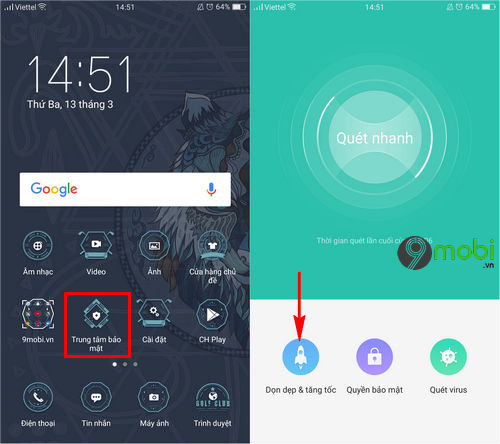
Step 2 : At this time, the system will scan all redundant and unnecessary data stored on the phone, causing Oppo to be slow.
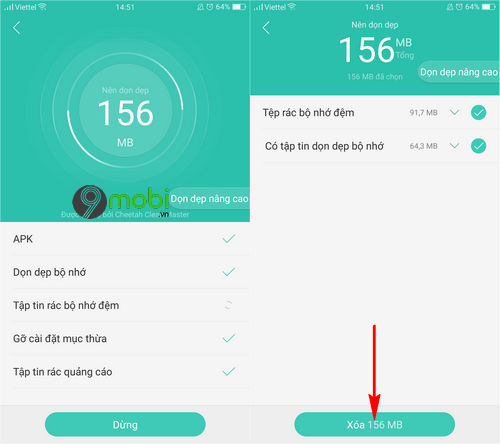
When this process is finished you can press Select Delete to remove these agents and speed up your Oppo phone.
4. App control on device startup
Next to help your Oppo device no longer have the Oppo slow error every time it boots, controlling the application at startup will help you a lot, allowing you to minimize the number of applications that start up. Motion causes the device to slow down, lag, freeze.
* Doing :
You continue to access the application section Privacy rights from the device home screen, here you will choose Privacy rights as shown below.
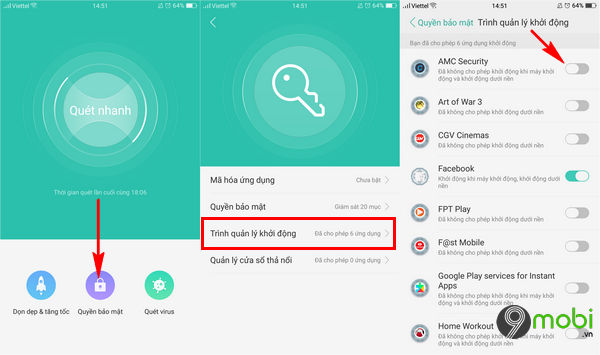
Then you choose the item Startup Manager as shown above, here you will take turns Deactivate unnecessary applications rarely used on the device to help minimize this slow Oppo error.
So we’ve just gone through the options to help you fix the slow Oppo error that many people are interested in today to be able to speed up Oppo and use your device more effectively.
https://TechtipsNReview.com/sua-loi-oppo-bi-cham-22591n.aspx
Besides, you can also refer to the list of common Oppo errors that have been compiled by TechtipsNReview.com in detail through the article. Oppo error fix frequently encountered so that you can quickly grasp the cause and handling options when the error condition occurs on your device.
Source: Fix Oppo is slow
– TechtipsnReview






