- iPhone lost Volume, fix iP error losing volume custom bar
- Loss of sound on Android, fix loss of all sound on Android phones
- How to fix iPhone no sound, no sound
- iPhone lost sound, fix sound on iPhone
- Fix Zenfone 5 no sound when receiving calls
Before that, we went together to learn about issues related to this very popular Oppo device such as Oppo not accepting sim cards. And in this article, we will go together to learn more about the steps to fix the Oppo error of losing sound in the article below.

Instructions to fix Oppo lost sound
We have the following options to fix the Oppo error of losing sound:
1. Re-enable Sound mode on Oppo
The first way for you to fix Oppo lost sound is to try for yourself how to enable and disable Sound mode on the device as follows:
Step 1 : From the device home screen, you guys Swipe the screen from top to bottom here you will see the Quick Settings icons as shown below.
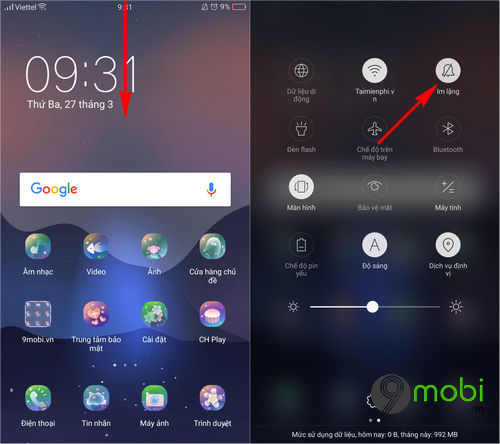
And to be able to fix this simplest Oppo sound loss error, you will click on Bell icon is saying Silent as shown above to fix this.
Step 2 : Then you will press and hold on the Bell icon button to access the Sound Settings screen on your Oppo phone.
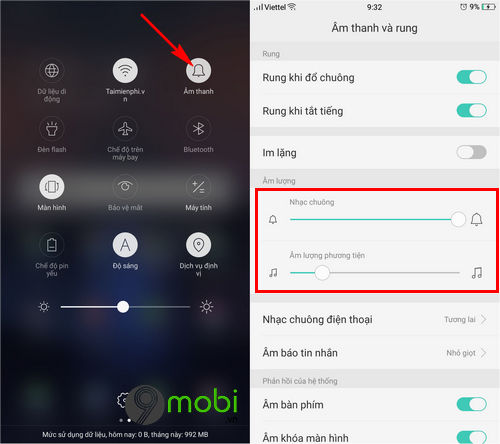
Here, you will take turns Ringtone volume adjustment and Media volume to check if the error Oppo lost sound has been fixed or not?
– In case the volume when you listen to music has been fixed, but the Ringtone volume is still not available, you can choose more ways to change any Oppo ringtone. You can refer to the article set ringtones for Oppo to do this.
2. Check out the Quiet Time feature
Most likely the cause of the Oppo sound loss error on your phone stems from the fact that you have accidentally enabled the Quiet Time feature on Oppo, also known as the Do Not Disturb feature on Android devices. , Iphone.
You will access the application in turn Setting from the device home screen, here you will search and press Quiet Time section as shown below.
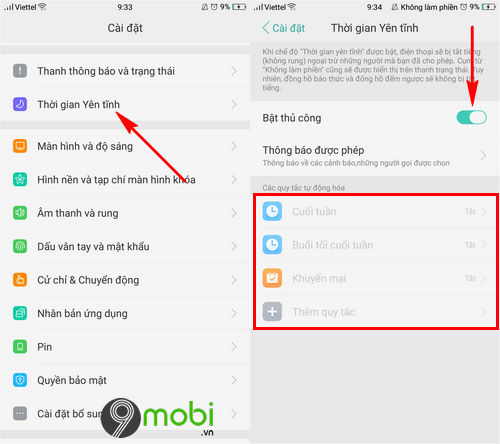
Here, you will perform the manual turn off and on as shown above to check if the Oppo error of losing sound has been fixed or not?
Besides, you can choose the items in turn Automation rules below and Turn off all these features like the example that TechtipsNReview.com has done above.
3. Restore device factory settings
This is the next option if you have tried to check both ways above and still do not help you to fix this annoying Oppo error of losing sound.
Note : This Oppo factory reset will cause your device to lose all data, to ensure the data on Oppo is still safe, you can do Oppo backupbackup user data.
Step 1 : You access the application Setting From the main screen of the device, here you will need to search and press the item Additional settings .
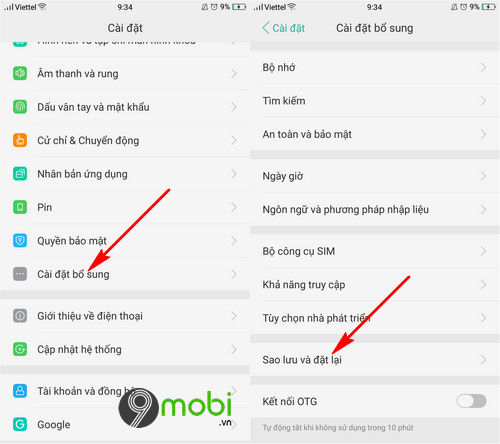
Next, you will click on the item Backup and reset as shown above.
Step 2 : To be able to fix the Oppo sound loss error by restoring this factory setting, you will press the item Restore factory settings as shown below.
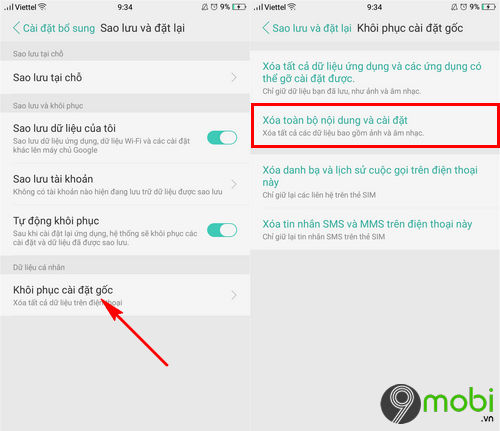
Then you will need to click on the item Erase all content and settings . And follow the required system steps.
So we’ve just come together to learn about 3 options to help you fix the Oppo error of losing sound. However, these are only temporary solutions, as well as only applicable when the cause of the Oppo device’s sound loss is due to software.
https://TechtipsNReview.com/sua-loi-oppo-bi-mat-am-thanh-22590n.aspx
In case the Oppo error of losing sound originates from the broken speaker unit on the device, you need to bring the device to the centers. Oppo warranty nationwide to get timely help to fix this.
Source: Fix Oppo lost sound
– TechtipsnReview






