- Tips to reject incoming calls on iPhone
- How to turn on call rejection mode on Nokia 3
- How to answer and reject calls by voice on Android
- Enable face-down mode to reject calls on Nokia 5
- Block calls on Oppo phones
Calls come to you while you are very busy and do not have time to answer the phone. How do callers know that you are busy and not convenient to answer the phone?
To help you with that, today I will do a tutorial to show you how to use HandyCall to reject calls by sending pre-prepared messages quickly and conveniently.
Step 1: First, you download and install the Handy Call for Android application

Choose “Accept” to complete the installation

Step 2: After successful installation, open the application.

Step 3: When the interface of HandyCall appears, you will see the item “Status ” of the application that displays the word “V”
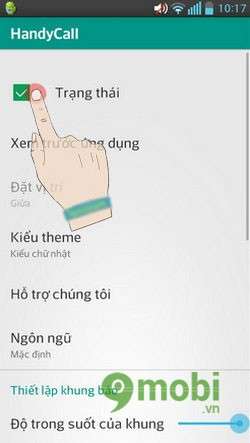
Step 4: Then touch the item “App Preview” to test the application’s call handling functionality.

Step 5: To create content to reject calls, select the item “Decline with message settings”
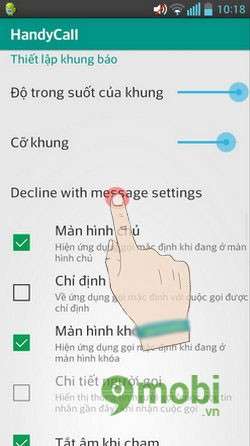
Here you will touch the circle with a yellow “+” sign to create new content or edit and delete old content.

Step 6: To enter content from the text box, go to “Create your message” and choose OK
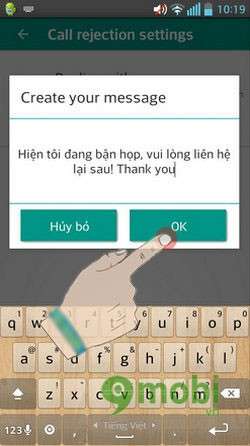
And here is the content when entered
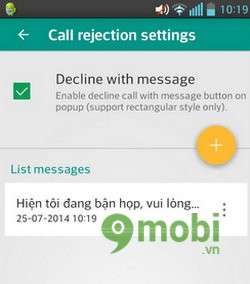
Step 7: To reject a call to your phone, simply click on the letter to send a rejection message that you just created.
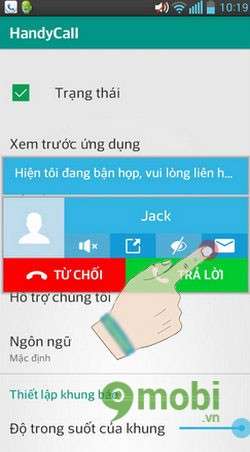
In addition, to when you want to set the time interval to reject incoming calls, from the admin screen, click on the Duration item.
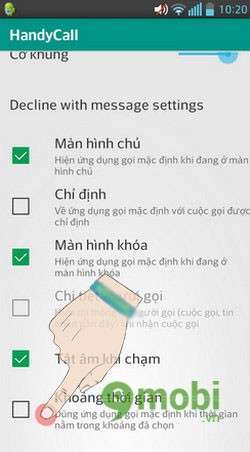
Then select the start and end time period for rejecting calls.
In the end you choose OK
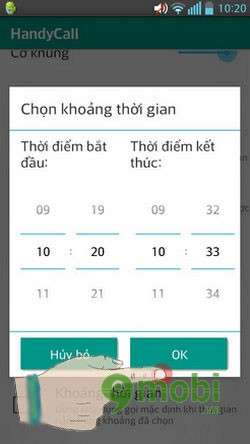
So you can reject a call with Handy Call on Android, resending a message to the person who just called like that helps the caller know that you are busy and will call back later.
https://TechtipsNReview.com/tu-choi-cuoc-goi-tren-android-486n.aspx
Hope you are succesful.
Source: HandyCall – Reject calls on Android
– TechtipsnReview






