- Turn off auto-update for individual apps on Android
- Disable automatic updates of Google Play Store apps
- How to turn off automatic Facebook updates on Android
- Turn off automatic app updates on iOS 9
- Turn off Samsung S7 automatic app update
Many users often wonder why the registered 3G and 4G capacity runs out very quickly, even though I don’t use it much. In fact, on Google Play there is an automatic update feature, and as long as there is an Internet connection, the applications will be downloaded to the latest version. If using WiFi, the automatic Android application update feature is also quite good, because it helps us to use the latest software, games or applications. However, if the automatic Android update feature is applied, there are also 2 problems that occur: the risk of consuming 3G and 4G space and reducing the Internet speed on the phone. So it’s best you block android apps automatically update and only update the apps you really want.
To block Android apps from auto-updating:
Step 1: In the Android phone interface, to block the Android application from automatically updating the user needs to press CH Playas you know, CH Play is an application store on Android that you can download for free as well as pay to use on your phone.

Step 2: In the interface of Google Play. User clicks on the . icon 3 dashes next to Google Play Search. Here, you scroll down and select the section Setting.
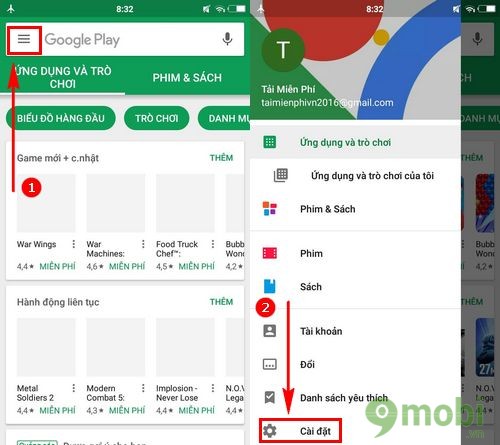
Step 3: In the General section of the Settings interface. Please pay attention Auto-update apps. Tap it and go back to mode Do not automatically update the application.
In addition, the remaining 2 modes are:
– Always auto-update apps. Data charges may apply: That is, when you turn on the phone in 3G, 4G mode, Google Play still downloads and updates the software.
– Automatically update apps over WiFi only: That is, only when the Smartphone connects to WiFi, these applications will be updated.
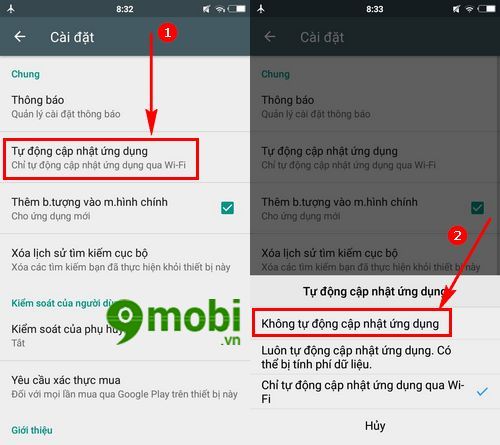
That’s it, the Auto-update apps mode is in the Don’t auto-update state, which means you’ve finished blocking Android apps from auto-updating.

Above are details on how to block Android apps from automatically updating on your phone. You should follow this feature to avoid the phone updating software on its own, leading to conflicts and phone errors.
So, with the above method, you can easily turn off auto-updating apps on Android for your device, if you use iPhone or iPad phones, then turning off auto-updating apps on iPhone is done. show easy, detailed, way turn off auto-update apps on iPhone here
https://TechtipsNReview.com/cach-chan-ung-dung-android-tu-dong-cap-nhat-19693n.aspx
Android auto-updating apps are just updating the software on the phone. And users can update the Android version on their devices. Currently, Google has released Android 8.0, users can check Android update right away to know if their device can be upgraded or not. TechtipsNReview.com recommends you check Android update before deciding to update Android version. Because if the device is not supported in high-level Android versions, it is very easy to have conflicts, hang or damage the device.
Source: How to block Android apps from auto-updating
– TechtipsnReview






