- Instructions to review all Zalo friend requests sent
- How to send secret messages, self-destruct, self-destruct images on Zalo
- How to review unfriend list on Facebook
- How to cancel 4g Youtube Viettel
- How to make friends with people who have blocked friends from phone numbers on Zalo
Just like Facebook can manage sent and incoming friend requests, so can Zalo. After make friends on Zalo, this feature will help users manage the list of friends in their account better. Details on how to cancel a friend request sent on Zalo will be specifically guided by TechtipsNReview.com right in the following article.

Instructions to withdraw friend requests sent on Zalo
How to cancel a friend request sent to someone else on Zalo
The steps below may be different if you are using the old version of Zalo. Immediately download the latest version of Zalo to your phone so that you can operate it like the instructions in the article.
=> Link Download for Zalo Android
=> Link Download Zalo for iOS
Step 1: Access the Zalo messaging application -> Select icon 1 human figure To access the Contacts function -> At the contacts window, select to humanoid icon with + . sign located in the top right corner of the application.
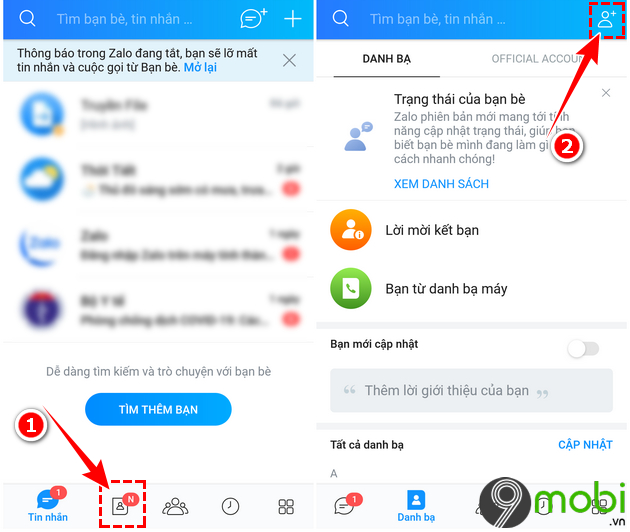
Step 2: Next, scroll down and select the item: Manage friend requests.
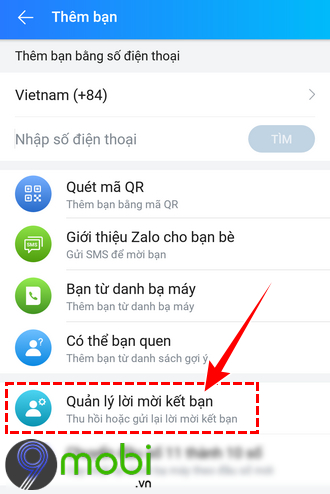
Here will display a full list of accounts and users that you have sent Zalo friend requests before.
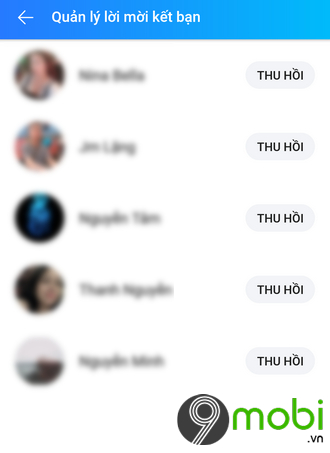
Step 3: To cancel a friend request sent to someone else on Zalo, you will have 2 methods:
+ Click on the word Recall at the line containing the username you want to cancel the friend request
+ Click on the username to cancel the invitation –> On that person’s personal page, you choose the function Cancel Friend.
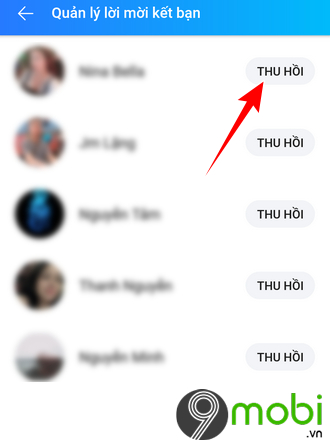
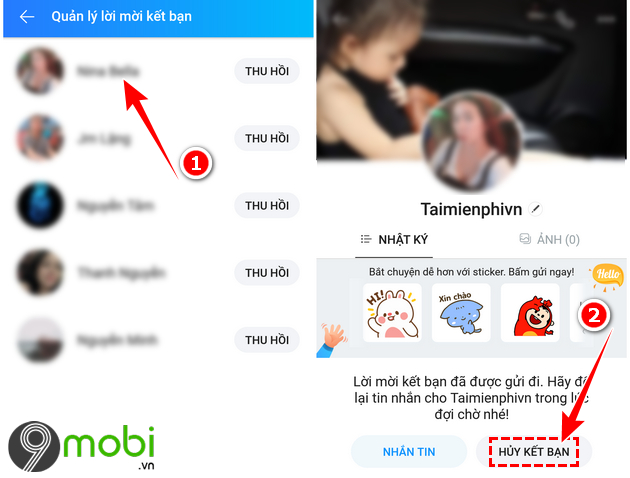
After successfully withdrawing the friend request sent to others on Zalo, the words Revoking previous next to the account name will be changed to the word: Make Friends.
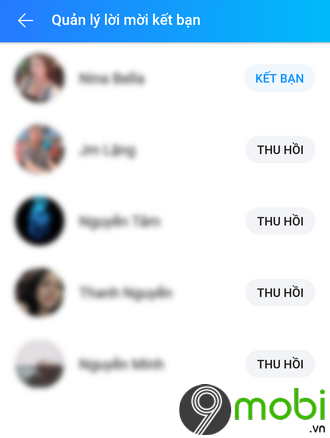
So with just a few simple steps, you can cancel the friend request sent to others on Zalo quickly. Good luck with the above steps.
https://TechtipsNReview.com/cach-huy-yeu-cau-ket-ban-da-gui-cho-nguoi-khac-tren-zalo-26802n.aspx
You can add music, insert your favorite songs, the hottest songs, the most listeners today on your personal Zalo page. If you love this feature, you can refer to how to install background music for Zalo personal page HERE.
- See also: How to install background music for Zalo personal page
Source: How to cancel a friend request sent to someone else on Zalo
– TechtipsnReview






