- How to connect an Android phone to a Sony TV
- Fix error that cannot connect Android device to computer
- How to connect your phone to Sony TV, control Android Sony TV
- Flyer Files – Connect Windows Phone to PC without Cable
- Connect Android device to computer without USB Cable
In order to prevent the loss of important data on Sony, users often have the habit of backing up Sony data, but one of the operations to help you protect and perform the necessary Backup of Sony data is to connect the power. Sony phone with computer, so how do we know how to connect Sony Xperai phone to computer here.
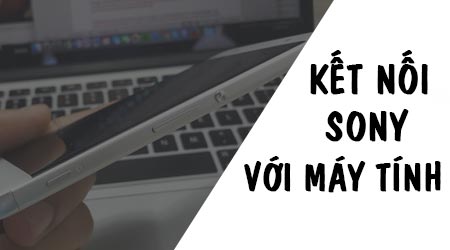
INSTRUCTIONS FOR CONNECTING SONY PHONE TO PC
To connect the Sony phone to the computer, we do the following.
Method 1: Connect your Sony phone to the computer via a USB cable
Note : To perform an effective way to connect your Sony phone to a computer via a USB cable as well as without problems during the connection process, you should choose to use a genuine, standard USB connection cable.
Step 1 : You connect your Android phone to the computer via 2 ends of the USB cable/

Step 2 : The device identification process will be conducted on the computer, and when this process is finished we can access the device memory as shown below.

In case the computer cannot recognize your Sony phone, you need to perform the USB Debugging trick according to the steps in the article. enable USB Debugging on Andorid.
Besides connecting the Sony phone to the computer via the USB cable, we can also pair the Sony device with the machine without the need for a USB cable to connect.
Method 2: Connect your Sony phone to the computer without a cable
With Sony devices, we have built-in technology to connect Sony phones to computers without cables.
Step 1 : You connect your Sony phone to the machine like a normal connection cable to install the Sony connection to the computer without a cable.
Step 2 : On the Sony device screen, it will ask you to make a wireless pairing with the computer. Please click Next.
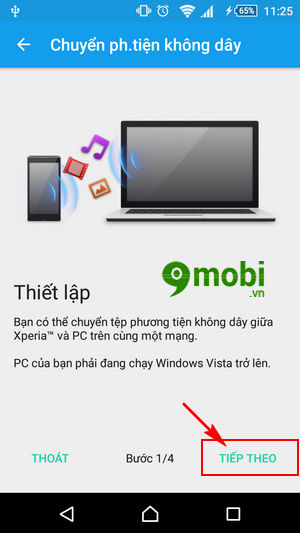
Step 3 : Then the system will ask you to ensure that the Internet connection between your Sony phone and the computer is on the same network.
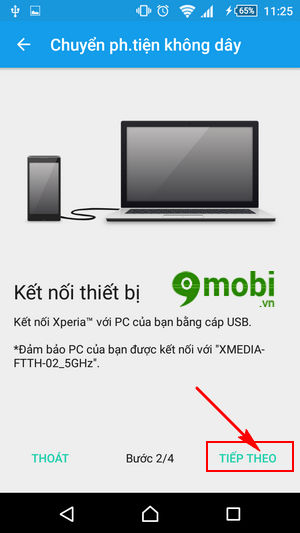
You click Next.
Step 4 : Choose to perform the installation of connecting Sony to the computer without a connection cable on Windows 7 or 8 as shown below.
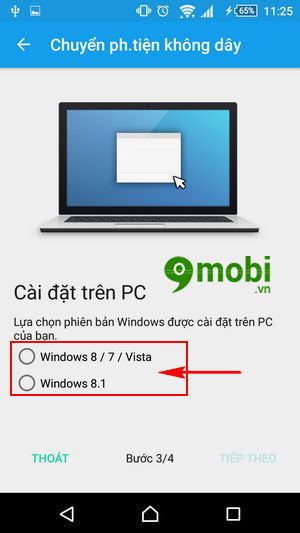
Step 5 : Finally, to wirelessly connect your Sony phone to the computer, we follow the requirements on the computer as shown below.
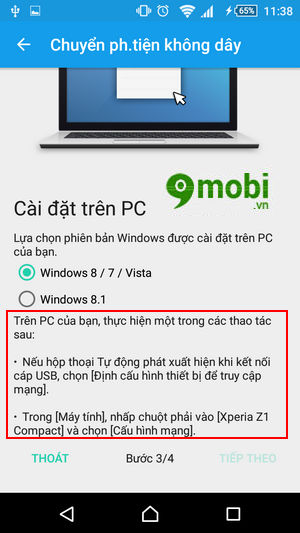
Method 3: Connect your Sony phone to the computer through a support application
To do this, you need to download the AirDroid application to your device here:
Download the AirDroid app for Android here: Download AirDroid for Android.
Download the AirDroid Desktop application for your computer here: Download AirDroid.
Note : You need to open both applications, the AirDroid tool for Android and AirDrop Desktop to connect your Sony phone to the computer without Cable.
To understand how to use AirDrop as well as how to connect your Sony phone to a computer without Cable, you can follow the steps Using AirDroid.
Similarly, if you are using Samsung j7 phone, you can also connect samsung j7 to computer to copy data between 2 devices, detailed steps to connect samsung j7 to computer have been directed by TechtipsNReview.com detailed instructions in previous tutorials
https://TechtipsNReview.com/cach-ket-noi-dien-thoai-sony-voi-may-tinh-18603n.aspx
So above we have just learned 3 different ways to help you choose to connect your Sony phone to your computer, laptop, or PC already, hopefully through the above tips you have chosen the right ones. suitable and used way to exchange data between 2 devices already.
Source: How to connect a Sony phone to a computer
– TechtipsnReview






