- Instructions to control your computer with Chrome Remote Desktop on iPhone
- How to control computer with iPhone, iPad
- How to control computer with phone
- Control TV with Android phone
- Control remote desktop on Android with Microsoft Remote Desktop
When we watch movies with the computer, often we lie or sit far away can’t use the keyboard or mouse easily, in your hand is an Android phone you can easily control your computer. as simple as controlling a TV in the following way:
Note :
– Your computer and Android phone must be on the same Wifi network.
– Computer and Android phone signed in to the same Google account.
Step 1 : Install Chrome Remote Desktop for computer here and install Chrome Remote Desktop for Android here.

Step 2 : After the installation is complete, click Application to choose Chrome Remote Desktop.
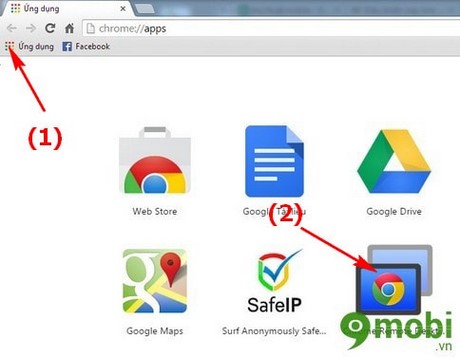
Step 3 : Section My computer Please choose Enable remote connection.
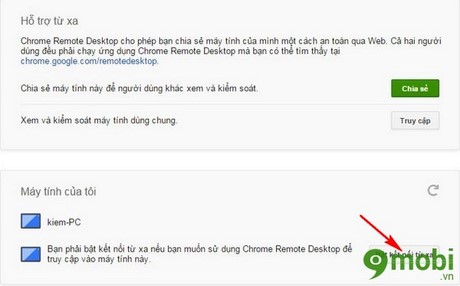
Step 4 : Enter the Pin code of your choice in 2 lines and then press OK
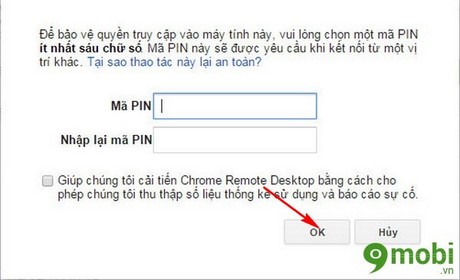
Step 5 : On boot phone Chrome Remote Desktopwe see our computer name has been displayed, click select it to start the control.

Step 6 : Enter the Pin we created in step 4 and then press Connection.
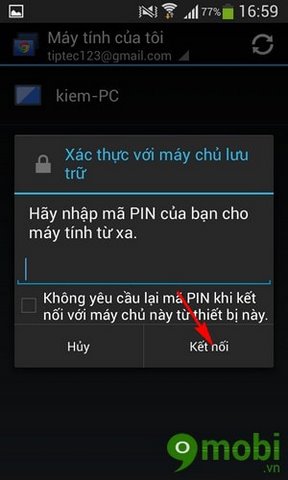
Step 7 : So we have successfully connected to the computer, we move our finger on the screen to control the mouse on the computer and click on Keyboart to enter text with the keyboard.
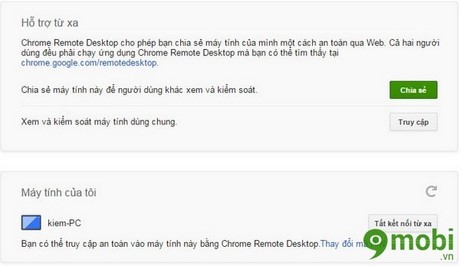

So we have shown you how to control your computer remotely with your Android phone without a wired connection, this is a very useful and interesting way, please do it on your device. own and experience.
https://TechtipsNReview.com/dieu-khien-may-tinh-bang-dien-thoai-android-1566n.aspx
Source: How to control computer with Android phone
– TechtipsnReview






