- Create Christmas photos, Christmas photo making applications 2016
- Create a snow effect on Facebook Messenger
- Christmas cover photo, beautiful Facebook cover photo to welcome Christmas
- How to add snow effect to photos on Android phones
- Making Christmas cards, the application to create Christmas cards 2016
Besides the ways to create animations from videos that we have learned before, in this article TechtipsNReview.com will continue with you to learn about how to create snow animation effects on photos, add snow effects to your photos. Very unique and interesting photos.
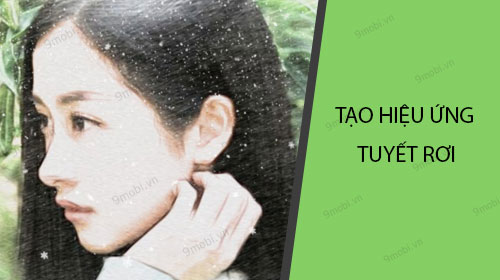
How to create a snow animation effect on photos
To add a snowfall animation effect on the image, we will have the following steps:
Step 1 : We will download and install the application Nature Photo Effects Maker For Android here: Download Nature Photo Effects Maker For Android.
Step 2 : Next, we will start the Nature Photo Effects Maker application downloaded above.
Step 3 : Then, at this application interface, we will Click the Play icon pink color at the bottom of the screen, the app will now ask the user to accept the app’s Access Permission by Click OK .
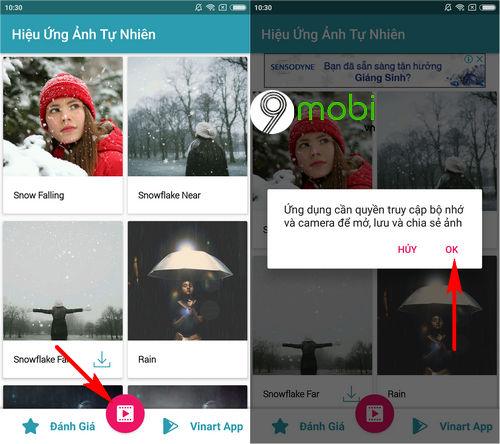
– At this time, the screen will display the access rights that we will press in turn select Allow like in device memory, Camera…. Then we will press Select the appropriate photo browser to choose a photo to create a snow effect.
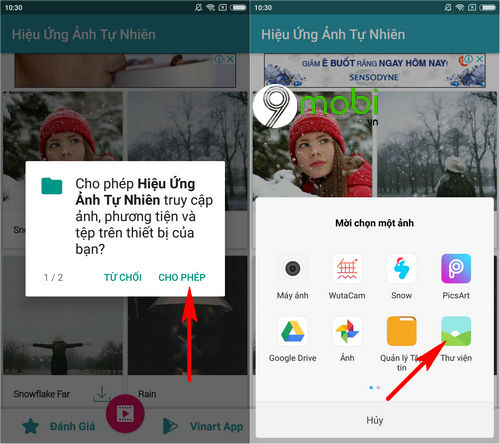
Step 4 : Now we will look for the image that we are going to animate snow on the image, in case your photo is large, we will cut the image accordingly. Click Crop To confirm.
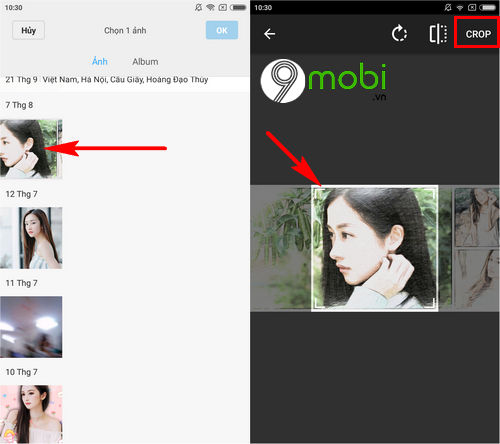
Step 5 : Immediately we will be transferred to the photo editing interface with snowfall animation effects on the image as shown below. We will Choose for yourself the appropriate effects at the filter lists.
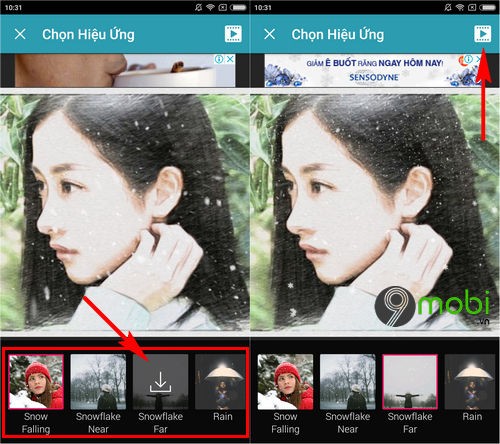
Once we have selected a suitable filter, we will press Select the Play icon in the upper right hand corner of the screen to finish the process of creating a snow animation effect on the image as shown above.
Step 6 : Next, the process of saving the animation that we have created will be carried out, and when this process is complete we can choose the appropriate sharing method such as Facebook, Messenger and send it to friends and relatives. mine.
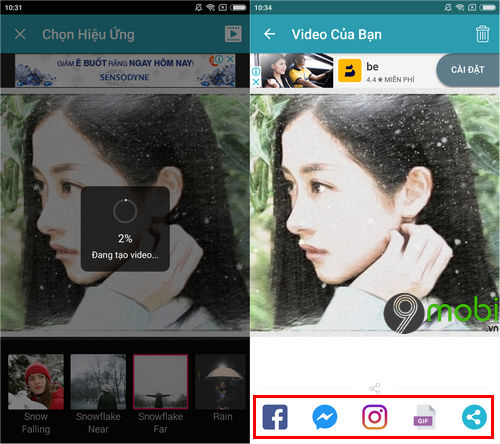
Thus, we have just come together to learn about the steps to use the application Nature Photo Effects Maker for Android to implement how to create snow animation effects on photos, make snow fall on each of your favorite photos to have the most impressive frames.
https://TechtipsNReview.com/cach-tao-hieu-ung-dong-tuyet-tren-anh-24179n.aspx
Besides, you can also learn more about the ways add snow effect For other photos mentioned by TechtipsNReview.com in previous posts, you can find the best application for making animations and adding snow effects to your photos.
Source: How to create a snowfall animation effect on photos to welcome Christmas and Christmas
– TechtipsnReview






