- Facebook and Instagram cut video streaming quality in Europe
- Make Online Videos, create Clips from online photos
- Instructions for installing Flash Player for Android phones
- How to record Slow Motion video on Asus Zenfone Live
- How to use 360LIVE Live Stream on your phone
There are many ways to cut video on phone, such as using 3rd party applications or using the built-in apps on Android and iOS and even cutting videos online, online. In which the advantage of online video cutter is not required to download and install the application.
- See also: How to trim videos with Vivavideo

Cut videos online on your phone
How to cut online videos on your phone
Method 1: Cut online videos on Online Video Cutter
Online Video Cutter is the most popular online video cutter and splitter today. In addition to video trimming, the site also supports other options and tools such as crop video, adjust aspect ratio as well as remove watermark, rotate video and download finished video in various formats.
The best thing about Online Video Cutter is that it’s free to use. Users do not need to pay any additional fees at all.
To cut online video on your phone on Online Video Cutter, follow the steps below:
Step 1: Open any browser on your phone and visit Online Video Cutter homepage here https://online-video-cutter.com.
Step 2: Next, press the button Open file (open file) and select the video file you want to cut and edit.
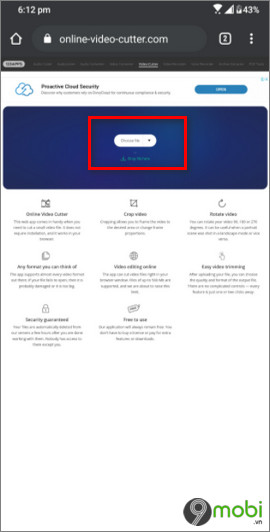
Step 3: Enter the start time in the box Start and the video end time in the box End. In addition, if you want, you can also edit, rotate or adjust the video frame rate as you like.
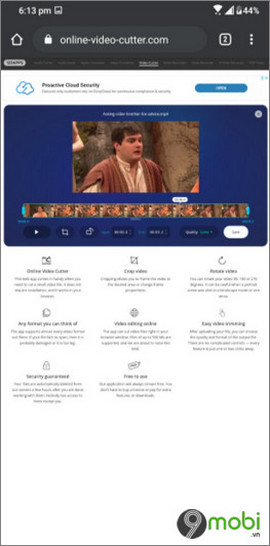
Step 4: After completing the video cutting and editing process, click Save (save) and press the button Download (download) is done.
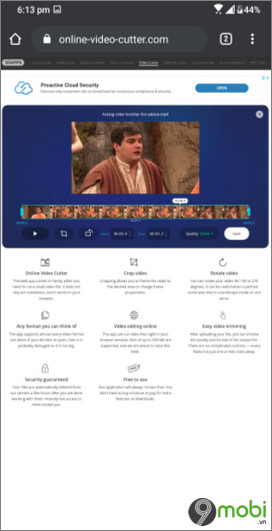
Method 2: Cut online videos on Clideo
In addition to Online Video Cutter, Clideo is also a website that supports online video cutting and editing. The highlight of this online video cutter website is that it is integrated with a minimalist video editor, supports fast video cutting and especially supports all video formats (AVI, MP4 and even MOV). ).
Follow the steps below:
Step 1: Open any browser on your phone and visit the Clideo homepage here: https://clideo.com/cut-video.
Step 2: Here you find and click Choose File (select file) and upload the video you want to edit.
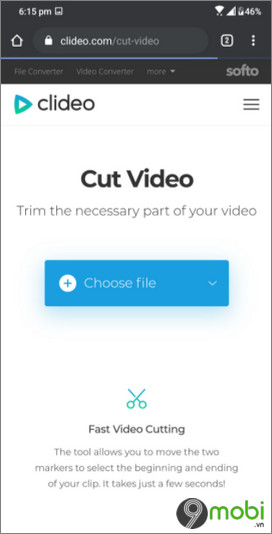
Step 3: Enter the start and end times in the box Cut from, sec – to. Or another way is to drag the slider to the beginning and the end of the video and then click the option Cut to trim video.
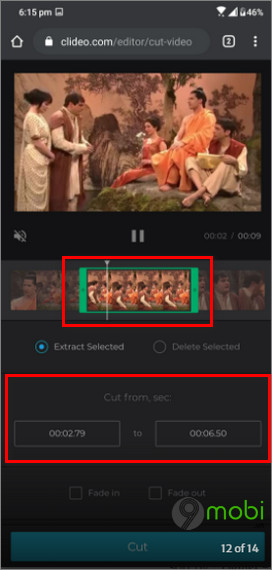
Step 4: Finally click select Download (download) to get the trimmed video.
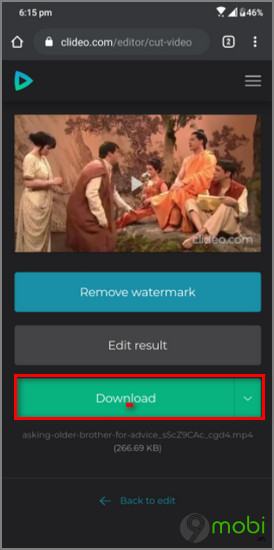
https://TechtipsNReview.com/cach-cat-video-truc-tuyen-tren-dien-thoai-27888n.aspx
Above, TechtipsNReview.com has just shown you 2 ways to cut online videos on your phone. In addition, readers can refer to some articles already on TechtipsNReview.com to learn more about video editing software on phones.
- See also: Top video editing applications on phones
Source: How to cut online videos on your phone
– TechtipsnReview






