- How to watch VTC1, VTC2, VTC9 channels live on your phone
- How to create a Youtube channel on your phone
- Subscribe to Netflix on your phone
- Instructions to change channels on ONME
- Instructions for watching TV channels THVL1, THVL2 on your phone
Before that, we went to learn about how using Viet Mobi TV Watch movies, football right on your Android device. However, TechtipsNReview.com believes that after you have downloaded and installed MITV on your phone, you will no longer need to use this Viet Mobi TV application.

Instructions to download and install MITV on your phone, watch 500 channels worldwide
* How to download MITV on your phone
Step 1 : You access the address to download your MITV application for Android here: Download MITV for Android.
Step 2 : To be able to download MITV on your phone, you will in turn press Download icon and icon Link File as shown below.
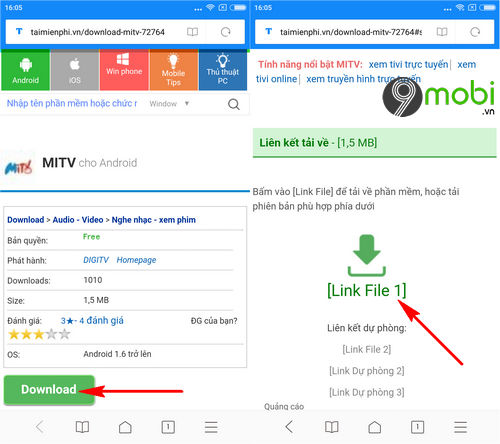
Step 3 : Then we will confirm OK for the system to download MITV to your device. This download process only takes a few seconds. When the download is complete we will receive a notification that the download is complete.
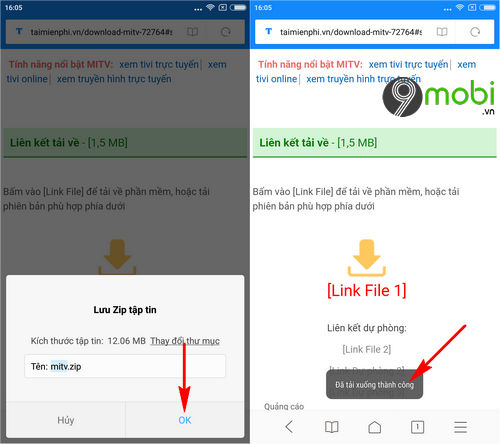
* How to install MITV on phone
Step 1 : After you have downloaded the MITV application on your device, you will need to continue to download and install the RAR application for Android to proceed with the installation of this application.
+ Download RAR for Android.
Step 2 : Next we will start the RAR app for Android after successfully downloaded and installed.
Step 3 : At this RAR application interface, we will in turn search and press select the Download folder and click on file MITV.rar which we have downloaded above.
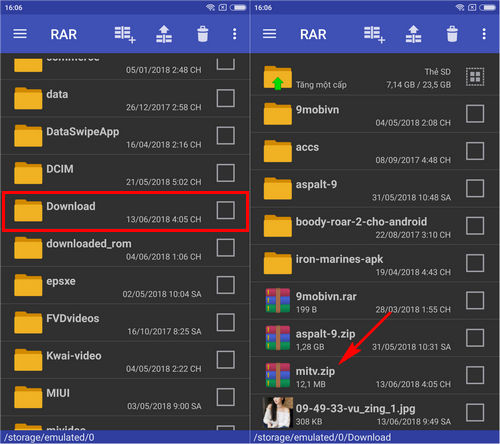
Step 4 : Then we will continue to press select Unzip icon as shown below and confirm Agree let the system decompress the MITV installation file on the phone.
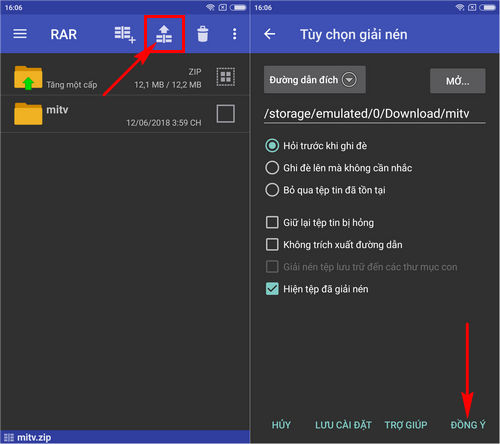
Step 5 : When we receive the message that the file extraction is complete, we will continue to access File Manager app on your Android phone.
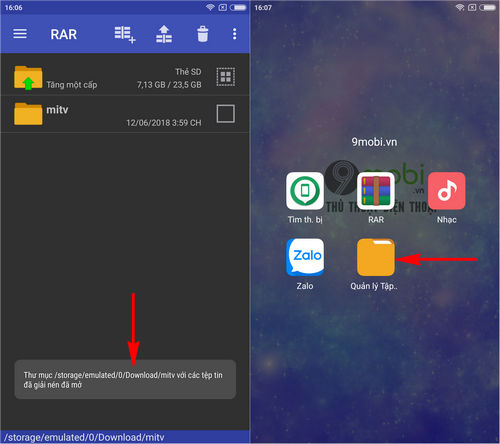
If your device does not have a data management application on your phone, you can download and install ES File Explorer for Android here: Download ES File Explorer for Android.
Step 6 : Continue, we will press . in turn select the Download folder and MITV directory that we just unzipped.
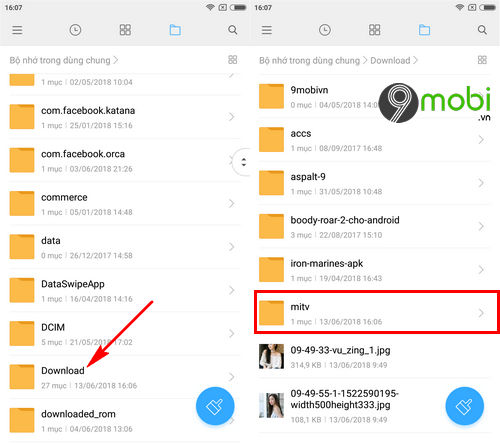
Step 7 : To install MITV on Android phones, we will press select the item MITV.apk , the program will immediately switch us to the application installation interface. India select Settings to install MITV on Android.
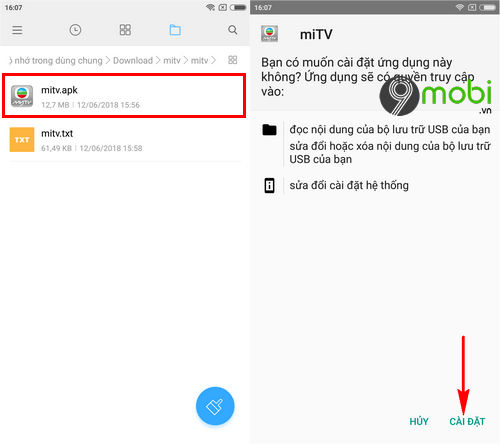
– The installation process of the MITV application will immediately start, when the installation is successful we will Click Done to continue with the MITV installation on your phone.
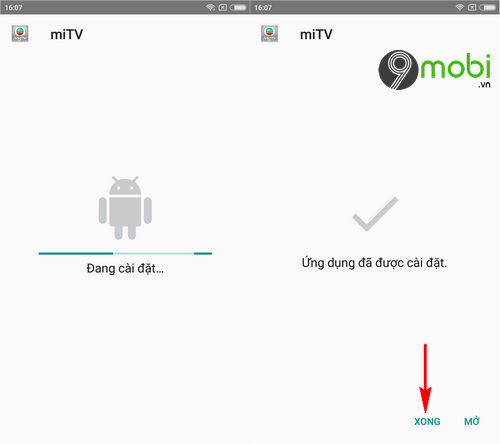
Step 8 : When the MITV application is installed successfully, we will return to the file management interface, here we will Click on the file Mitv.txt into the select Cut . Then we will choose phone internal memory to copy this file.
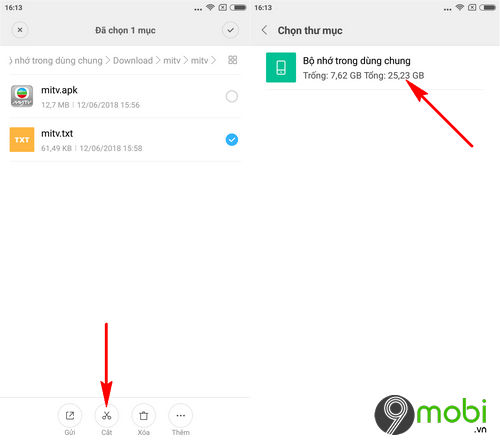
– In the end, you will choose Paste the file Mitv.txt right in the internal memory of the device as shown below, do not copy to any folder.
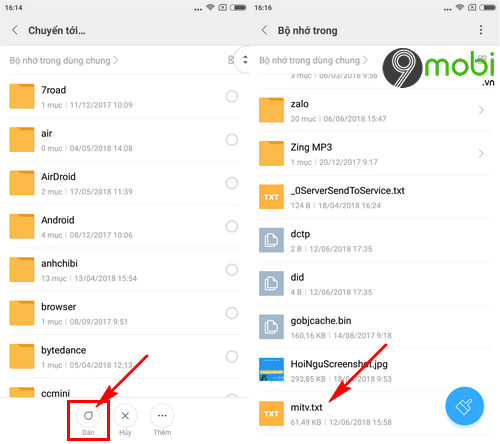
When we have successfully copied the Mitv.txt file as shown above, we have finished downloading and installing MITV on the phone.
Step 9 : You start the MITV application that we have successfully installed before, And at the application interface you will select your favorite TV channels by tapping on the phone screen.
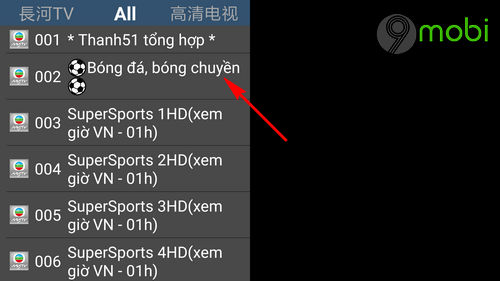
– Immediately the system will download the data to the TV channel that we have selected earlier.
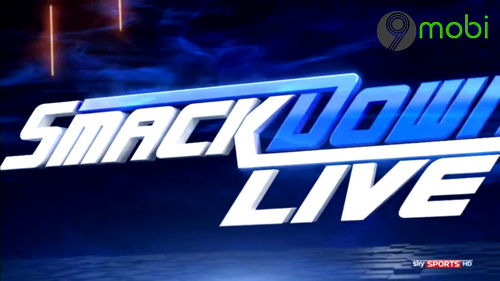
Above is an article on how to download and install MITV on your phone, watch 500 channels around the world, which are of great interest to many people today to watch domestic and international TV channels. Hope you have also successfully downloaded and installed this useful application on your device.
https://TechtipsNReview.com/cach-tai-va-cai-dat-mitv-tren-dien-thoai-xem-500-kenh-tren-toan-the-gioi-23181n.aspx
Besides, many readers are now interested in how to watch the World Cup live on Android phones, iPhones easily and quickly with the best image quality. And TechtipsNReview.com believes that through the article on how to watch World Cup live on your Android phone, iPhone, you will immediately have a solution to keep track of your favorite team as well as the top matches that the whole world is aiming for.
Source: How to download and install MITV on your phone, watch 500 channels around the world
– TechtipsnReview






