- Use Kid Mode on HTC One, HTC One M9, HTC One M8, HTC Desire
- How to install and play the game I’m the champion I, the One
- Android 9.0 fixes the problem that exists on Xbox Wireless Controller
- How to transfer data from iPhone to HTC One M8
- Does anyone know where to replace the HTC One E8 Dual screen?
Games Xbox One may be large in size and take hours to download. Instead of waiting for games to download when you’re ready to play them, you can Download games to Xbox One from your phone or in a web browser. It will automatically download to your Xbox and be ready when you get home, and you can play them right away.

This only works with digital titles, but for disc-based titles, you’ll have to insert it into your Xbox One’s drive before the controller will start installing it and downloading any copies. necessary update.
HOW TO DOWNLOAD GAMES TO XBOX ONE FROM PHONE
1. Configure Xbox One to download games remotely
To configure your Xbox One to remotely download games, your Xbox One must first be suspended and set up to automatically update games that are downloaded while in Instant-on mode. These are the default settings, so everything should work. However, if you have modified these settings before, you may need to re-enable them.
If you’re not near your Xbox One at the moment then skip this section and just try using the app or website to get the game. It will work if you have not modified these default settings before.
First, please find the item Settings >All Settings >System >Updates and make sure the Keep my games & apps up to date setting is turned on. Otherwise, your Xbox One won’t automatically download new or updated games.

Next, you go to Settings >All Settings >Power & Startup >Power mode & startup and make sure your Xbox One is set to Instant-on. This means the Xbox One will go into sleep mode, where some functions remain active, including background loading of games and updates. It is not recommended to put it in Energy-saving mode as it will turn off completely, and you will not be able to use the remote game download feature.

You should also make sure you’re signed in to your Xbox One with the Microsoft account you intend to use on your phone. You can check this out from Settings >All Settings >Sign-in, security & passkey.

2. Download games to Xbox One from your phone
You can download updates from your phone using the Xbox app, available from Google Play for Android, the App Store for iPhone, or even the Windows Store for Windows Phone phones. This app was previously named Xbox Smartglass, but is now just named Xbox.
Download the app and sign in with the Microsoft account with which you sign into Xbox One. At the same time, you touch the 3-dot icon in the upper left corner as shown below and click Store to see the Xbox Store.
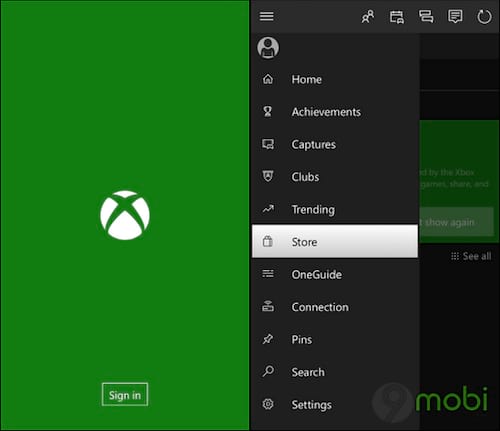
Search for the game you want to install on Xbox One on the Store. You can find a free game and click Get it free, or buy one from here and immediately start installing it on your Xbox One.
Once you’ve purchased or downloaded the game for free, you’ll see an Install on Xbox button on your Store page. Press that button and the app will begin downloading on your Xbox One.
If you’ve previously purchased or downloaded a game for free and want to re-download it, simply search for the game on the Store and check out its page. You will immediately see an Install on Xbox One button that when you tap it, the game will start downloading.
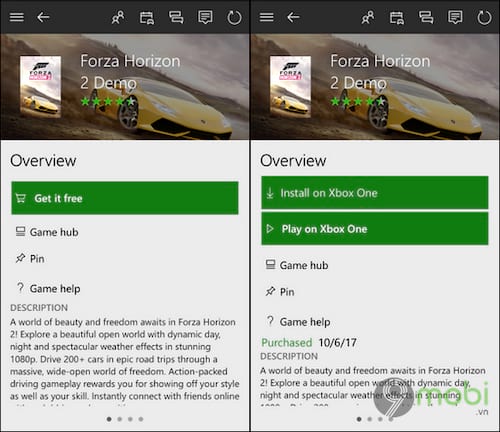
If Xbox One is in Instant-on mode and automatically downloads updates, it will soon start downloading games automatically. You can see the download progress on the main console under Games & apps > Queue when you return to your Xbox One.
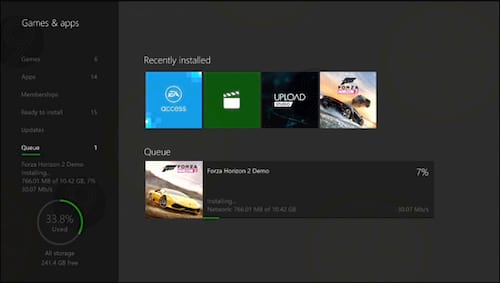
3. Download the game using a web browser
You can also do the same with downloading games from the Xbox Store website. It works like the Xbox app on smartphone devices today. You just need to sign in with the Microsoft account you use on your Xbox One.
Go to Microsoft’s Xbox Store website and sign in with your Microsoft account. Search for a game for Xbox One and buy it or download it for free, depending on your needs.
Once you find the game you like, you’ll see an Install on Xbox One button on the game’s website. Click the button to load the game onto your Xbox One. If you’ve purchased or downloaded a free game in the past, you’ll immediately see this button when you view the game’s website.
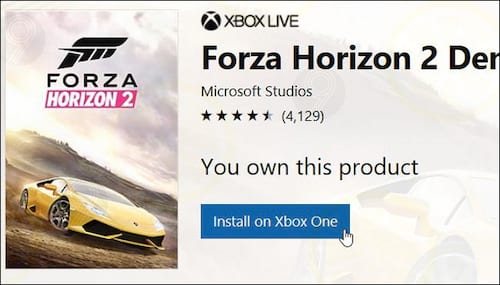
4. If Xbox One fails to load the game.
If your Xbox One doesn’t load games right away, it may be set up not to download updates or be in Energy-saving mode instead of Instant-on. Alternatively, it is also possible that the Xbox One has lost its internet connection, but the game will still be downloaded when you turn on the Xbox One and connect it to the internet.
Note: To ensure this works in the future, turn on automatic game updates, select Instant-on mode, and make sure you’re signed in with the Microsoft account you use on the Xbox app or on the website Xbox.
Coalition mobile is the HOT game today, you can use the code of the mobile alliance to own valuable items and weapons when competing, the code of the Mobile Union is often provided by the publisher on occasions. , special event, so don’t miss out on any Arena of Valor gifcode
https://TechtipsNReview.com/cach-tai-game-vao-xbox-one-tu-dien-thoai-22036n.aspx
Facebook currently has a game platform so users can play games in their free time, however, this brings trouble for many other users when they are constantly invited to play games, to turn off game invitations via Facebook. It’s not difficult, you follow the article turn off Facebook game invites here
Source: How to download games to Xbox One from phone
– TechtipsnReview






