- How to make videos on your phone
- How to combine music into video with VivaVideo
- Tips to edit Video with Google+
- Fix red eye on Android very simple with Pixlr Express
- How to adjust video playback speed Facebook Android
GOM Mix to be video editing app On today’s phones, it integrates most of the common video editing functions such as: Inserting music, cutting segments, increasing or decreasing video speed, rotating and flipping videos in different directions, Filter with lots of effects…GOM Mix promises to be an editing tool to help you create the best and most impressive videos.

GOM Mix- Professional video editing tool on the phone
How to edit videos on Android simply with GOM Mix
1. Instructions for downloading and installing GOM Mix on your phone
Step 1: In the browser you are accessing on your phone, go to the following address to download the GOM Mix video editing application to the smartphone you are using.
Download: GOM Mix for Android
Step 2: At the main interface of the website, click arrow icon . You will then be redirected to the CH Play store with the GOM Mix app. Proceed to press Setting to download the app and tap Open once the download and installation is complete.
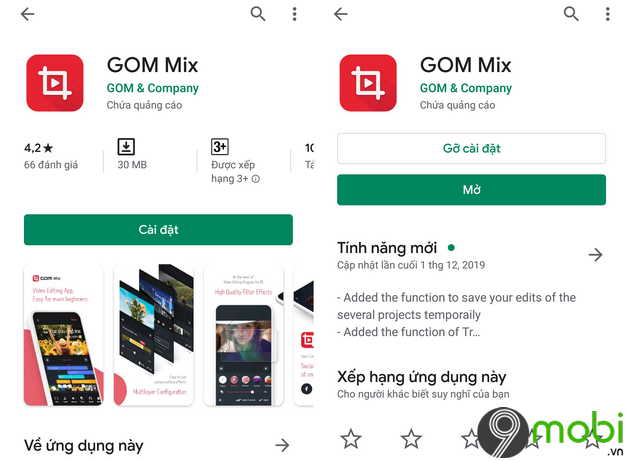
Step 3: The first time you access the application, you will have to grant access to be able to continue using it. Click Allow -> 1 message is displayed asking to access photo, media and file permissions, you tap Allow to agree.
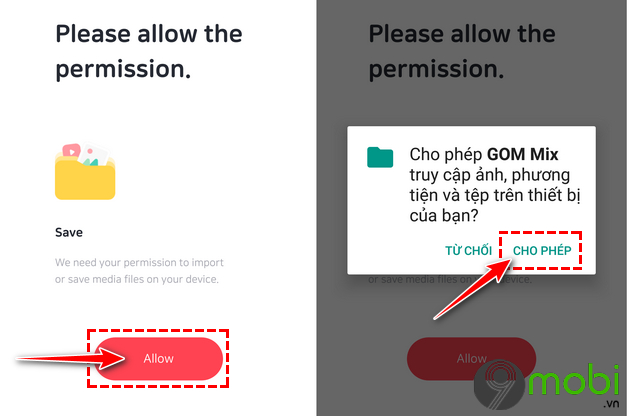
2. Instructions for editing videos on Android with GOM Mix
At the main interface of the GOM Mix application, select + symbol ->Select the clip or video you want to edit -> Click Next.
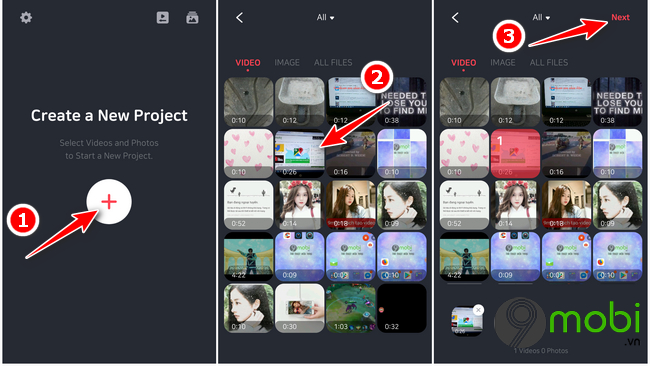
Function Trim will be a place where you can edit videos of shorter duration by cutting out unwanted segments from showing.
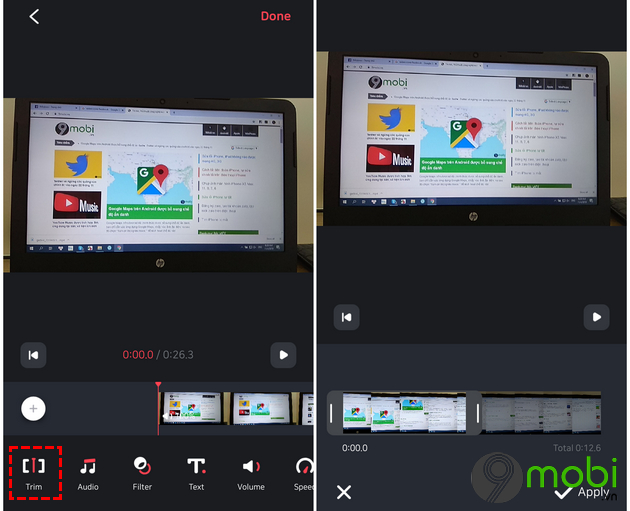
Audio is a function that helps you to insert music and songs into the video.
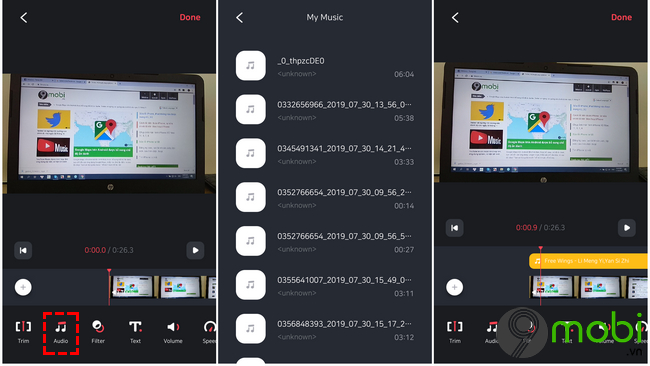
To edit the color effects for the video you use Filter function . Currently GOM Mix supports up to 18 different color filters for users.
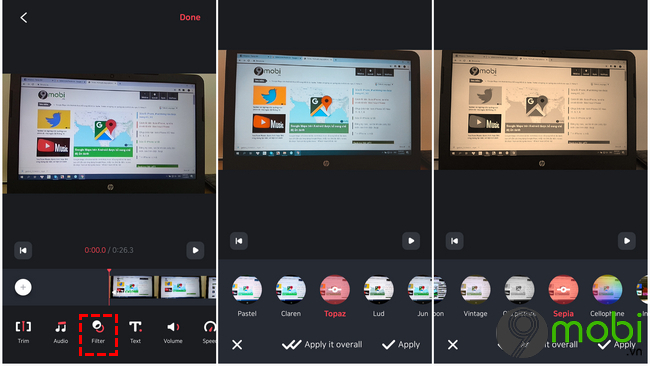
If you want to add subtitles, text, and dialogue to the video you want to edit on GOM Mix, choose to Text function.
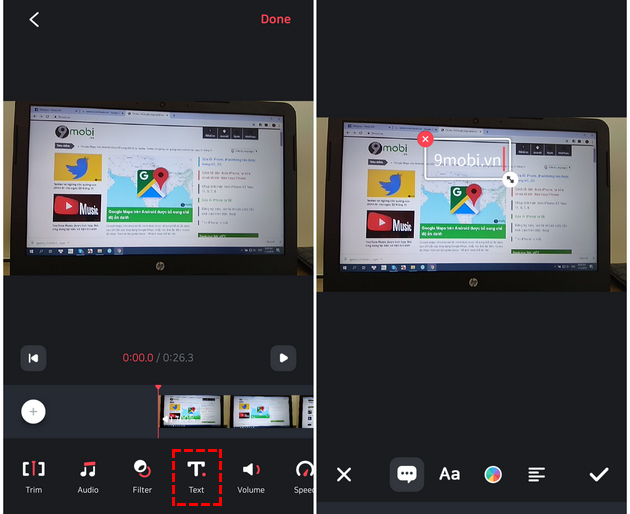
To adjust the sound loud or low on the video, you use Volume function.
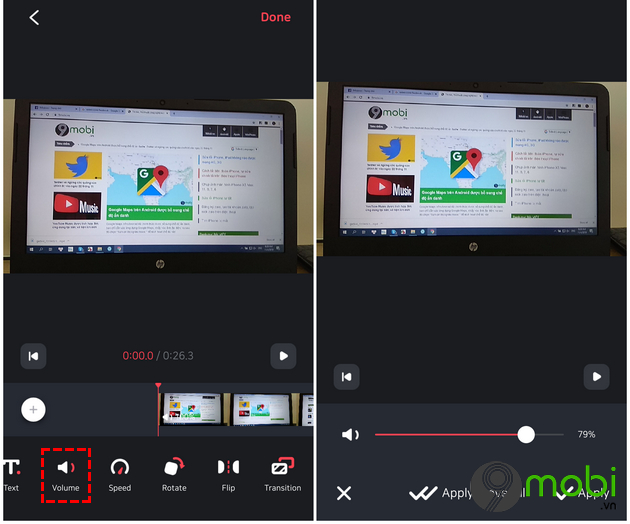
If you want to increase or decrease the speed of the video, you choose to Speed function.
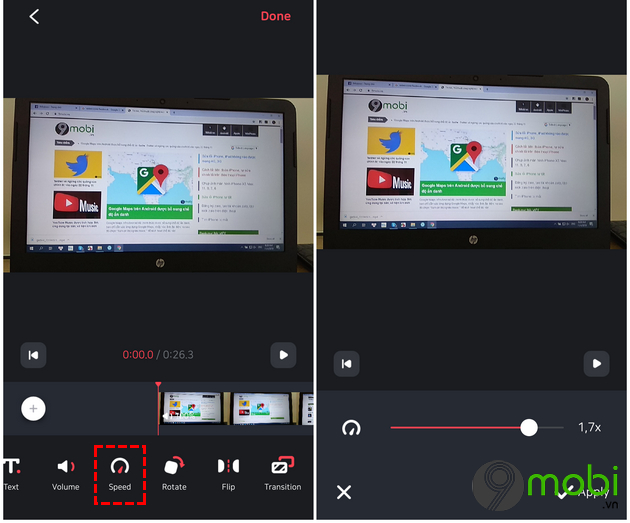
Rotate function on the GOM Mix application will help you to rotate the video to many different directions. Besides that Flip function will help you can flip the video quickly.
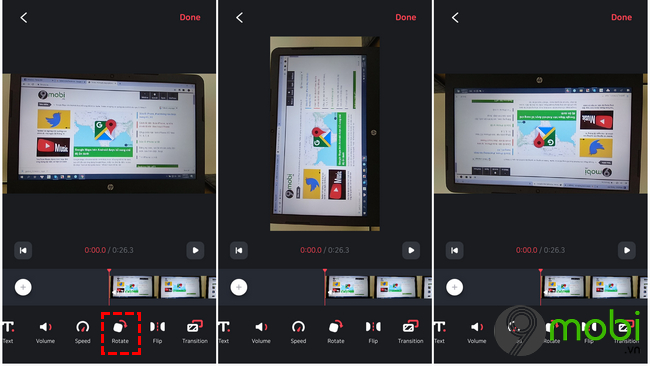
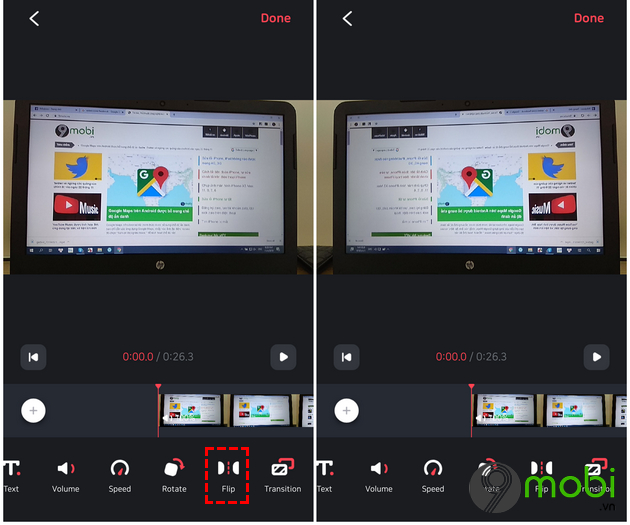
To add a transition effect on the video, you use Transition function . However, at the moment, GOM Mix only supports the Fade effect.
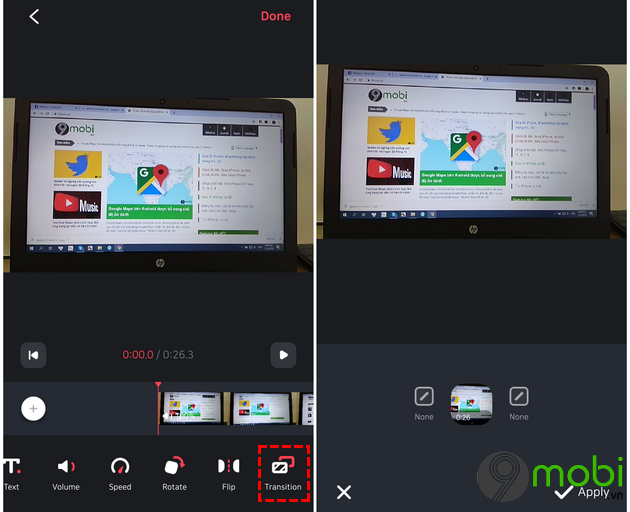
After the video is set up and fully edited, you can export it to save it on your device or share it with other applications such as social networks… You can choose the video quality when it is exported at different levels. resolution such as: 1080p, 720p, 540p or 360p. Along with that, you can choose the definition for the video such as: High definition (High), Standard definition (Medium), Low definition (Low).
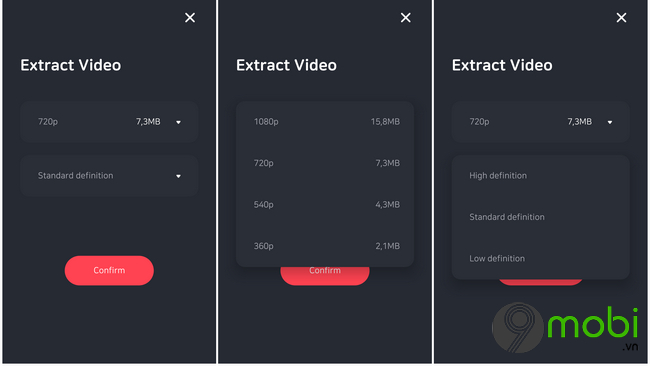
https://TechtipsNReview.com/cach-chinh-sua-video-tren-android-don-gian-bang-gom-mix-26149n.aspx
So the article above TechtipsNReview.com has shown you how to edit videos on Android simply with GOM Mix. Besides, if you have a need to edit videos with other tools, you can refer to it How to edit videos with Vivavideo on your phone Here.
Source: How to edit videos on Android simply with GOM Mix
– TechtipsnReview






