- How to sync contacts on Android from Google Contacts, Gmail
- How to export and save iPhone contacts to Gmail
- Instructions to get contacts from Gmail on Android device
- How to sync contacts from Gmail to Android
- How to sync contacts to Gmail on Android phones
Backing up Android contacts is a trick that helps users to export and save Android contacts to Gmail, with this Android contacts backup method, you will always keep your important contact list on your device. your device to Gmail and can easily restore and retrieve these contacts with many different devices.

Instructions to export and save Android contacts to Gmail
To perform how to export and save Android contacts to Gmail you need:
– Your device has access to the Internet via Wifi, 3G, 4G connection.
– Your device is already logged in to your Gmail account on your Android device, if you do not know how to log in to Gmail on your phone, you can review the tutorial article. Gmail login.
* How to export and save Android contacts to Gmail
To perform how to save Android contacts to Gmail, you do the following:
Step 1 : From the device screen, we access the Application Menu and click on the application menu Phonebook (Contacts) on the Menu as shown below.
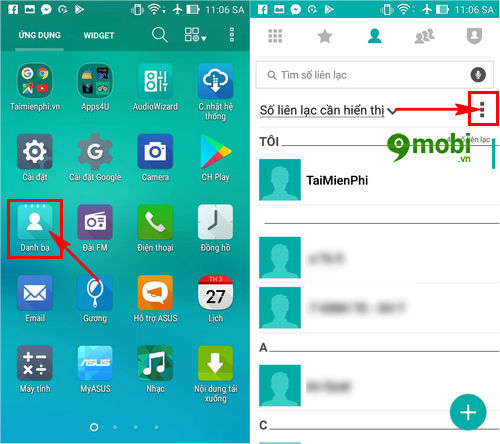
At the application interface to be able to export and save Android contacts to Gmail we press select the 3 dots icon in the upper right hand corner of the screen as shown above.
Step 2 : A form will appear on the device screen here to export Android contacts to Gmail, we choose the item Manage contacts (Contacts Manager).
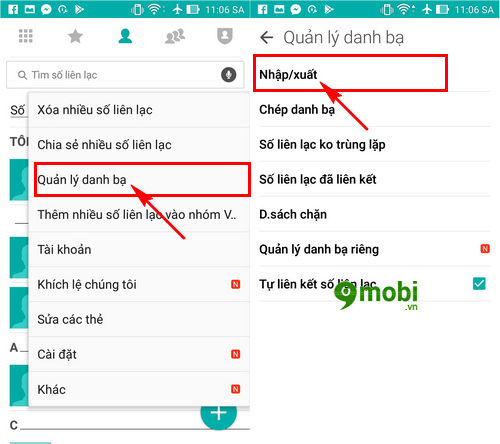
Next we will access the list of contact management features on the phone, click on the item Import/Export contacts (Input/Output Contact) to save Android contacts to Gmail.
Step 3 : Next, there will be another form that will appear for the user to choose the feature, now we click on the item. Export Contacts (Output Contacts).
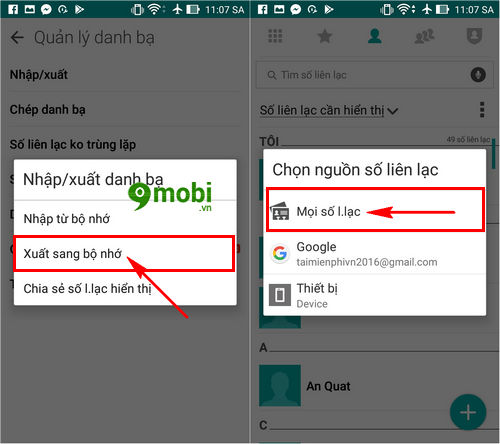
The program will ask the user to choose the source of the contacts to export Click on All Contacts as shown above.
Step 4 : The system will ask you to confirm whether you want to export the contacts or not, press OK To confirm.
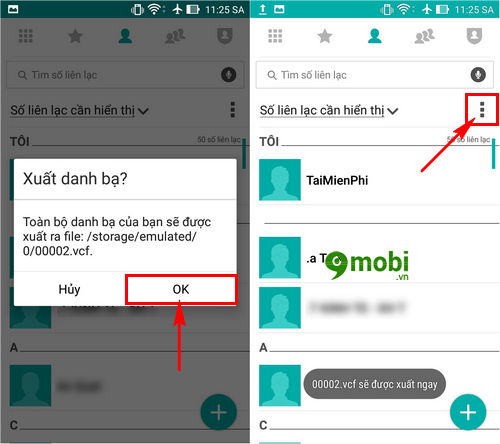
Immediately this process will be conducted, but when this process ends, you can save Android contacts to Gmail. Go back to Manage Contacts (Contacts Manager) from the 3 slow icon like the steps above.
Step 5 : At this Contacts Manager interface, we will select the item Copy contacts (Copy Contacts) to export Android contacts to Gmail.
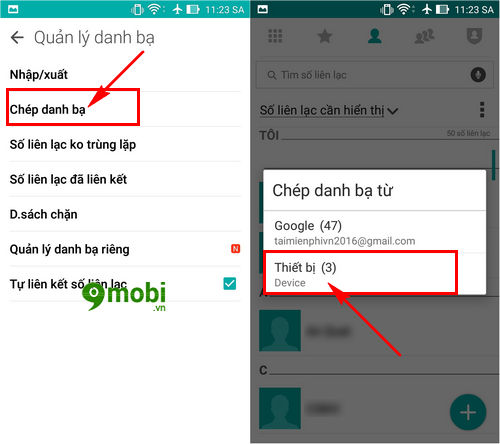
The system will ask you to choose where to source contacts from, Click on Devices after successfully exporting contacts above.
Step 6 : Finally you guys select Gmail item In the form to copy contacts to save Android contacts to Gmail easily, then we click Ok to confirm this operation.
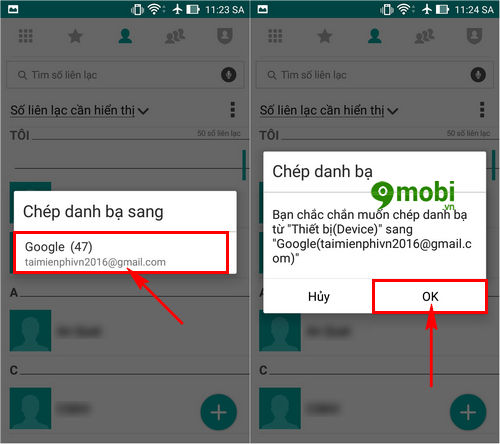
And so we have completed the steps to export and save Android contacts to Gmail already, hopefully through the above operations you have also quickly grasped the operation of exporting Android contacts to your Gmail one by one. the fastest and most convenient way.
https://TechtipsNReview.com/cach-xuat-luu-danh-ba-android-vao-gmail-19357n.aspx
Besides, you can also choose to use the automatic Dropbox data sync feature on Android to make backing up your Android contacts easier. If you are interested in this trick, you can refer to how to sync Dropbox data on Android to do this.
Source: How to export and save Android contacts to Gmail
– TechtipsnReview






