- Download *.APK file from Google Play – Instructions to download *.APK file from Google Play Store on computer
- Fix Play Protect error when installing APK file on Android
- Instructions for installing and using Google Play APK
- How to export APK files from installed apps on Android phones
- Save the *.APK file after installing from Google Play Store
Most users know that Android apps need to be installed from an APK file. And are usually downloaded at the Google Play application store, but if your device does not have an internet connection, you need to reinstall that application. There is no other way that you have to keep the APK files of installed applications on your device. How to get it, let’s find out with TechtipsNReview.com.
ES File Explorer File Manager will help you a lot on your Android phone. When you have an internet connection, download this free application from CH Play and pre-installed on your phone.
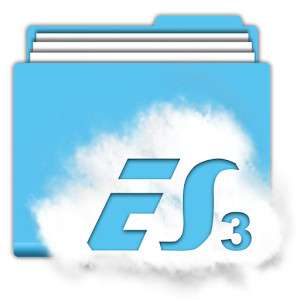
Download ES File Explorer here.
Step 1: Open the ES File Explorer File Manager application and select Menu > App Manger. Here will appear a list of all the applications that you have installed from the Google Play app store.

Step 2: To backup an application, you just need to hold down on the icon of the application for 2 seconds, a square box will appear so you can select that application. After selecting the application to be backed up, click Backup to proceed with backing up the application to the device.

Step 3: Surely you will wonder where after the backup application’s APK file will be saved on your device. To know where to save the backed up APK file, follow the instructions as shown below. This save path is the default of the ES File Explorer File Manager application which will be saved at /sdcard/backups/apps. You can change the location of this path arbitrarily to facilitate the storage of files when the backup is complete.
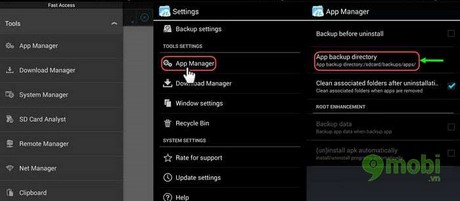
To check if the application you have backed up has been saved at the path you set up or not, follow the instructions in the image below.

https://TechtipsNReview.com/lay-file-apk-cua-ung-dung-da-cai-tren-google-play-586n.aspx
This tip applies to all Android devices when the ES File Explorer File Manager application is installed. You can transfer and store these APK files to other devices in many ways such as via laptop with micro-USB cable, Bluetooth, wireless, NFC,… Readers can refer to how Save APK file of the application installed on Google Play through another tutorial here.
Source: How to get APK files of installed apps on Google Play
– TechtipsnReview






