- Instagram’s new Story Camera makes it more and more like Snapchat
- Instagram allows users to create their own filters
- Instagram brings back the chronological feed
- Organize apps more neatly on iPhone with Apex 2
- How to sort apps alphabetically on Oppo phones
Hide filters you don’t need and arrange them according to your liking to make it easy to use Instagram well and save time, please follow the following instructions:
Step 1 : Start Instagram and click on the Photo icon

Step 2 : Start taking pictures then under the filters you drag to the left, here are all the filters of Instagram, a lot.
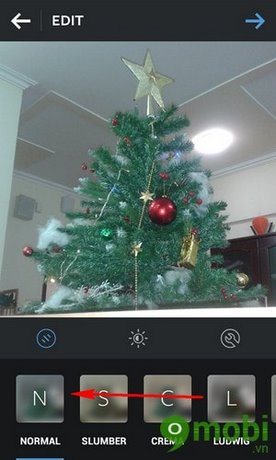
Step 3 : Select the Manage cog shape.
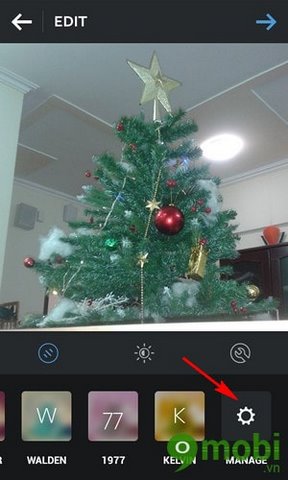
Step 4 : Here you can hide the filters that you don’t want to be displayed on the outside by unchecking them next to them, to sort you just hold on to the left edge of that filter and drag and drop as you like.
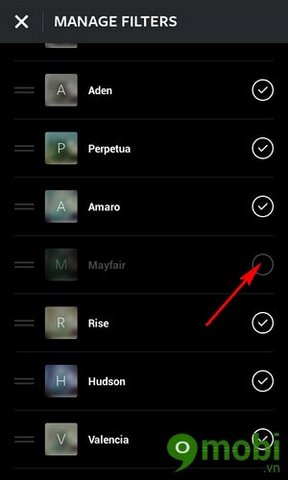
https://TechtipsNReview.com/an-va-sap-xep-lai-bo-loc-trong-instagram-1607n.aspx
So we have shown you how to hide unwanted filters and rearrange them properly in Instagram, an application that is being loved by many people, besides it also has a very good photo editing application. professional you should use that is Camera360.
Source: How to hide and rearrange filters in Instagram
– TechtipsnReview






