- How to install Hik Connect on the phone, view the camera
- Top apps to view the camera on your phone
- Use iPhone as an IP Camera; turn iP into a security monitor and monitor
- The best software to view the camera on the phone
- What is the orange and blue dot on iOS 14?
To manage camera devices in the home, in workplaces such as offices and factories in the most convenient way, the software to monitor and monitor images in the camera on the phone will support you to do this. And no one else 2cu IP Camera It will be an effective tool for you to quickly and conveniently manage your images.

Instructions to connect 2cu IP Camera camera to the phone
How to install and view cam on 2cu IP Camera
Step 1: Plug in the power to the camera
Step 2: Connect the port on the back of the camera to the network port of the modem device in use
Step 3: From your phone browser, visit the link below to download the 2cu application to your device
=> Link download 2cu for iOS![]()
How to install: Press the arrow button on the website you just moved to -> Click Get to download the app directly from the App Store
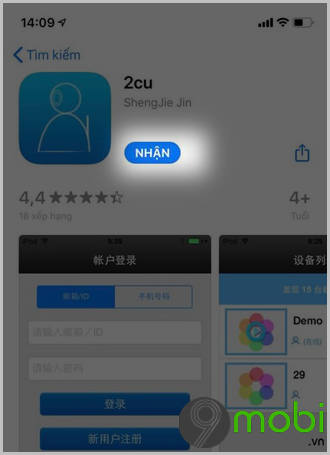
- See more: TOP best software to view the camera on your phone
Step 4: Start the app, tap Decline or Allow about receiving notifications from the application during use.
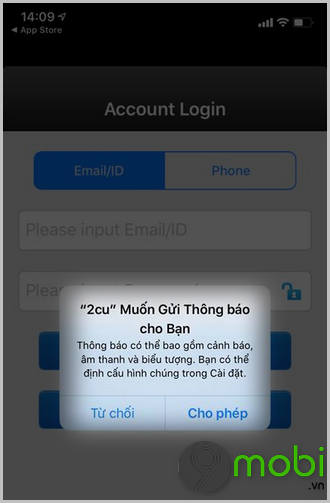
Step 5: Sign up for an account
At the main interface select the function Regiser –> Select item Register by email
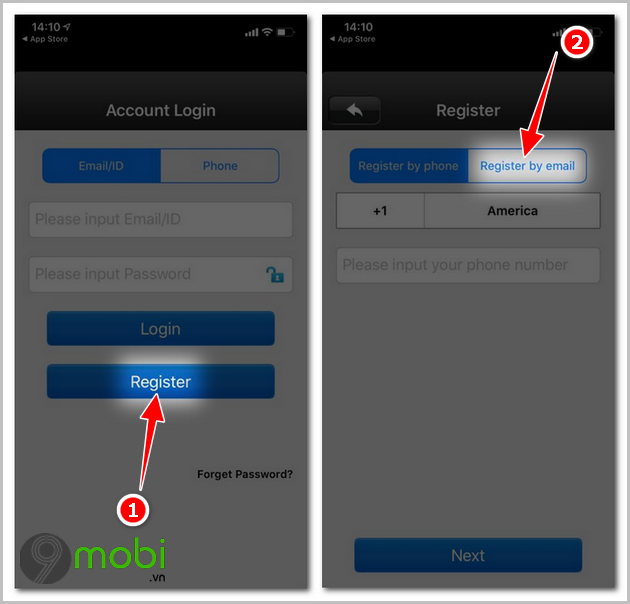
Conduct Enter your email address –> Enter password –>Confirm password –> Press next to register. Successful account creation will now display a series of IDs, press OK to go to next window
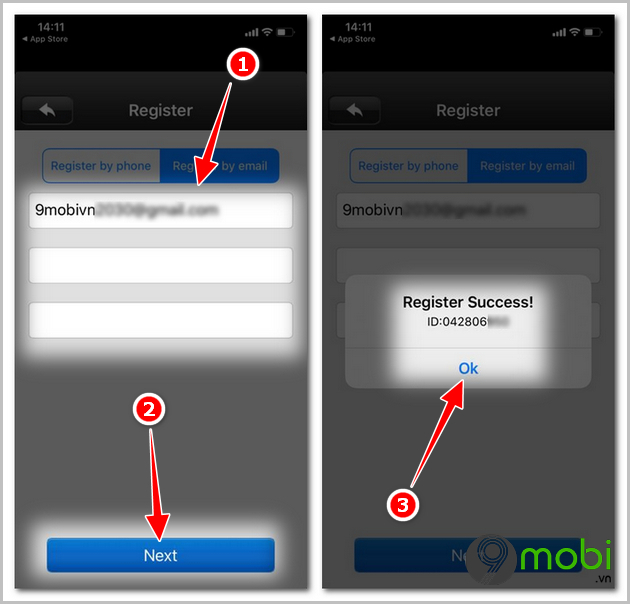
This sequence of IDs will be used to log in to your account -> Enter your password and select Login to access.
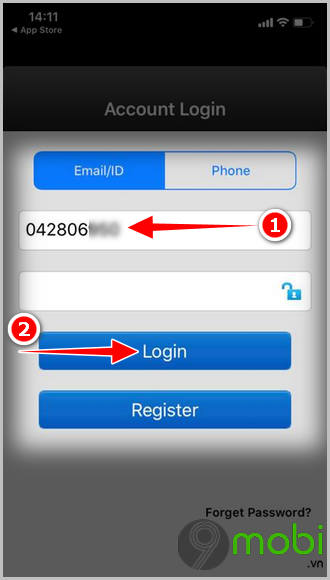
Step 6: At the main interface of the 2cu IP Camera camera viewing application, you choose + symbol –> Find the line Manual
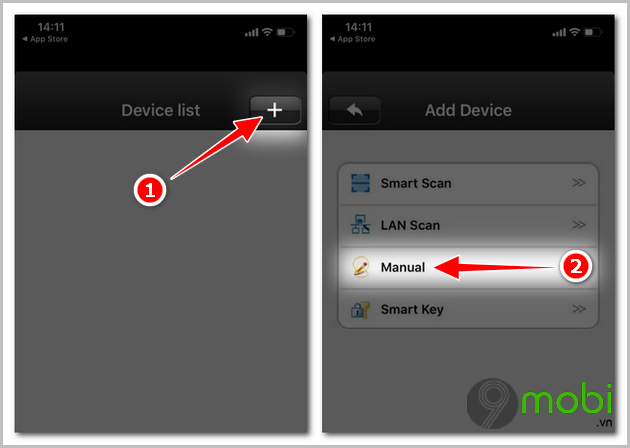
Conduct enter ID your camera (this ID is on the device’s stamp) –> Tap next -> Enter the camera’s password (default pass is 123, if you have changed it, enter the changed password) -> Select Save to access
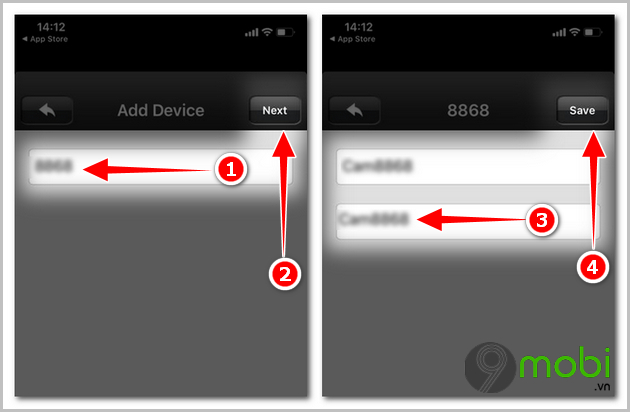
After completing the above setup and installation steps, you can now observe the images at the locations where the camera is installed.
- See more: How to install and view Dahua camera on phone
For the convenience of use as well as the camera to always send images as quickly as possible, you need to connect the Camera to Wifi, detailed steps are as follows:
Step 1: Plug the power into the camera -> Connect the network port of the Camera to the Modem
Step 2: Open the 2cu IP Camera software on the phone -> Select the connected Camera -> Select the function Settings –> Find the line Network Settings
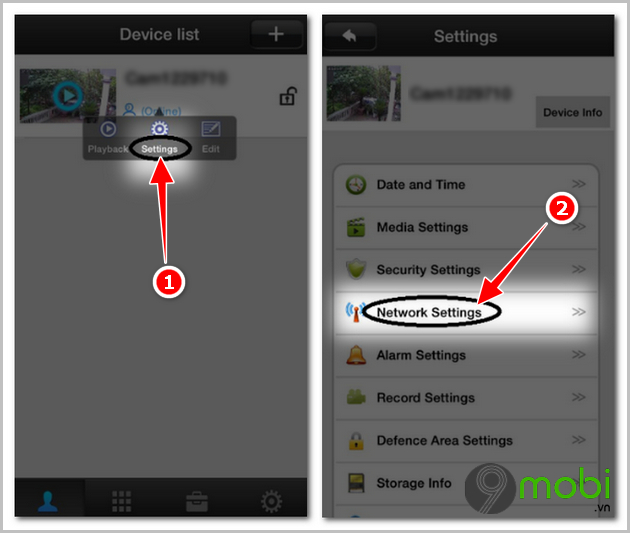
- See more: Top software to view wifi cameras on phones
Step 3: Check the box WIFI -> Enter the password to connect. Wait a few seconds for the camera to receive the network and when the connection is successful, the camera will light up. Now you can move the camera device to any location in the house and the phone can be monitored anytime you want.
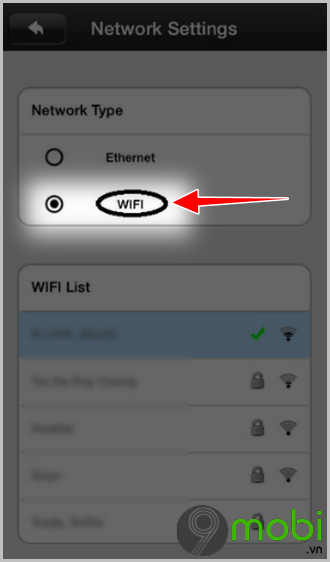
https://TechtipsNReview.com/cach-cai-va-xem-cam-tren-2cu-ip-camera-27280n.aspx
The above are basic but extremely detailed instructions so that you can install and view the cam on the 2cu IP Camera through which you can monitor every image, any location from where the camera is installed. Good luck with the above steps.
Source: How to install and view cam on 2cu IP Camera
– TechtipsnReview






