- How to lock fingerprint on Xiaomi Redmi Note 4
- How to take pictures by voice Xiaomi Redmi Note 4
- How to use one-handed operation on Xiaomi Redmi Note 4
- On hand Xiaomi Redmi Note 4
- How to download and install Facebook for Xiaomi Redmi Note 4 phones
Before that, we have learned with you the steps to set up fingerprint lock on Xiaomi Redmi Note 4 device, with tips on how to Fingerprint lock on Xiaomi Redmi Note 4 This we can also use to support the fingerprint application lock trick on Xiaomi Redmi Note 4 a unique feature on Xiaomi devices that we will do below, you already know how to lock Apps with fingerprint on Xiaomi Redmi Note 4 yet?

Instructions to lock apps with fingerprint on Xiaomi Redmi Note 4
To perform a fingerprint lock application on Xiaomi Redmi Note 4, we do the following:
Step 1 : You visit Setting (Settings) from the device home screen and select the item App Lock (Lock Application) as shown below.
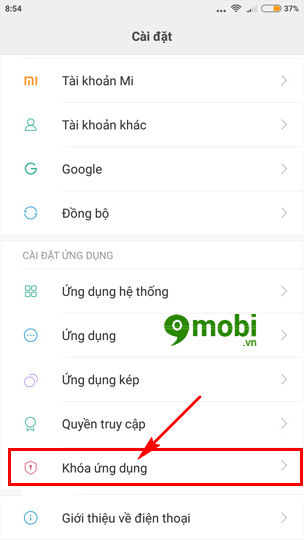
Step 2 : Here the system will appear an optional form to lock the application with fingerprint on Xiaomi Redmi Note 4.
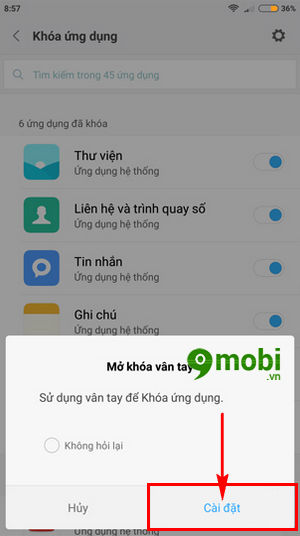
We Click Install t to install Apps lock on Xiaomi Redmi Note 4 with fingerprint.
Step 3 : Then here the program will ask you fingerprint input already set up and installed on the device My Xiaomi Redmi Note 4 to lock apps with fingerprint on Xiaomi.
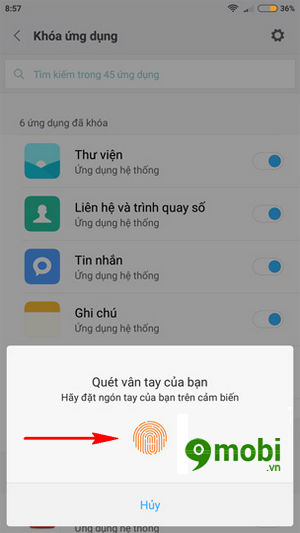
Step 4 : Next, the system will take us to a list of applications on your Xiaomi Redmi Note device for you to choose to use the fingerprint application lock method on Xiaomi Redmi Note 4.
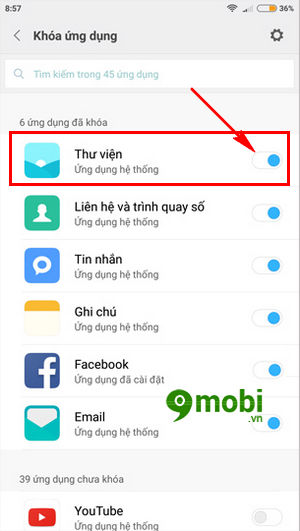
In this example, TechtipsNReview.com chooses select Gallery app to lock Apps with fingerprint on Xiaomi Redmi Note 4.
Step 5 : Finally, the system will ask you to confirm setting a backup password when the fingerprint scanning process has some problem.

TechtipsNReview.com chooses to perform password selections as shown above to set backup password for Locked Photos app, Lock Apps on Xiaomi Redmi Note 4 with fingerprint.
So we have just finished learning the steps, the operation of locking applications with fingerprints on Xiaomi Note 4, locking Apps on Xiaomi phones, hopefully with the steps that have been guided above you have done. Fingerprint application lock on Xiaomi has been successful, and experience this extremely interesting security feature on your Xiaomi device.
https://TechtipsNReview.com/cach-khoa-ung-dung-bang-van-tay-tren-xiaomi-redmi-note-4-18769n.aspx
Besides how to lock fingerprints on Xiaomi Redmi Note 4 or lock apps with fingerprints on Xiaomi phones that have been guided above, we also have tips to support locking and unlocking outstanding Xiaomi Redmi Note 4 devices. Like double tapping to open Xiaomi’s screen, TechtipsNReview.com has been guided through the article on how to Double tap to open Xiaomi screen Redmi Note 4 before that, you can view and apply on your device to lock and unlock the Xiaomi phone screen as quickly as possible without having to use physical buttons.
Source: How to lock apps with fingerprint on Xiaomi Redmi Note 4
– TechtipsnReview






