- Record slow-motion and fast-motion videos on iPhone with Tempo Video Editor
- How to make a video carrying hot TikTok letters
- Collage on Android with PIP Camera
- How to stream mobile games on BlueStacks
- Making double exposure photos on Android
Become hot Tiktokers nice Youtuber Being pro has never been so easy when you know the Vita video editing app. Just possessing a creative mind combined with editing tools and features in this application, you will have unique videos “There is 1 no 2”.

How to make a TikTok video with the Vita . app
How to make professional videos on Android with Vita
1. How to download and install
Step 1: In a web browser, click on the following link:
=> Link Download VITA for Android
Step 2: Press in turn arrow icon –> Press Setting to download the Vita app directly from the Play Store to your phone.
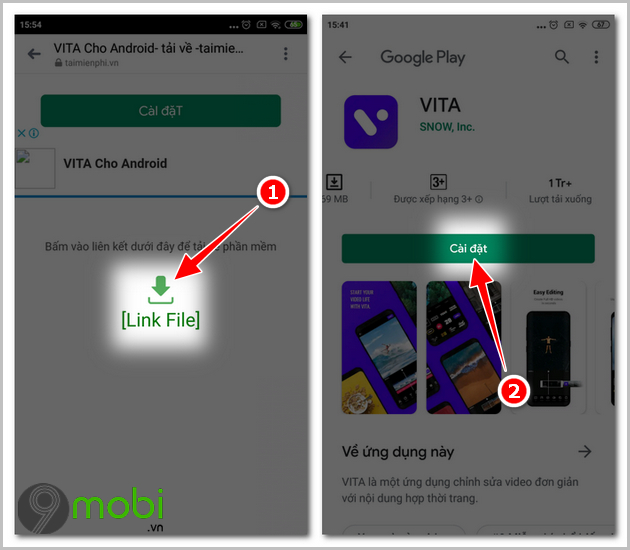
Step 3: Start the application. Press Allow to grant permission –> Press Agree to agree to the terms and conditions of use.
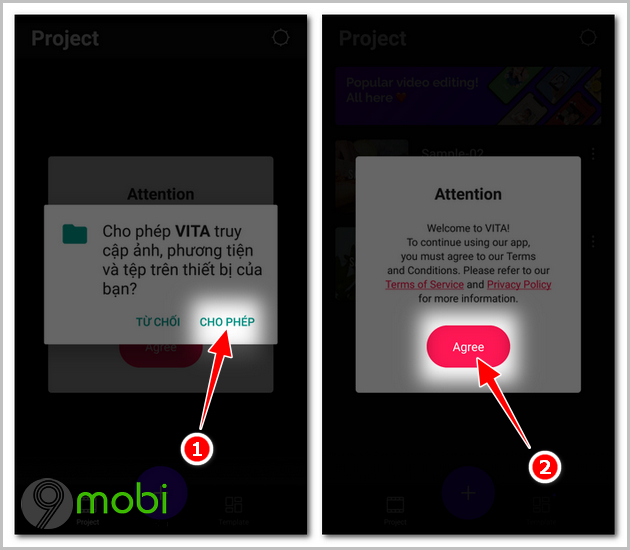
2. Usage
At the main interface of the Vita application, you choose + symbol –> Select to video on the phone to edit –> Press arrow icon.
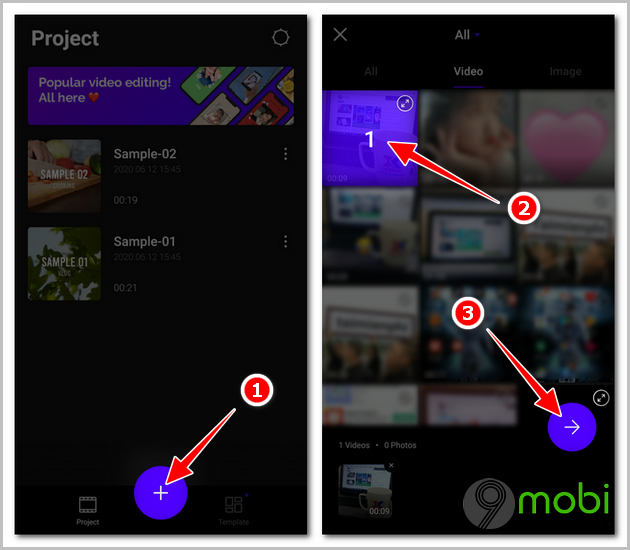
The main editing and editing features of this tool include:
Edit: Here, you can increase/decrease speed, rewind, increase/decrease volume, rotate the video to be edited.

Ratio: Select the aspect ratio for the video. Each application, website you upload videos to will have its own standards. For example: Youtube is 16:9, TikTok is 3:4…
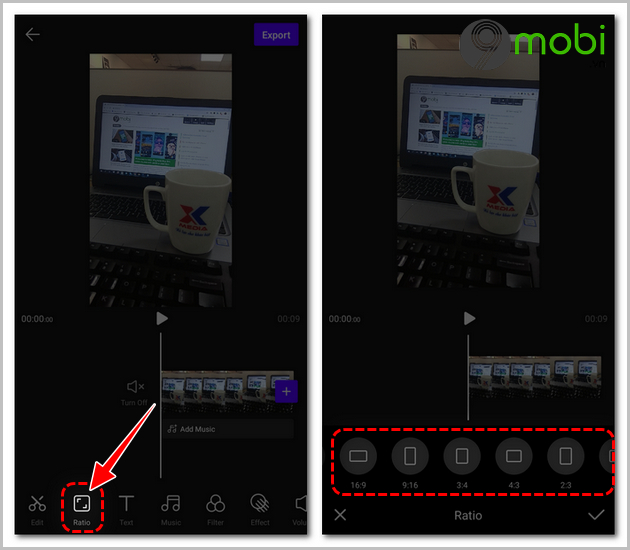
Text: Add text and content to the video to be edited. Vita supports many different font styles and formats for you to choose from.

Music: Insert music into the video. You can insert songs available in the app’s Album or choose from your phone’s library. Vita also supports short sound effects so you can add a unique, interesting boost to your video.
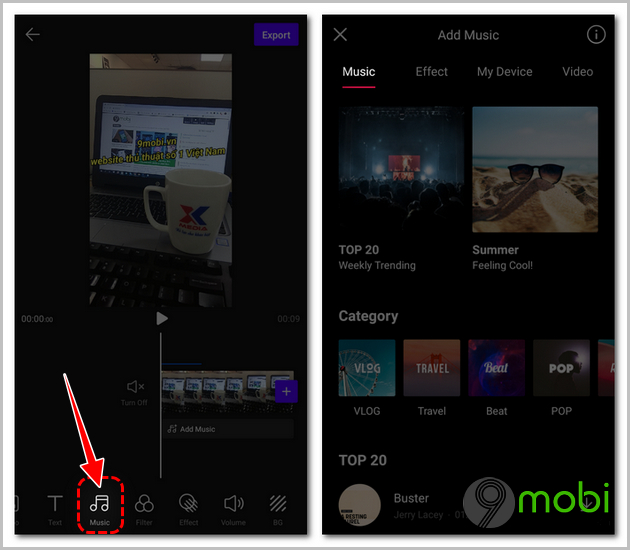
Filter: Insert filters, color effects into the video to be edited.
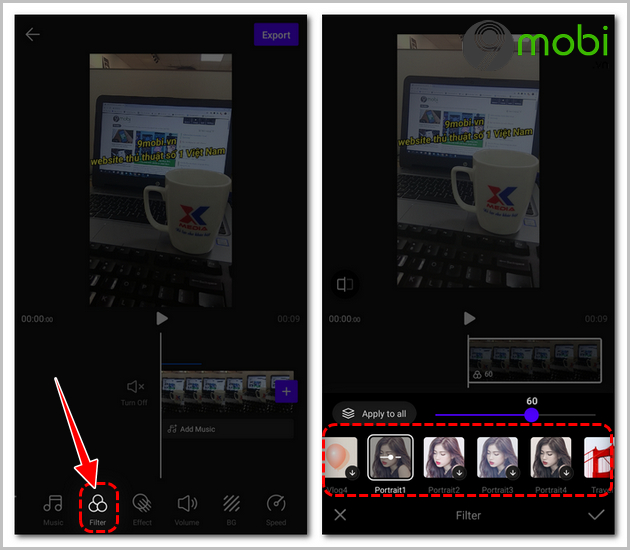
Effect: This function allows you to add effects to the video: Blur, shake, effects shot with a dedicated camcorder…
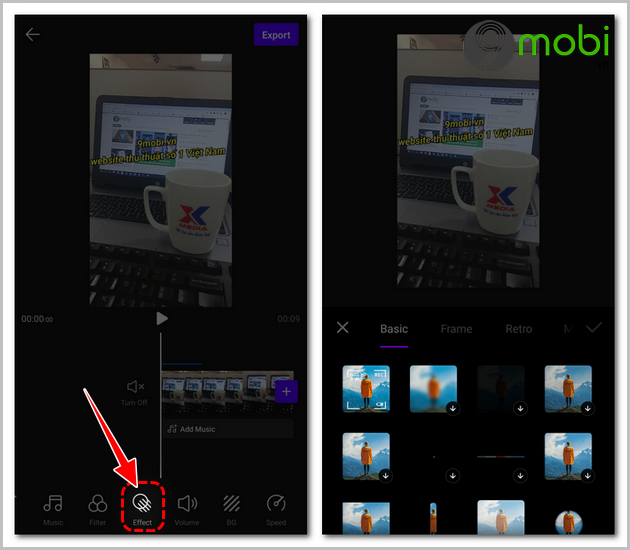
The remaining functions such as: Volume, Speed, Rotate … are in the Edit section that TechtipsNReview.com introduced above.
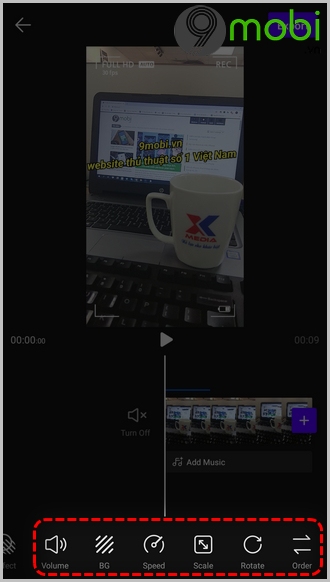
After editing and setting up to your liking, to save the video you just created with Vita to your phone, select Export –> Selection resolution (The higher the parameter, the sharper the video quality)
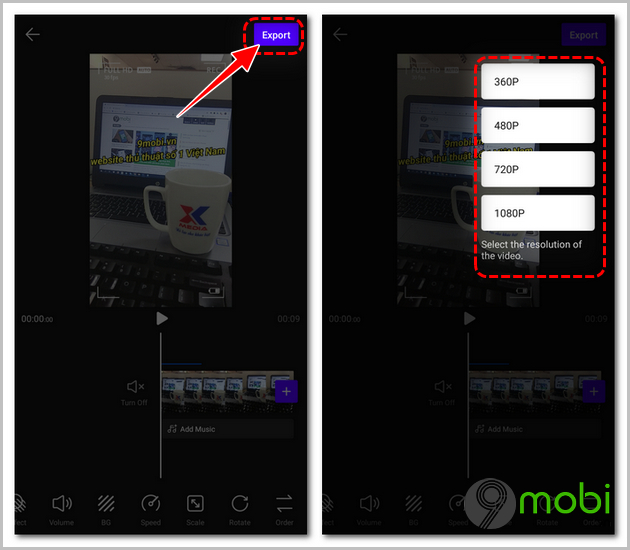
Wait for a while for the video to be saved. The process is fast or slow depending on the video length and your phone configuration.
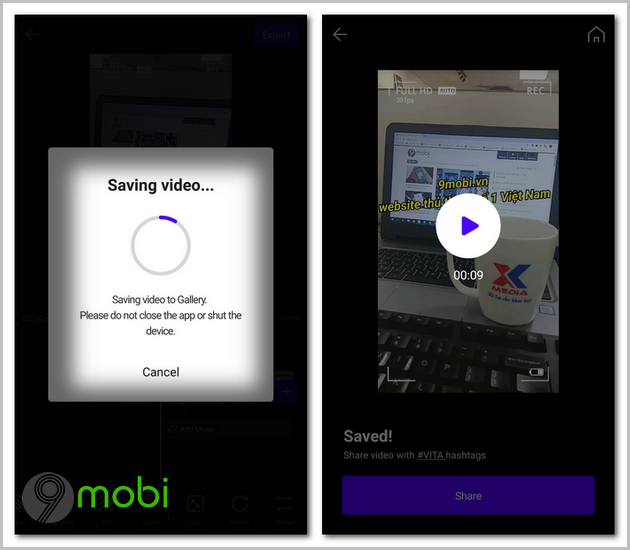
So TechtipsNReview.com went with you to learn and how to make professional videos on Android with Vita in the above article. Hopefully with this editing tool, this editor will help you create attractive, unique videos that attract many viewers. Good luck.
https://TechtipsNReview.com/cach-lam-video-tren-android-chuyen-nghiep-bang-vita-26989n.aspx
Trend video carrying the word board is very hot on the social network TikTok today. If you love these types of videos, you can refer to Make a video carrying hot TikTok letters HERE
Source: How to make professional videos on Android with Vita
– TechtipsnReview






