- 10,000 Xperia Z3 and Xperia Z3 Compact models have Android 6.0 beta installed
- Instructions for taking screenshots of Xperia Z3 and Xperia M2
- Replace the Xperia Z screen, where is the good place to replace the Sony screen?
- How to capture Sony screen, Sony ScreenShot is very simple
- Sony Xperia Z3 is about to be updated to Android 5.0 Lollipop
Screen recording is really necessary when you want to guide someone through the steps on your phone with a video, it will be a lot easier to understand, to use this feature on Sony Z3 As well as Z3 Compact we do the following:
Step 1 : Press and hold the power key for a few seconds.
Step 2 : Click the button Record Screen
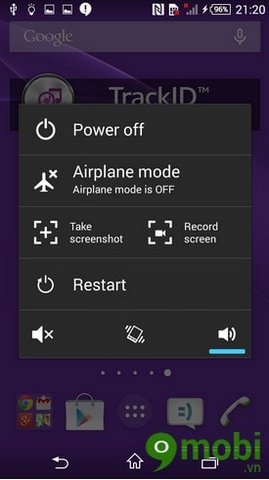
Step 3 : A pop up window will appear, you can choose the video resolution (Full HD, HD, VGA) and rotation direction (portrait/landscape).

Step 4 : You can also use the Front Camera to record your face and speech.

Step 5 : After the video recording is completed in the internal memory, the Movies > Screen Recordings.

Note : Pop up is not displayed in the last video.
Image source: Internet
Source: How to record screen Sony Xperia Z3 and Z3 Compact without software
– TechtipsnReview






