- Instagram launches TikTok’s Duet-like Remix feature
- How to turn off autoplaying Facebook videos on iPhone
- How to send photos and videos that automatically disappear on Instagram
- How to turn off video autoplay in Facebook Workplace
- TikTok adds a feature to limit the spread of videos containing false information
Instagram has introduced to users a feature to help you limit the video automatically running when online on 3G network, only when using Wifi the video will be played automatically, saving 3G traffic for you.
How to restrict video autoplay in Instagram
Step 1 : We start the Instagram application and select the icon Profile at the bottom right of the screen.
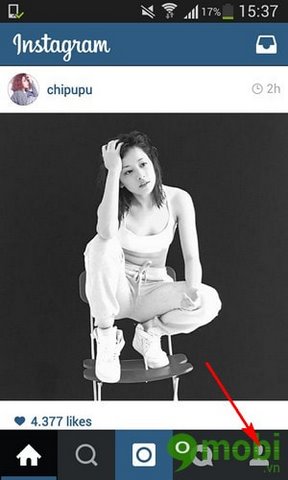
Step 2 : Select next to Menu 3 dots at the top right of the screen.

Step 3 : Select the item Videos.
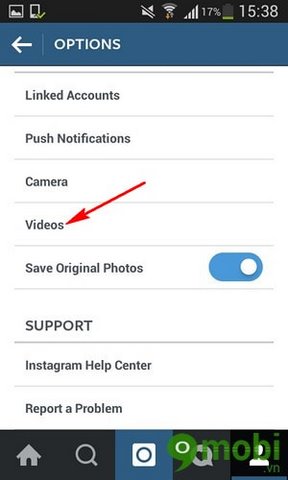
Step 4 : Select down item Preload on Wifi Only so that the video plays automatically only when using Wifi.

https://TechtipsNReview.com/han-che-tinh-nang-tu-phat-video-trong-instagram-1876n.aspx
In fact, we see that Instagram does not automatically play the video, but Instagram will automatically preload the video to be ready for you to click Play, they will run immediately on the Feed, although it is not possible to control the autoplay option. Again, you can still choose the connection type when downloading videos, such as only downloading when connecting via Wi-Fi by following the steps above, and also download other social networking applications. like Facebook for Android and Twitter for Android
Source: How to restrict video autoplay in Instagram
– TechtipsnReview






