- How to sync Clash of Clans data from Android to iphone 6 plus, 6, ip 5s, 5, 4s, 4 and vice versa
- How to install and play Clash of Clans on your phone
- Clash of Clans – Tips to plow money and earn a lot of resources in Clash of Clans
- Clash of Clans – How to play with armies to win in Clash of Clans
- How to download and install Clash of Clans on Google Play when blocked
Syncing Clash of Clans on iPhone and Android is a way to transfer your account data from Android to iPhone and vice versa. For example, when a player wants to fight Clash of Clans on iPhone, iPad and you are playing on Android, a way to sync Clash of Clans from Android to iPhone is necessary. Playing Clash of Clans with multiple devices also avoids you having to plug in the charger to play the game, leading to battery bottles and machine damage. Along with that, syncing Clash of Clans to play on iPhone and Android also helps you in case of “upgrading” Smartphone. Now you just need to sync Clash of Clans to the new device and delete all game data on the old device only.
How to sync Clash of Clans on iPhone and Android:
Clash of Clans for iPhone: Download Clash of Clans for iPhone
Clash of Clans for Android: Download Clash of Clans for Android
Step 1: You can update Clash of Clans on Android or iPhone to the latest version at the link above.
To sync Clash of Clans, press open Clash of Clans app.

Step 2: Before syncing Clash of Clans on iPhone and Android. Click Settings to double check the connection of your Clash of Clans and Google or Game Center accounts. For iPhone, iPad, Clash of Clans account needs to be connected Game Center. As for Android, it needs to be displayed Connected with account Google.

Step 3: Once you’ve made sure your Clash of Clans account is connected to Google and Game Center. Click Device Link.
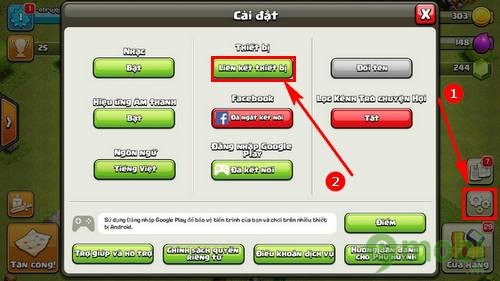
Step 4: Option This is an old device to be able to sync data to the new device.
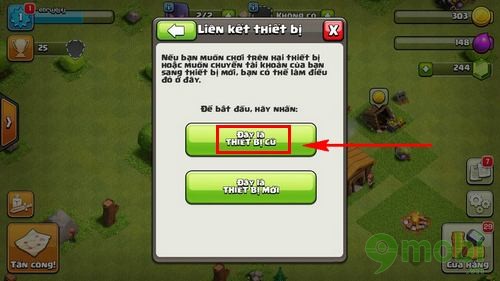
Choose the linking option depending on your new device. Choose I want to link with Android device to transfer data to another Android Smartphone. Or I want to link to another device to sync with iPhone, iPad.

In the device link interface you will have code to link.
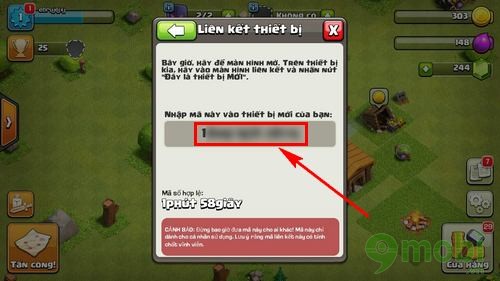
Switch to New Device, do the same to access Clash of Clans sync. Choose This is a new device and insert code in the step above. To hit Mark and wait for the data to be synced Clash of Clans.
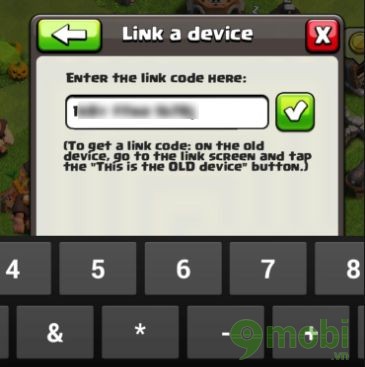
It’s not difficult to synchronize Clash of Clans on iPhone and Android, right? It only takes a few minutes to sync your Clash of Clans account to another device.
https://TechtipsNReview.com/cach-dong-bo-clash-of-clans-tren-iphone-va-android-19694n.aspx
Clash of Clans game belongs to the series of strategy games. So top up many cards not sure your account is strong. It is essential to know how to combine armies to win in Clash of Clans. The skills of combining the right troops, attacking the opponent’s weak position will help Clash of Clans gamers win. Immediately refer to how to combine armies to win in Clash of Clans to raise your level. Sometimes just using the right strategy, you will get the resources in Clash of Clans with the least amount of troops loss.
Source: How to sync Clash of Clans on iPhone and Android
– TechtipsnReview






