- Turn on 4G on Oppo F1s, how to turn on and off 4G network mode
- How to turn off iPhone prediction, self-correct spelling on iPhone phones
- How to lock fingerprint on Oppo F1s, Install fingerprint on Oppo F1s
- Uninstall Oppo F1s application, How to delete application on Oppo F1s
- Disable, turn off prediction on Oppo phones
With today’s Oppo devices often built-in auto-correction feature, also known as word prediction, but users often choose to turn off this feature to help the process of composing messages on the device. The device is stable and faster, in previous articles TechtipsNReview.com showed you how to turn off Oppo prediction, but with new devices like Oppo F1s just launched, with Oppo F1 Plus prediction turned off. then how to do?
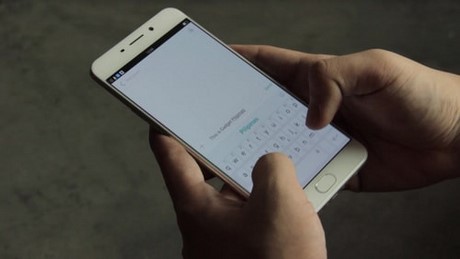
Turn off predictive Oppo F1s, fix spelling errors on Oppo F1s.
Instructions to turn off prediction Oppo F1s, fix spelling errors on Oppo F1s
How to turn off prediction from Oppo F1s is done as follows:
Step 1: From the main screen you enter Setting >Additional settings
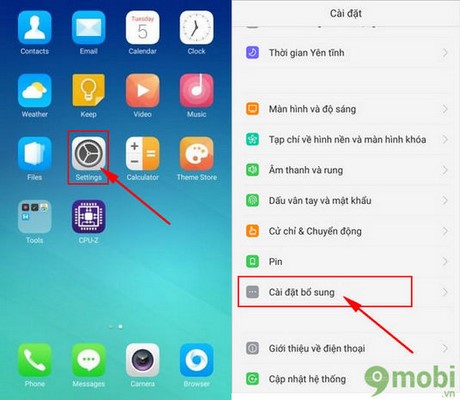
Step 2: To be able to turn off Oppo F1s prediction we choose Language and input method
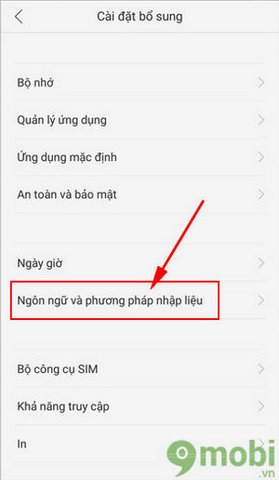
Step 3: Choose Smart input

Step 4: Tick the check mark to deselect Auto fix is also to turn off the Oppo F1s prediction that we need to do.
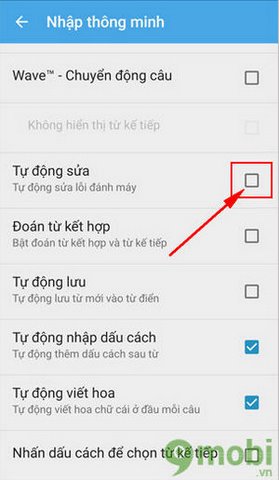
So we have turned off the Oppo F1s prediction, also known as the auto-correction feature that always affects you during use, texting, in addition, you can also choose to use the feature. The ability to limit wrong manipulation has been mentioned by TechtipsNReview.com previously through the article Oppo F1S wrong manipulation feature, guys.
Not only Android devices like Oppo often give users headaches with this word prediction feature, iPhone devices also face the same situation if they don’t know how to handle it, turn off this feature, turn off prediction. iPhone is one of the tricks to help iPhone users more easily manipulate and compose messages more accurately on their devices.
In addition, you also choose an application that supports Vietnamese typing so that you can easily compose messages containing Vietnamese content more easily, one of the applications that many people choose to use today is the Laban Key, Laban Keys for Android, iPhone not only helps you to compose messages containing Vietnamese content, but also helps you decorate the keyboard interface to express your own personality.
https://TechtipsNReview.com/cach-tat-tien-doan-oppo-f1s-sua-loi-chinh-ta-tren-oppo-f1s-9001n.aspx
Source: How to turn off Oppo F1s prediction, correct spelling errors on Oppo F1s
– TechtipsnReview






