- Instructions to change Facebook profile picture and cover photo on iPhone
- Top 5 applications to make Facebook representative videos
- How to change Facebook profile picture without losing likes and comments
- Replace Facebook Avatar with video on iPhone, iPad, Android
- How to verify 2 steps Facebook on Android phones, iPhones
Facebook implemented many security features to protect your privacy on social networks and Facebook Profile Picture Guard is one of them. You can protect your current profile picture from being misused by others. Although this feature is not yet widely rolled out, outside of India, there is still a way to enable Facebook profile picture protection control on phones and in this article, TechtipsNReview.com will guide you the easiest way. to do that, as well as share with you the benefit of activating the Facebook avt shield.

Instructions to turn on the Facebook Avatar protection shield
1. What is Facebook avatar photo shield?
Facebook Profile Picture Guard is one of many Facebook security features that help protect your profile picture. When activating the avatar protection feature on Facebook, a blue shield icon will appear below your avatar image, useful in preventing abuse and theft.
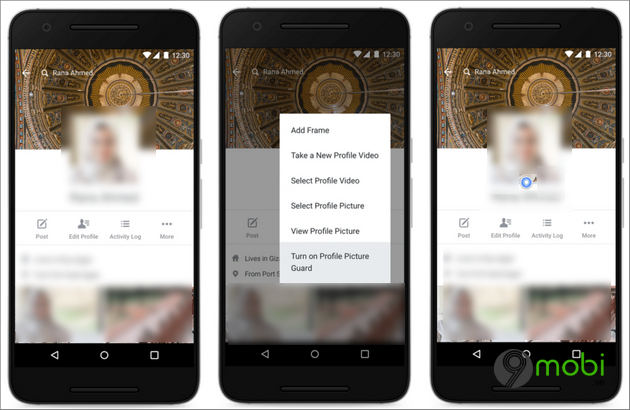
2. The effect of the shield to protect the Facebook profile picture
According to Facebook, the avatar shield has the following effects:
– Prevent others from sharing or downloading your current profile picture on Facebook, or even taking a screenshot.
– People who are not your Facebook friends will not be able to tag anyone in your avatar photo.
– The blue border and shield around your profile picture act as a visual sign of protection.
3. Instructions to turn on the Facebook avatar protection shield on the phone
As noted above, the Facebook profile picture shield feature is currently being rolled out limited to India, and Facebook says the company will roll out the feature in more countries in the future. Therefore, currently to enable the Facebook avatar protection shield on your phone, you need to use a 3rd party tool. Here are the steps:
Step 1: You go to the Play Store to download the Kiwi Browser to your phone or through the download link provided in the article.
Link to download Kiwi Browser for Android:
=> Link Download Kiwi Browser for Android![]()
Step 2: After completing the installation of Kiwi Browser, open the browser and log in to your Facebook account.
Step 3: You click 3 dots icon located in the upper right corner of the screen and select Extensions (Extensions).
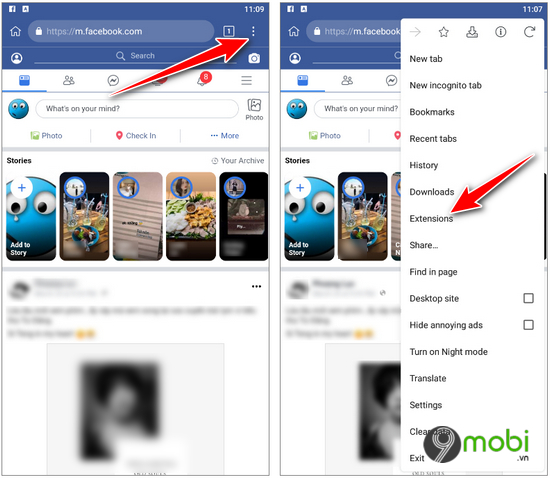
Step 4: Next, you click on the link Google and choose Chrome Web Store.
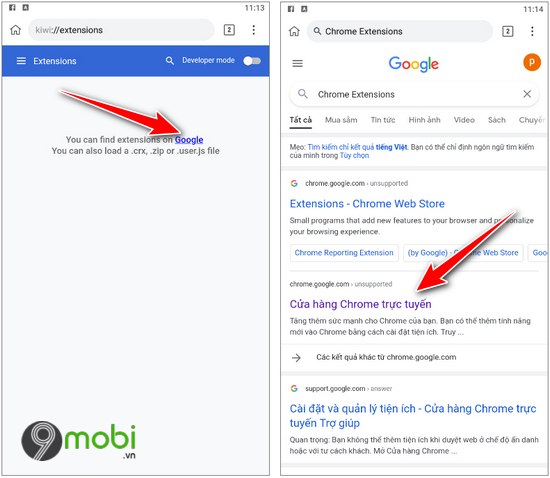
Step 5: In the Chrome store, you enlarge the search box in the upper left corner of the screen and enter a keyword Multiple Tools (now renamed to LOC) and click the button Add to Chrome (Add to Chrome) to install this extension.
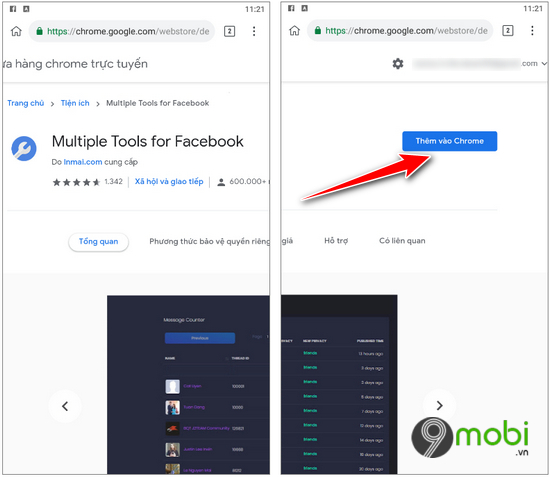
Step 6: Then you go back to the Facebook tab and again click 3 dots icon located in the upper right corner of the screen. Here, you find and choose Multiple Tools for Facebook.
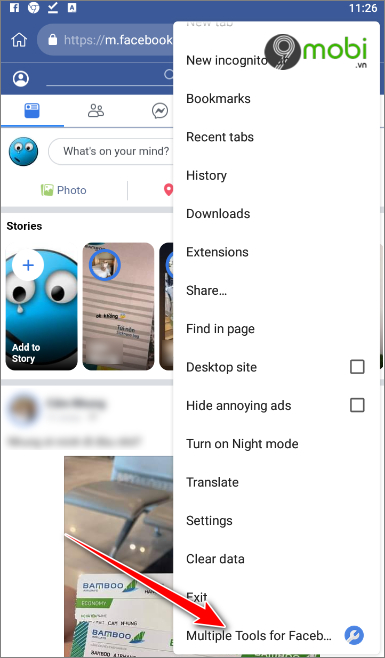
Step 7: On page Extension Dashboardyou click X sign in the upper left corner of the screen to go to the side menu and select Tools.
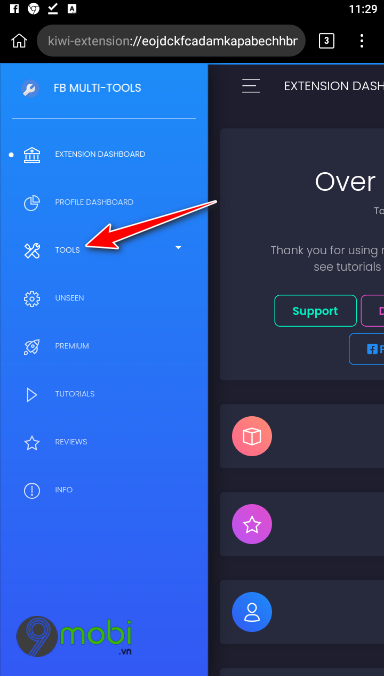
Step 8: In the section Tools, you choose Profile Picture Guard and click the button Shield Up below your profile picture. Thus, the Facebook avatar image protection shield has been turned on.
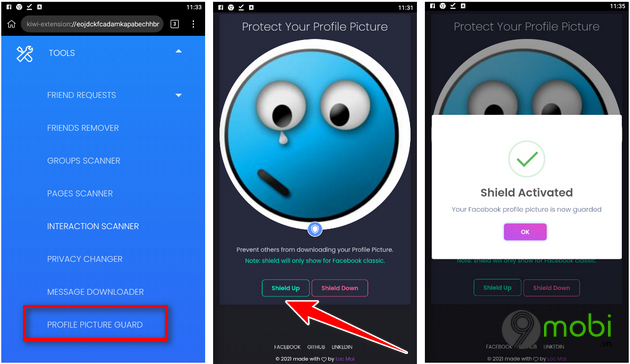
Step 9: Finally, you open the Facebook tab, click on your profile picture and you will see a blue protection control appear on the avatar image as shown below.

You can turn off your Facebook photo shield at any time by clicking on your profile picture and selecting Turn off avatar protection (Turn Off Profile Picture Guard).
Link to download the latest Facebook for Android and iOS:
=> Link download Facebook for Android![]()
=> Link download Facebook for iPhone![]()
https://TechtipsNReview.com/cach-bat-khien-bao-ve-anh-dai-dien-facebook-tren-dien-thoai-27855n.aspx
Above is how to turn on the Facebook avatar protection shield on the phone. Note that this only works on Android phones. Hopefully Facebook will soon roll out the Profile Picture Guard feature for global users on all platforms.
Source: How to turn on the Facebook avatar protection shield on the phone
– TechtipsnReview





