- Register VSCO, create a VSCO account to edit photos
- Turn iPhone 6 into an Android phone
- VSCO formula to edit quality photos, many beautiful tones
- Use Moca, a mobile payment application on your phone
- Install and use Google Photos on Android phones, iPhones
Editing photos on Android, iPhone, has been one of the familiar tips for those who love taking photos on these devices, along with that TechtipsNReview.com in this article will show you a way to edit photos. on Andorid, iPhone is extremely interesting and is loved by many other people that is editing photos, using VSCO on Android phones, iPhones.

Instructions for using VSCO on Android and iPhone phones
You can download the latest version of VSCO application to your device here:
Download VSCO app for Android here: Download VSCO for Android.
Download VSCO app for iPhone here: Download VSCO for iPhone.
* How to use VSCO on Android phones, iPhones
Note : Because the way to use VSCO application for Android and iPhone is quite similar, so in this article TechtipsNReview.com would like to guide you to use VSCO on Android.
Step 1 : You start the VSCO application for Android, iPhone has been downloaded and installed above.
Step 2 : At the application interface to be able to use VSCO on Android, our iPhone Click on the square icon in the bottom center of the screen as shown below.
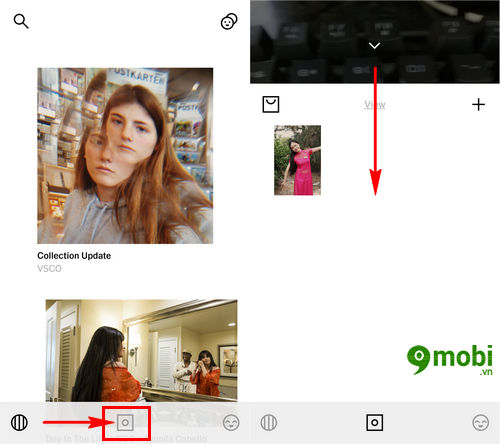
Then we will switch to the image collection interface on your VSCO, you can Swipe the screen from top to bottom to take a photo by this app.
Step 3 : And this is the interface for taking photos with VSCO, you can take pictures with basic functions.
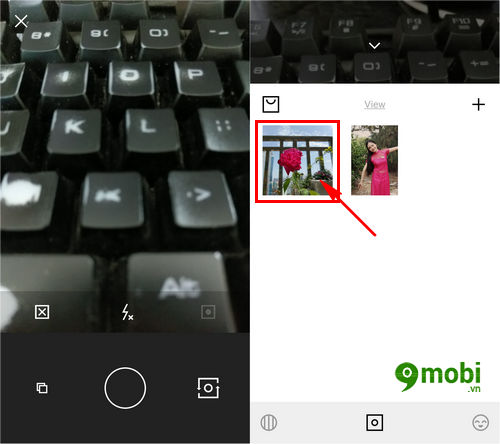
Then the image you take will be transferred to your photo gallery, you can Click on this image to edit photos on VSCO.
Step 4 : Next we will proceed to the content of the photo, you press select edit icon as shown below to start using VSCO on Android phones, iPhones.
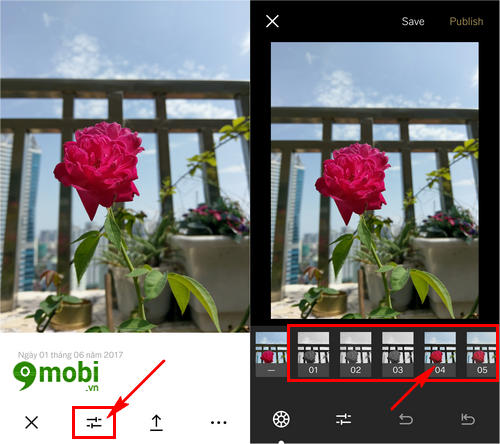
We will be transferred to the photo editing interface, to make the photo more unique when using VSCO on the phone, we choose the filters that this application provides.
Step 5 : After you have Choose the best filter for yourself can you press select again enter this filter to change custom filter color .
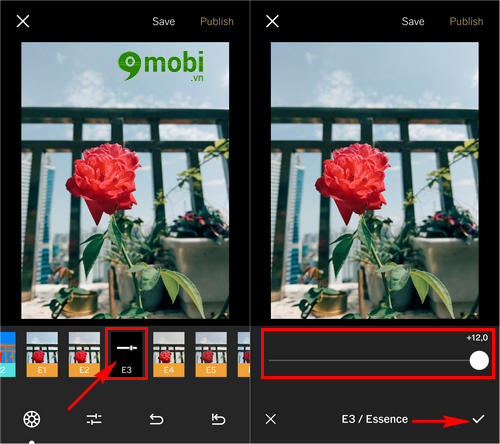
You can change the color level of the filter by dragging the slider as shown above, then pressing select the Confirm icon to continue editing process.
Step 6 : To be able to customize other changes, we continue to press the edit icon as shown below.
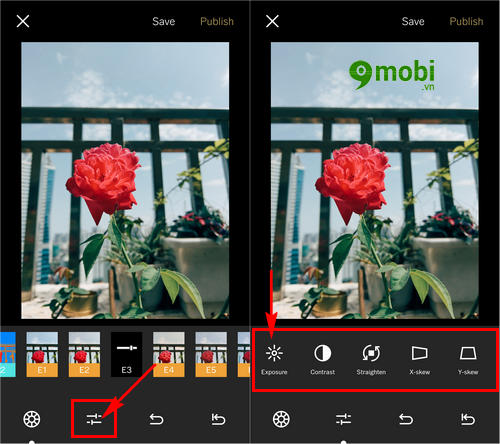
Here the application allows us to use VSCO on the phone with familiar photo editing tools.
– Exposure: Adjust the photo’s exposure.
– Contrast: Adjust the contrast level of the image between light and dark areas.
Step 7 : We will see clicks to select each editing tool this to be able to use VSCO on the phone most usefully, as well as create the best quality photos.
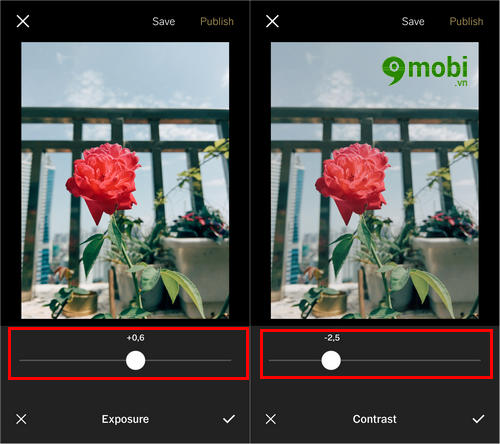
Can you Adjust the level of Exposure, Contract accordingly with your photo needs, then press the confirmation icon.
Step 8 : To make the photo have more depth than us look for Vignette function to create glass effect and adjust for a more appropriate level.
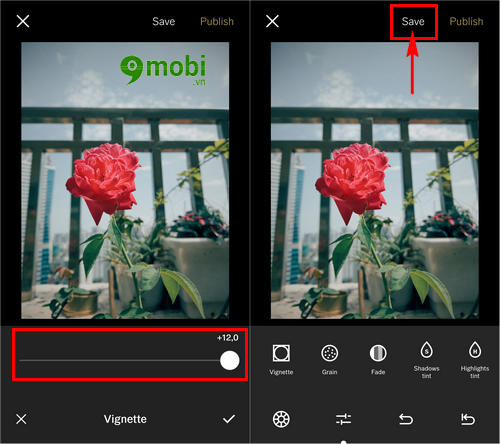
After we have made the correction, using VSCO on the phone to our satisfaction, we Click the Save icon in the upper right hand corner of the screen.
Step 9 : Immediately the photo in the gallery will be replaced with the image we just edited, to save this picture on our device memory Click on the image .
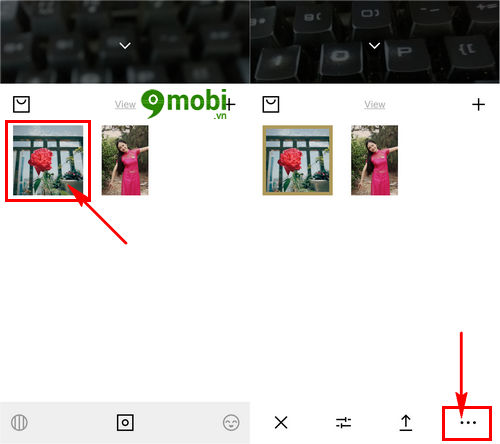
Then a form will appear below the screen, Click on the 3 dots icon as shown above.
Step 10 : Then there will be a custom form for the user to choose from, Click Save to Gallery to save the image to the device gallery.
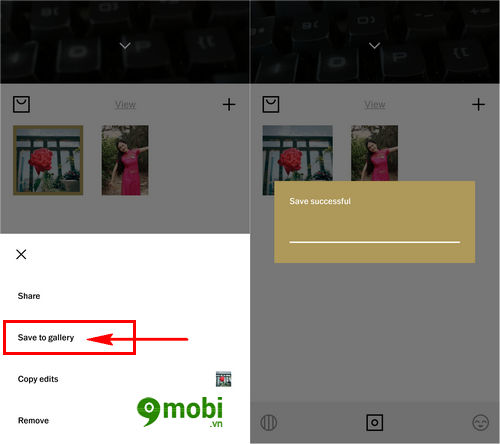
Immediately the process will be started.
Step 11 : Let’s review with TechtipsNReview.com the results before and after using VSCO on Android phones, iPhones to edit photos.
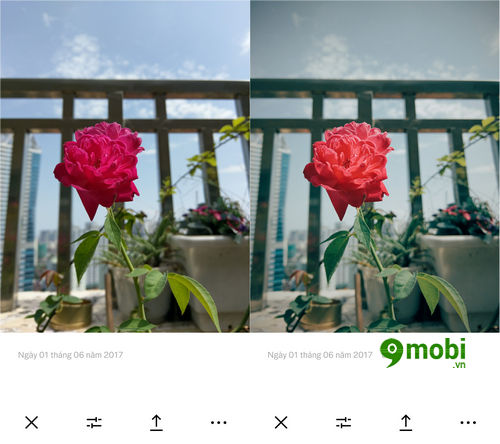
Above is an article to guide you how to use VSCO on Android phones, iPhone, one of the most popular photo editing applications today to embellish your beautiful photos to become eye-catching and unique. more thoughtful.
https://TechtipsNReview.com/cach-su-dung-vsco-tren-dien-thoai-android-iphone-19090n.aspx
In addition, if you want to make your selfies more eye-catching, how to edit selfies with Pitu has been introduced by TechtipsNReview.com through the article. Edit selfies with Pitu It will do amazing things for you.
Source: How to use VSCO on Android phones, iPhone
– TechtipsnReview






