- Google Play upgraded to version v5.1.11 to better support Android
- How to enable Dark Mode in CH Play
- How to fix 501 error on Google Play Store
- CH Play – The largest app market for Android
- How to use apps on CH Play without installing
Right now you can upgrade and experience the huge version of Google’s app store, download CH Play version 5.0.31 Free Apk file for Android devices according to the link below:
– Latest version of CH Play for Android : Load CH Play
On our Android devices, which have only been updated to the latest version 4.9.13, we download the above Apk file and install it manually to experience this application first before it allows updating about 1-2 weeks.
File size: 9.02MB for Android 2.3 devices and above, this is an application signed by Google, so you can rest assured.
Before installing, you need to activate the installation mode of applications outside of Google Play according to the instructions of Installing more applications outside of Google play.
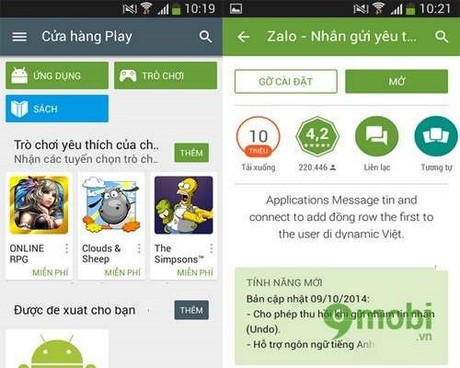
– The navigation icons and other information items have been remixed with darker colors by Google, the new feature has also been highlighted with a green tone.

– CH Play icon icon has also been changed to a flat form compared to its predecessor.
So, updating the Google Play version this time is more focused on the interface, if you are interested in this version, quickly update your device.
https://TechtipsNReview.com/cai-dat-va-trai-nghiem-ch-play-5031-moi-nhat-tren-android-1088n.aspx
Source: Install and experience the latest CH Play 5.0.31 on Android
– TechtipsnReview






