- Reset Samsung, factory reset Galaxy
- Samsung Galaxy S5 – Factory Reset
- Instructions for Unrooting Samsung Galaxy S9 and S9 Plus
- Samsung Galaxy S5 – How to enter Download Mode
- Backup EFS partition on Galaxy S6, S6 EDGE, S7, Note 5…
Usually, Android enthusiasts want to Root their devices to be able to use all the features that Android devices bring to them. And especially when you have a device like the Samsung Galaxy S5, you won’t be able to just use it within a framework that the Samsung manufacturer sets out for you.

You have already rooted your device, but for some reason you want to remove Root from your device. Maybe because you want to return your phone to the state it was in when it came out of the factory. Unrooting the Galaxy S5 is not difficult and complicated. Here, Taimienphi.vn will have a complete guide to help you Unroot your Gakaxy S5 any version today.
The way I would recommend it is to flash a Stock firmware, which will remove the root on your Galaxy S5. Please follow the instructions below carefully and completely and you will surely succeed.
Prepare
– On your phone, go to Settings > About device > Model Number to check your device model number.
– Backup important data before performing. You can refer to the simple way of backing up with the software below of Taimienphi.vn:
How to backup data on Android with Sprite Mobile Backup
– Charge the battery over 80%.
– Backup and Restore EFS on Samsung Galaxy S5
– Enable USB debugging mode on your phone. Should check out: How to enable USB Debugging mode on Andorid
– Download and install Android USB Driver.
– Download Odin.
Download and extract the firmware that matches your version:
Please download the correct version for your device.
International Galaxy S5 (Exynos) – SM-G900H
International Galaxy S5 (LTE) – SM-G900F
Asia Galaxy S5 – SM-G900i
Canada Galaxy S5 – SM-G900W8
AT&T Galaxy S5 – SM-G900A
T-Mobile Galaxy S5 – SM-G900T
Sprint Galaxy S5 – SM-G900P
US Cellular Galaxy S5 – SM-G900R4
Vodafone Samsung Galaxy S5 – SM-G900M
Verizon Samsung Galaxy S5 – SM-G900V
MetroPCS Samsung Galaxy S5 – SM-G900T1
Install the original Rom for Samsung Galaxy S5 and Unroot
Step 1. Turn off your phone and put it on mode Download Mode by pressing and holding the buttons Volume Down + Power + Home until you see the warning triangle. Then press the Volume Up button to enter Download Mode.
Step 3. Now connect your phone to the computer via USB cable.
Step 4. Run Odin with Permissions Administrator.
Step 5. You will see the portal ID: COM turns green, it means Odin has recognized your device. If Odin does not accept it, you need to see and reinstall the Driver on your computer.
Step 6. In the Odin window, click on PDA (AP) and select the firmware file you received after extracting above (file with extension .tar.md5) root galaxy s5
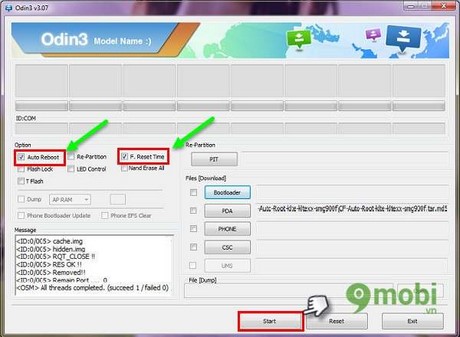
Step 7. Check only 2 items Auto-Reboot and F.Reset Time on Odin. Also do not select any other items.
Step 8. Click the button Start and wait for the flashing process to take place.
Step 9. Once done, you will be notified PASS! on Odin means you are done and your phone will reboot automatically.
Step 10. Done.
https://TechtipsNReview.com/cai-rom-goc-cho-samsung-galaxy-s5-va-unrot-778n.aspx
The same goes for flashing Rom for any device. It is required that you read the instructions correctly and follow the correct order of steps, you will not encounter unfortunate errors during use. Please read and follow exactly what I guide in this article, Up Rom as well as Unroot Samsung Galaxy S5 becomes a lot simpler. 🙂
Source: Install the original Rom for Samsung Galaxy S5 and Unroot
– TechtipsnReview






