- How to create gif images from videos on your phone, make animations from videos
- Create photo videos on iPhone, Android with Lomotif
- Make videos from photos, make videos from photos on your phone
- Instructions for making movies on Windows Phone with Movie Creator
- How to create video from photos taken on iPhone
Before that, we went together to learn about the steps to make a Facebook representative video, and to have the most meaningful and impressive videos for yourself, you can follow the steps to make videos from photos on Android phones easily. easiest and most impressive.

Make videos from photos on Android phones
To make videos, make videos from photos on Android, we will have the following steps:
Step 1: You can download and install the Videoshow support application for Android and iPhone here:
– For Android devices: Download Videoshow for Android.
– For Android devices: Download Videoshow for iPhone.
Step 2: We will start the application VideoShow After successfully downloading, at the main interface of this application, we will click on the Slideshow item as shown below and browse for the images that will be made from photos on Android phones.
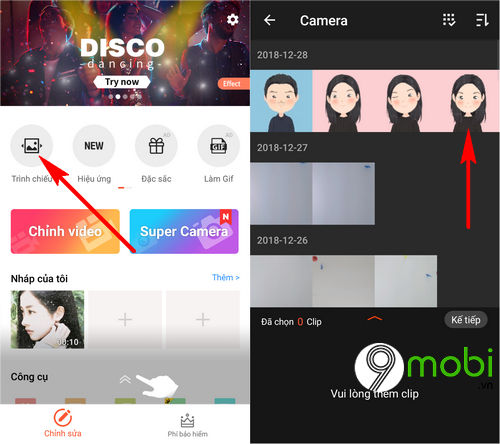
Step 3: Next, after choosing for themselves the appropriate photos, they click on the Next item, immediately we will be transferred to the video editing interface.
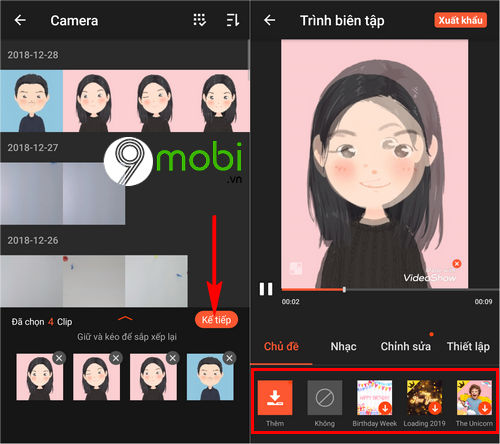
And to make videos from photos on Android phones, we can choose the appropriate video effects in the topic section at the bottom of the screen as shown above.
Step 4: At this time, to be able to make videos from photos on Android phones more unique by inserting music into the video by clicking on the Music item.
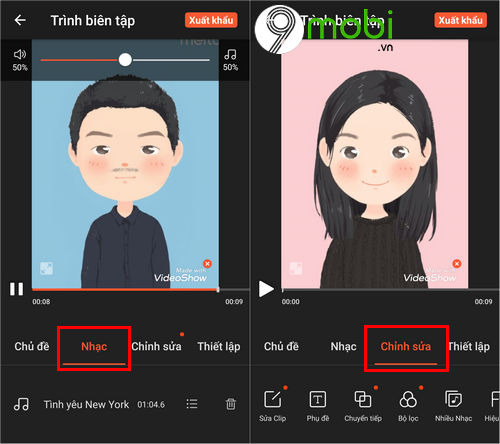
Besides, you can also edit the video by clicking Edit as shown below.
– Here we will have editing features such as Add Text, Change Image…., in this example TechtipsNReview.com will select the Subtitle section to add text to the video.
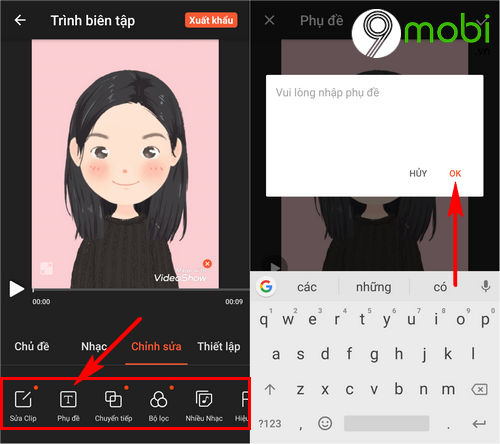
After entering the text that you want to insert into the video on the phone, we will press OK to confirm.
– Next, we proceed to edit the position where the caption text appears in the video that you want, if you feel it is appropriate, press the Confirm icon in the upper corner of the screen.
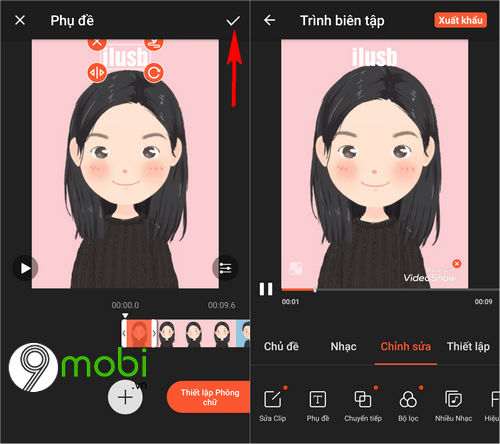
Then you can choose to add other interesting video editing features to create the most meaningful video for yourself.
Step 5: After you have made a video from photos on your Android phone like that, we will click Export to proceed to save and confirm Save to the library to save this video.
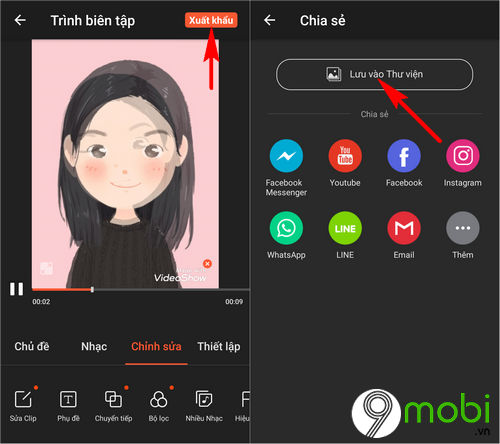
So, after a few simple steps, TechtipsNReview.com went with you to learn about how to make videos from photos on Android phones easily and quickly, hopefully through this article you guys. I’ve also got myself some interesting movies and videos through these meaningful photos.
https://TechtipsNReview.com/huong-dan-lam-video-tu-anh-tren-dien-thoai-android-24284n.aspx
In addition, with the use of Videoshow application for Android and iPhone, we can also perform many other attractive video editing tips including insert music into video on phone so you can use your favorite music in each different video.
Source: Instructions for making videos from photos on Android phones
– TechtipsnReview






