- More themes for Samsung Galaxy S6 and S6 EDGE
- Tips to save battery on Samsung Galaxy S6
- Set up Search (Search) on Galaxy S6 and S6 EDGE
- Enable – disable 3G on Galaxy S6 and S6 Edge
- More Fonts for Galaxy S6 and S6 EDGE
The pin code with the function of protecting personal information of phone users, protecting the sim card from unauthorized use is provided with the sim card, the pin code has from 4 to 8 digits, if after 3 consecutive attempts. Next, if you enter the wrong pin, this code will be locked. You need the Puk code to open, the puk code is written on the card when buying a new sim or you can also request a re-issue thanks to the call center support staff. Besides, readers, please see the article Enable fingerprint unlock on Galaxy S6
Note : Some sim cards have a default pin code of 1234.
Instructions for setting up and changing PIN on SIM Galaxy S6
Step 1: You enter Settings ( Settings )the fastest way to get to this section is to drag down the notification bar and click on the cog icon.

Step 2: Here you scroll down and find the item Lock Screen and Security
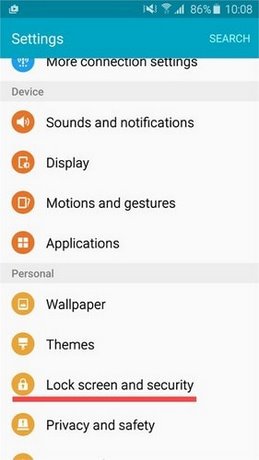
Step 3: You find and select the item Other Security Settings

Step 4: Continue you choose Set up SIM card lock
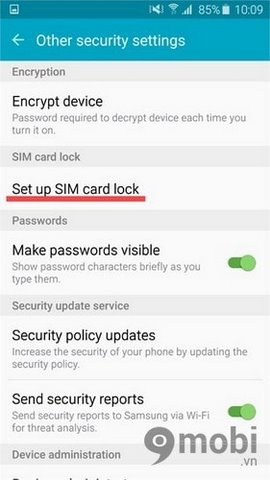
Step 5: You can turn PIN security on and off by entering the default pin code
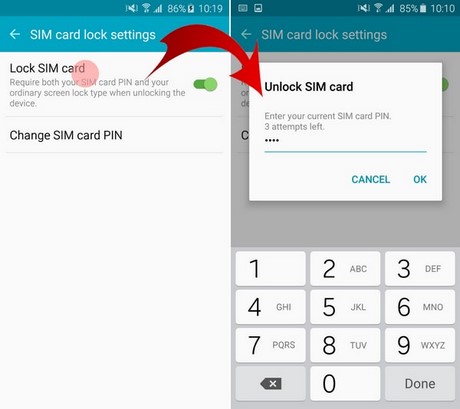
Step 6: Or you can choose Change SIM card PIN to change another pin code for easy remembering and security. The old pin is entered once and the new pin is required to be entered twice
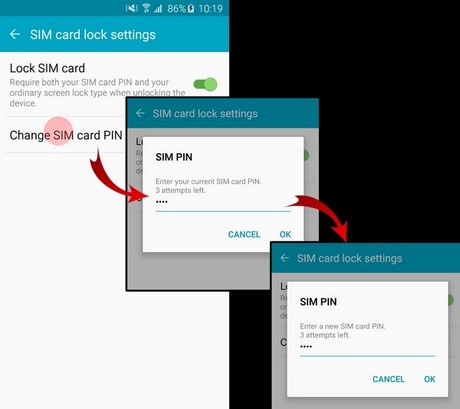
So above we have guided you through the settings and change the PIN on the Galaxy S6 SIM, there are many users after accessing and setting up the pin code, but the pin code is incorrect, so it was requested by the device. Puk code, please contact the call center support staff to get the Puk code again.
https://TechtipsNReview.com/huong-dan-thiet-lap-va-thay-doi-ma-pin-tren-sim-galaxy-s6-2245n.aspx
Image source: internet
Source: Instructions for setting up and changing PIN on SIM Galaxy S6
– TechtipsnReview






