- Use Facebook Messenger on Android/iOS/Winphone
- Instructions for using Viber on Android/iOS/Winphone
- Fix WhatsApp sync error on Xiaomi?
- Register for a Whatsapp Messenger account on your phone
- How to use Skype on Android/ iOS/ Winphone
WhatsApp Messenger is a messaging application for smartphones, allowing you to send messages without having to pay messaging fees. With outstanding features, it quickly attracts a large number of users around the world. This application quickly shows its advantages such as: comfortably texting with friends and relatives at no cost, as long as you connect to 3G or wifi, send videos, photos, international communications as you like. all free.
1. Download and install WhatsApp Messenger
This news application is available on all operating systems of mobile devices. You can download it from the following link:
– WhatsApp Messenger for Android
– WhatsApp Messenger for iOS
– WhatsApp Messenger for Windows Phone

2. Sign up for a WhatsApp Messenger account
The first thing you need to do is create an account to be able to use the app’s messaging service. Start the application, tick Agree and Continue to continue. Enter your phone number one by one and press Ok, skip to the naming step, you name and add the avatar as you like. Best next to finish the account creation process.
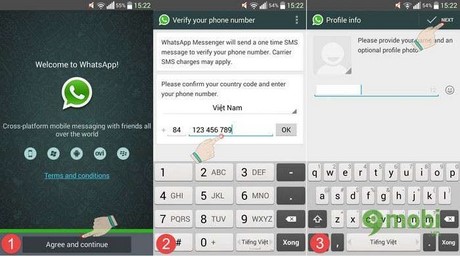
3. Chat on WhatsApp Messenger
The interface of WhatsApp Messenger is very simple and intuitive, minimalist in order to make the user experience as easy as possible. There is only one chat feature, so WhatsApp Messenger is considered a very good messaging application with a fast message delivery speed, and that is also the reason why the number of people using this application increases rapidly day by day. .
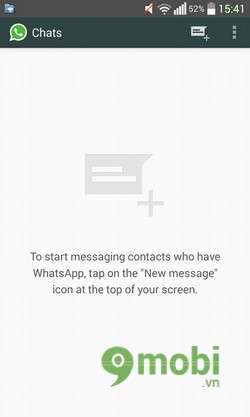
To use the messaging chat feature on WhatsApp Messenger, select the message icon in the top right corner of the application. This will display the entire list of friends who also use the WhatsApp application. The chat interface is simple and easy to use, along with many utilities that allow you to send messages with photos, or eye-catching animated emoticons,…
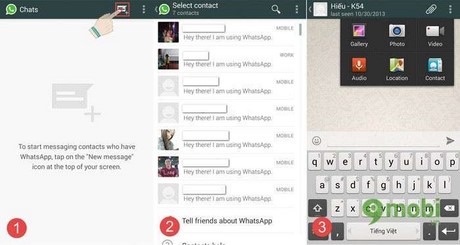
In addition to the usual features of a messenger, WhatsApp can create groups, send unlimited photos, videos and music to members.
https://TechtipsNReview.com/su-dung-whatsapp-messenger-tren-androidi-os-winphone-489n.aspx
WhatsApp is one of the hottest mobile messaging applications today with more than 400 million users. The company has just been acquired by Facebook for up to 19 billion USD. That is also the reason why this messaging application is becoming the most popular in the world. So, quickly download the WhatsApp Messenger application according to your instructions above to have comfortable moments of chatting and chatting with friends and relatives.
Source: Instructions for using WhatsApp Messenger on Android/iOS/Winphone
– TechtipsnReview






