- How to use Vietnamese typing on Android
- Install Vietnamese for Android
- Download Vietnamese Doupai for Android ?
- How to make phone messages in Vietnamese? I use Samsung E7
- How to type Vietnamese with Telex, Vni style on Android phones
Besides learning about the application CH Play To download applications to Android phones in previous articles, in this article TechtipsNReview.com will learn together about how to install Vietnamese on Android phones, which is also very important for you to experience your device. easier.

Instructions for installing Vietnamese on Android phones
To perform how to set Vietnamese language on Android, we will usually have the following steps:
Step 1 : You access the application Setting (Settings) from the main screen of the phone, here we will click on the item Advanced features (General management).
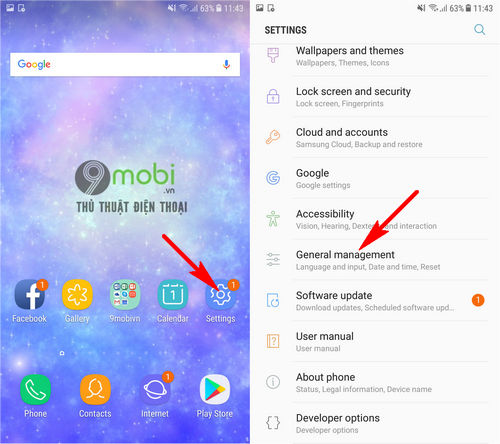
Step 2 : Then, to install Vietnamese on Android phones, we continue to press the item Language and input (Languages & Input) as shown below and select the feature Language (Languages).
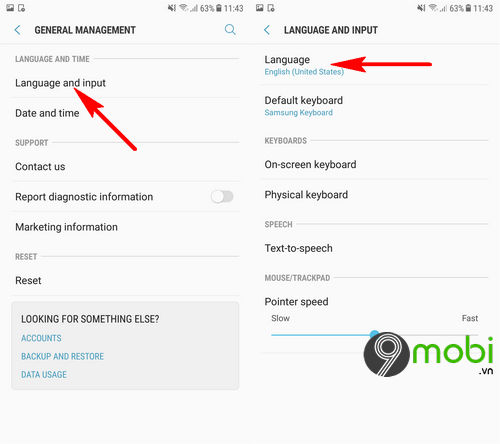
Step 3 : Next, we will proceed to set the language, install Vietnamese on Android phones by clicking on the item More languages (Add Language). The system will display a list of languages supported by this device, search and press select Vietnamese .
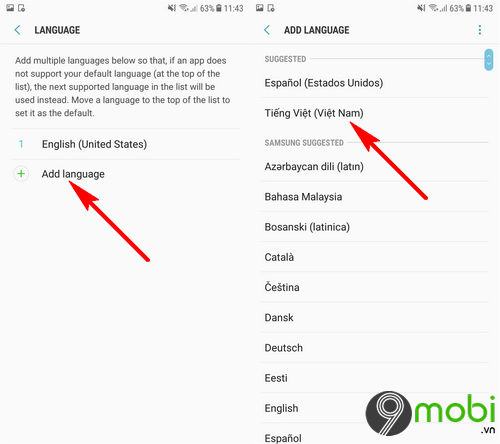
Step 4 : At this point, the system will display a message about the language we have just selected whether we want to use it as the default language on the phone or not, press the item Set default (Use Diffirent) to complete the installation of Vietnamese on Android phones. Immediately the system will proceed to change the Vietnamese language interface.
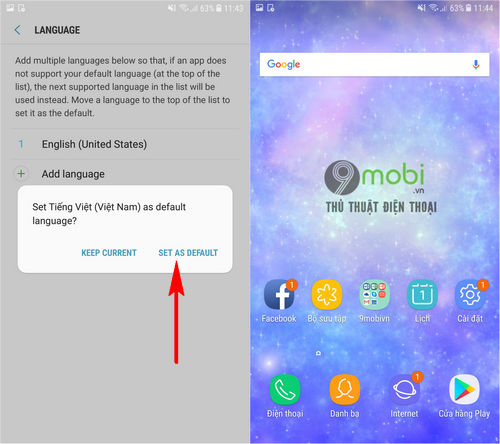
– However, with some other Android devices such as HTC, Sony, Huawei…. you install Vietnamese on your Android phone, you will need to click on the item. Language and keyboard (Language & Keyboard) from the Settings application screen as shown below.
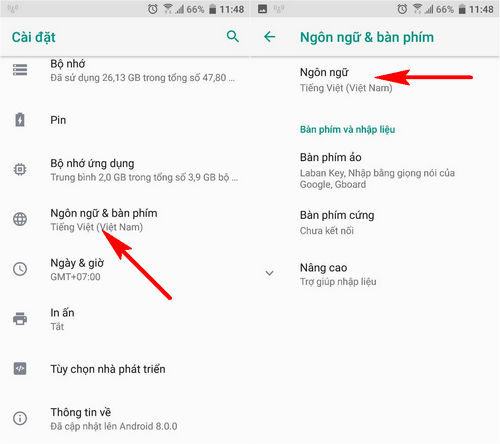
And we will also select the Language item (Language) and select the Vietnamese item to complete this.
Thus, we have just come together to learn about the steps that can help you install Vietnamese on your Android phone so that you can get acquainted and perform the steps to use the devices such as features. of these devices.
https://TechtipsNReview.com/huong-dan-cach-cai-tieng-viet-tren-dien-thoai-android-23755n.aspx
In addition to setting up using Vietnamese on this Android phone, there are also quite a few users who are new to Android Smartphone devices wondering how to type Vietnamese on Android, compose documents, accented messages on Android easily. And to answer this problem, TechtipsNReview.com invites you to refer to the article on how to type Vietnamese on Android to understand the steps to set up as well as type Vietnamese on the phone.
Source: Instructions on how to install Vietnamese on Android phones
– TechtipsnReview






