- How to see Mobiphone sim activation date
- Instructions to enable Medical ID feature on iPhone 6 running iOS 8
- Instructions for using emergency mode on Samsung phones
- Instructions for adding events from Gmail to Calendar on Android 5.0
- Start Safe mode (safe mode) Android rescue
For LG phone owners in general, you should pocket yourself a few tips to fix common errors on LG phones through this self-made article. fix LG without the need to carry the warranty under certain circumstances.

As for the Always On feature, thanks to the advantages that AMOLED screens can bring, the device can display important content. On LG G5 is also integrated, but users can actively turn it off and re-enable it when they need to use it.
GUIDE TO Activating ALWAYS-ON DISPLAY ON LG G5
Step 1: First, please visit Settings – Settings.

Step 2: You choose next Display – Display.
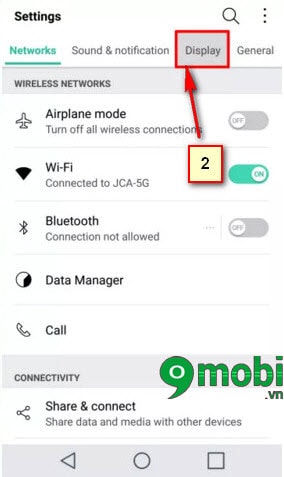
Step 3: When the Always On Display mode is off, it will display as shown below. At this point, swipe right to activate. After this, you can turn off Always On Display whenever you want.
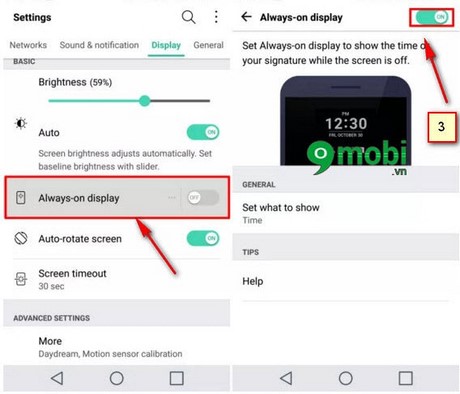
At this point, readers have successfully Always-on display on LG G5. And was able to easily preview without having to open the device. In particular, this feature does not consume battery power, consuming only 0.8% of the battery per hour because the brightness can be adjusted depending on the brightness of the environment, so the ability to drain the battery may vary from time to time. certain circumstances; if combined with measures save energy on Android in general and LG in particular will be very good.
Above are instructions for activating Always-on display on LG G5. If you are looking to learn how screen capture LG, ScreenShot LG G4, LG G3, LG L70, LG Manga, LG L60… let’s explore more. Good luck with your reading!
Source: Instructions to activate Always-on display on LG G5
– TechtipsnReview






