- Doctor Dong Call Center
- What is Vietcombank’s loan procedure?
- Instructions on how to get a quick loan on MoneyCat . application
- What do you need to borrow money from BIDV?
- Vietinbank loan packages, necessary procedures and documents?
When downloading and borrowing money on Doctor Dong At the phone, you need to prepare a phone number for registration and an identity card or citizen identification, enter the relevant personal information needed to complete the loan application. on this app.

Borrow money on Doctor Dong with simple registration procedure, quick disbursement time
How to download and borrow money on Doctor Dong
1. How to download and install Doctor Dong on your phone
Step 1: In the browser you are using, go to the following download address:
Download: Doctor Dong for Android
Step 2 : The website will transfer you to the application store on your phone that you are using. You press Setting to download the Doctor Dong application to your phone. The download process is fast or slow depending on the speed of the network you are connecting.

After the download is complete, select Open to access the Doctor Dong loan application.
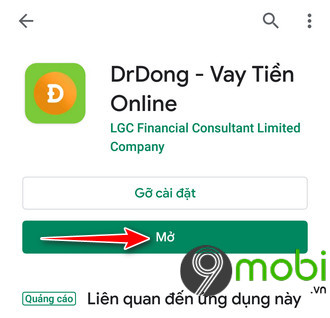
Step 3: The first time you access the application, you will see a window informing the permissions that Doctor Dong will use on the phone, you select Confirm to agree

There will be 4 notices asking for permission to appear, choose Allow all 4 notices.
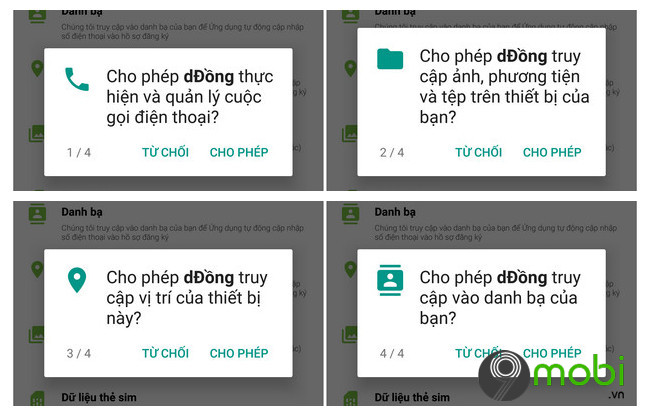
Step 4: Click Skip If you don’t want to see the instructions on the Doctor Dong loan application.
2. How to borrow money on Doctor Dong
Here, you are a new user, so for the first time, you will only be able to borrow money on Doctor Dong with levels: 500,000 VND, 1M (1 million) and 1.5M (1.5 million). You choose a loan desired -> Press Get money now.

With higher loans from 2M (2 million) to 4M (4 million), you need to successfully pay the first loan above before you can proceed with these loans.

Step 1: You proceed Enter your phone number Need to borrow money on Doctor Dong -> Select Continue. OTP code will be sent to the phone number you just entered above, you proceed enter OTP to the Doctor Dong loan application. If entered correctly, the application will immediately move to the next step.
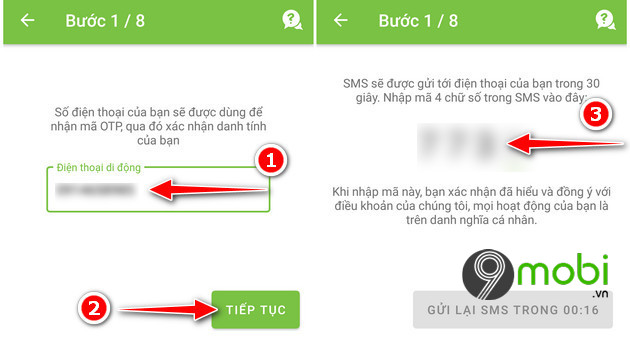
Step 2: Conduct Fill in all the information available on the application to borrow money from Doctor Dong, including:
+ First and last name
+ Number of people’s identity card, citizen’s identity card
+ Date of birth
+ Date of issuance of ID card/CCCD
+ Place of issue of ID card/CCCD
Then proceed to check the box sex ->Fill in Email ->Enter phone brand in use -> Press continue to go to the next step.
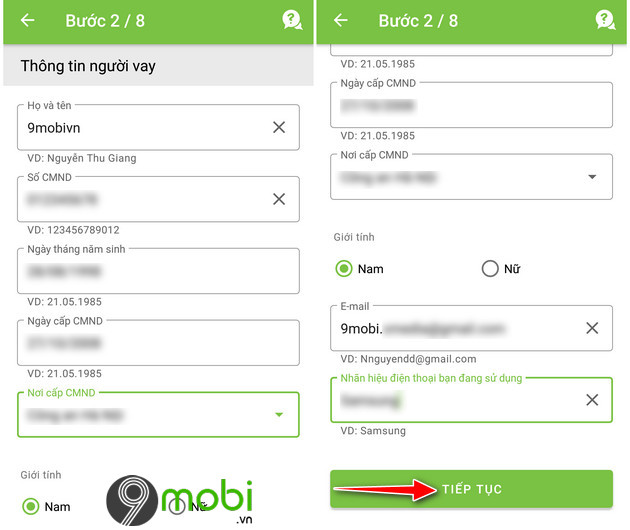
Step 3: Enter the information about: Province/city -> District/district -> Ward/commune -> House number-> After finishing press Continue.
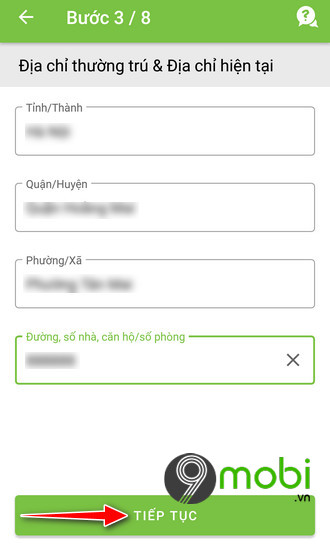
Step 4: At this step you proceed enter the information related to your work:
+ Occupation
+ Field of activity
+ Place of work
+ Workplace phone number
+ Average monthly income
If there is a need receive money via bank account If you don’t want to come directly to receive it, please check the box: I want to receive money through my personal account. Then fill in the necessary information: such as bank name, branch, account number -> Press Continue.
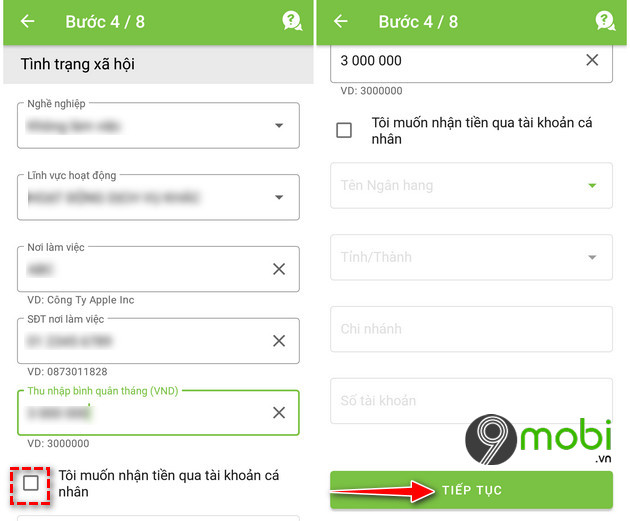
Next press Allow when there is a notice to grant permission to take photos and videos of the Doctor Dong loan application on the device.
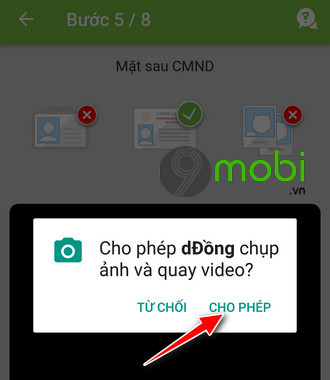
Step 5: Proceed to put the phone camera to the back of the identity card citizen ID -> Click camera icon to capture -> Tap Confirm To confirm.
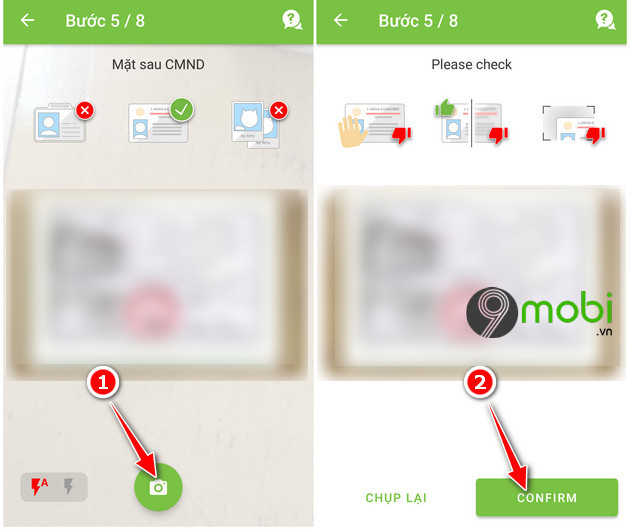
Step 6: You also do the same, bring the phone camera to front of ID card/CCCD -> Click camera icon to capture -> Then press Confirm To confirm.
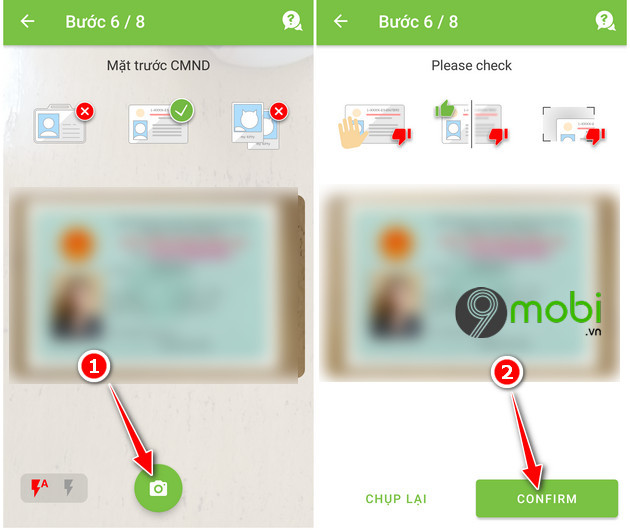
Step 7: Doctor Dong loan application will ask you Take a photo of your face with your ID/CCCD you proceed to capture by tapping camera icon ->Press Confirm to confirm after the photo is complete.
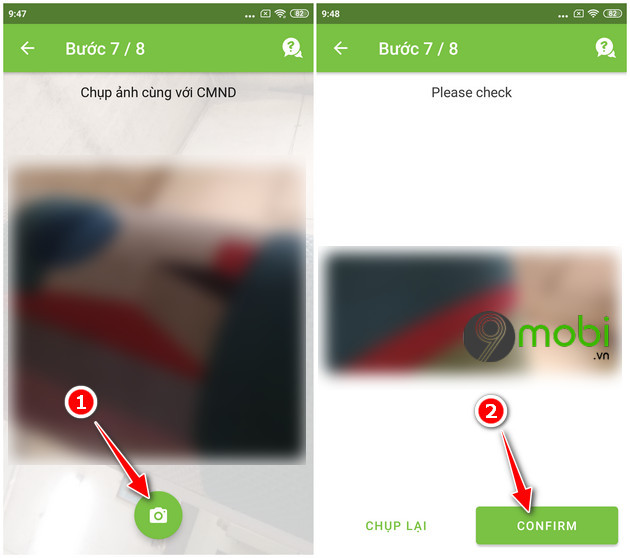
Step 8: Enter the information References needed to proceed with a loan on Doctor Dong as required by the application:
+ Personal relationship: brother, sister, father, mother, wife, husband…
+ The person’s first and last name.
+ The person’s phone number
Finally press Confirm and submit an application to complete the loan application procedures on Doctor Dong.
Your information will then be transferred to Doctor Dong and you will receive the review results within the same day. Then you need to follow the instructions of the guide to complete the loan process on Doctor Dong.
https://TechtipsNReview.com/huong-dan-tai-va-vay-tien-tren-doctor-dong-25777n.aspx
Above is TechtipsNReview.com’s guide to you on how to download and borrow money on Doctor Dong. Hopefully, this application will help you borrow money to pay the fees as soon as possible. In addition, you can refer to the article, the online loan app quickly on the phone if there is a need. Good luck with the above steps.
Source: Instructions to download and borrow money on Doctor Dong
– TechtipsnReview






