- Instructions for registering a VCNET account
- Instructions for using Inbox on Android and iOS devices
- Download Vietnamese Doupai for Android ?
- UC Browser – Download and install on iPhone, iPad
- Download videos on Android from Youtube, Facebook
VCNET is the electronic information system of Central Committee for Propaganda. The content, documents, and posts on this social networking application are all official and highly authentic information, so you can rest assured, use and experience the application. VCNET on the phone.

How to download and use the VCNET social networking application
Instructions to download and use VCNET on Android and iPhone
Step 1: In Browser If you are using it, you can access the following address to download the VCNET application:
– Download: VCNET for Android
– Download: VCNET for iPhone
Then you click green arrow icon with the words: Link File 1, Original server publisher below the icon. The website will then redirect you to the application store on the operating system you are using. On Android is CH Play and iPhone is Appstore. You take turns pressing Setting and wait for the app to finish downloading, then press Open to access and use VCNET on Android and iPhone
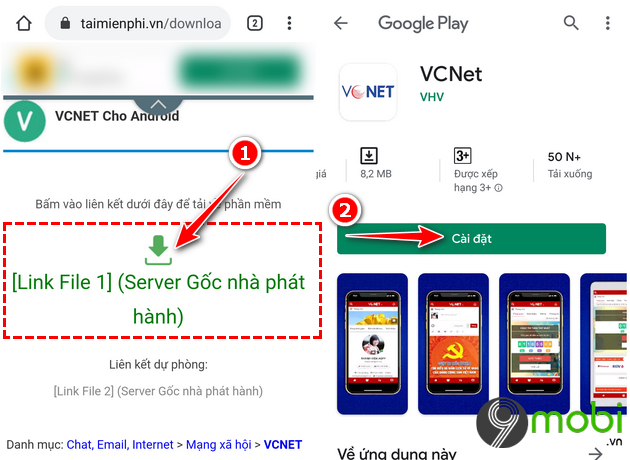
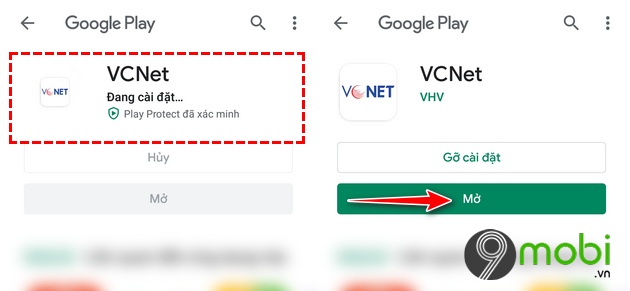
Step 2: Next, you proceed account login VCNET. If you do not have an account, you can refer to the article: Register for a VCNET account to do it.

At the main interface of the VCNET application, the Reply The top is where you can post your articles and thoughts.
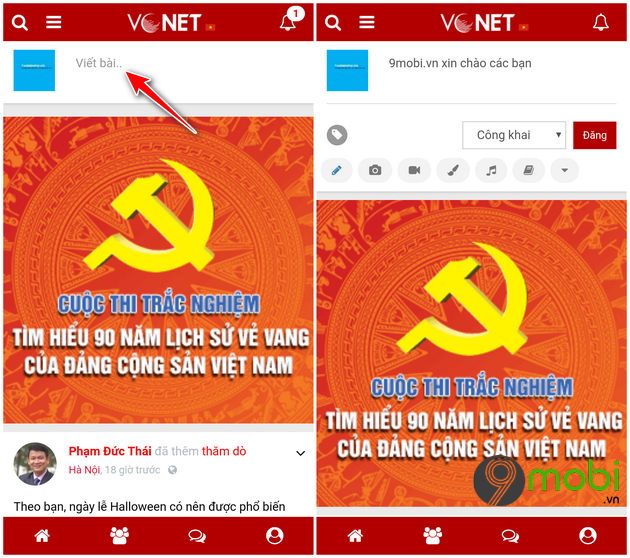
Bell icon will be the place to notify your latest activities related to VCNET account.

Every week, at the VCNET application, there will be competition about the Party and the State you can participate in these multiple choice contests to get more information and accumulate useful historical knowledge.
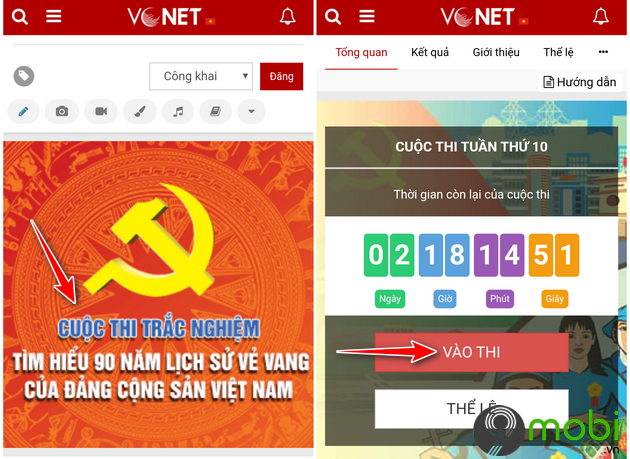
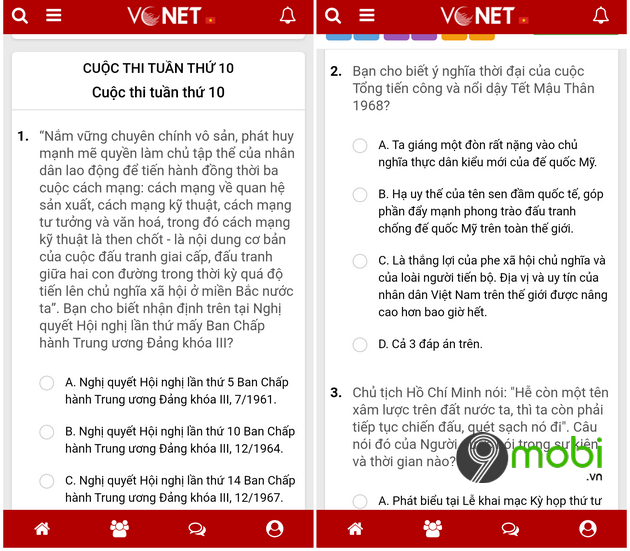
At the main interface of the VCNET application, scroll down to see the posts of other users. This will be a place where you can chat, exchange, express your feelings….You can Like, save or share those posts on your personal page. Shared, saved posts will be in the Timeline and Saved Posts section,
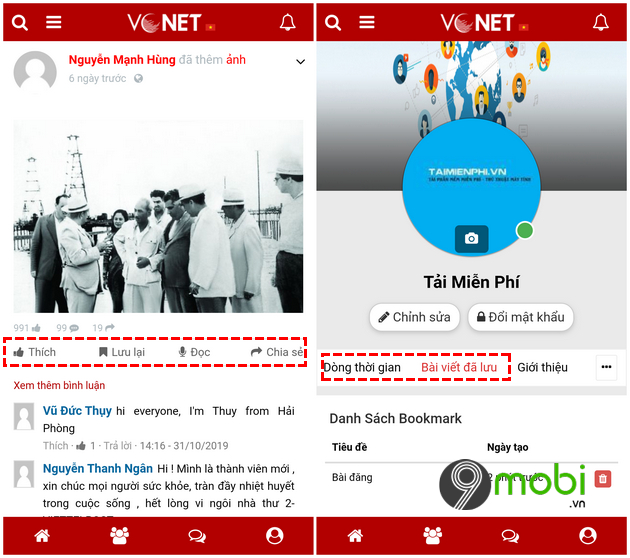
Human Icons will be a place where you can make friends, find new friends. Currently, the VCNET application only supports searching by name, not searching by phone number.
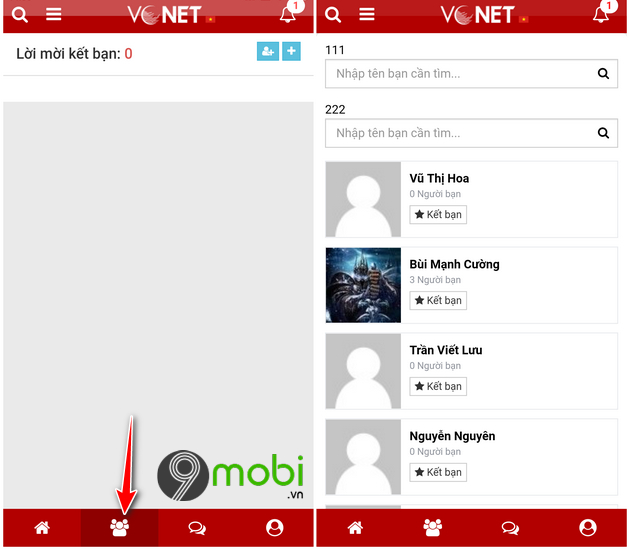
Messaging icon will be the place to update the messages from other users or the system sent to you
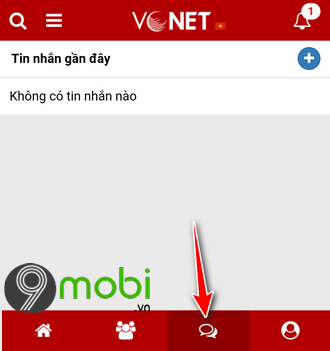
Circle icon with a person inside will be a list of items for you to choose from. You can learn more useful knowledge through items such as: Documents, books, videos… To change your personal information, security for your account, you can choose the item: Update update information.
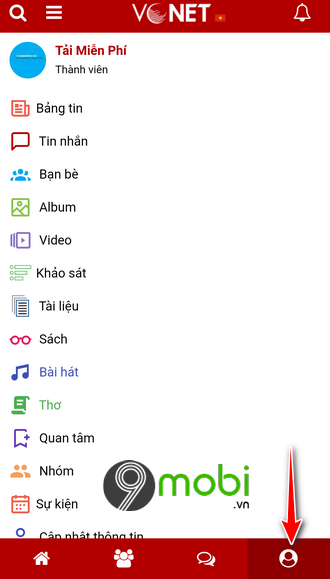
https://TechtipsNReview.com/huong-dan-tai-va-su-dung-vcnet-tren-android-iphone-25855n.aspx
So the above article TechtipsNReview.com has guided you how to download and use VCNET on Android and iPhone. This is a social networking application that includes very useful and authentic content and information, so you should try it out. Hi, the sharing in this article will provide the necessary and useful information that you are looking for.
Source: Instructions to download and use VCNET on Android and iPhone
– TechtipsnReview






