- Enable super battery saving mode for Oppo
- Activate iOS 9 battery saving mode super fast
- Save battery Samsung J7, how to save battery on Samsung Galaxy J7, J5
- How to turn the screen to black and white on Android 5.0
- Instructions to enable automatic shutdown when the screen is off on Samsung Galaxy A5
Android 5.0 really gives us a lot of new interesting things, besides there is a battery saving feature, this is a very unique feature that helps us save a significant amount of battery, we Follow these steps:
Step 1 : Click on the section Settings > Battery.
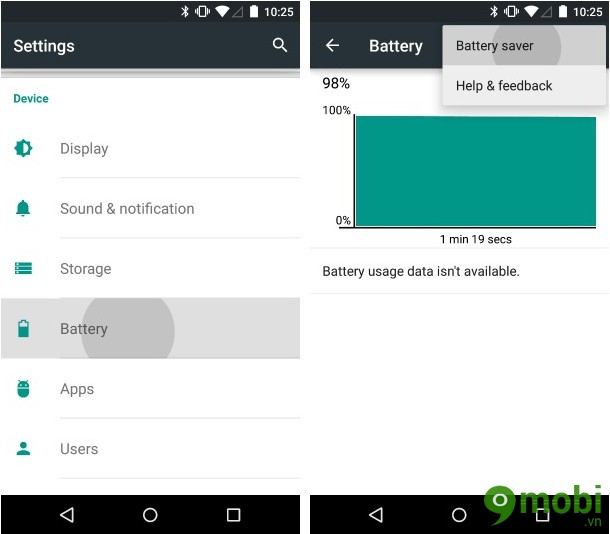
Step 2 : Press select Menu and select Battery Saver in the top right corner.
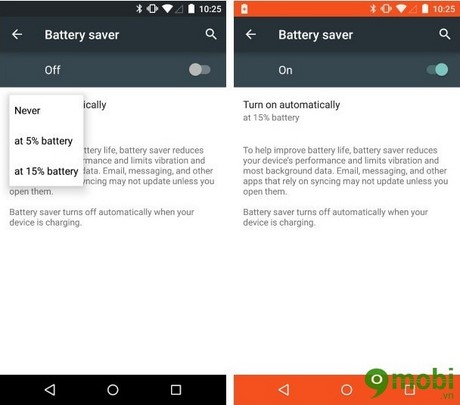
Step 3 : In Battery Saver you have different options, first switch to Enable Battery state. The screen turns orange, you have more options below.
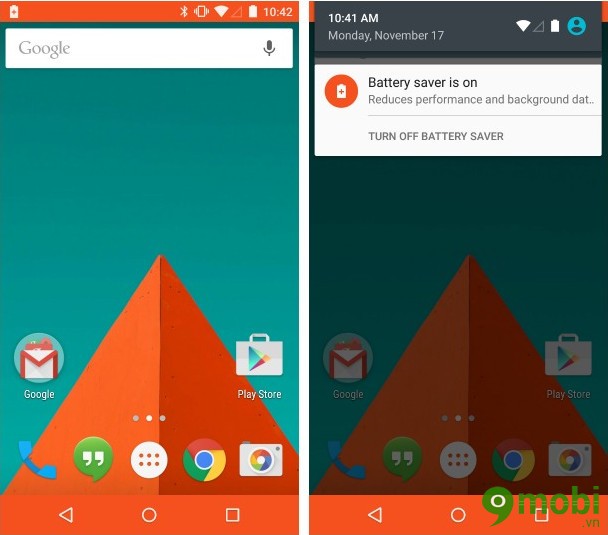
Step 4 : Options include Never : Never, at 5 % battery : save when there is 5% battery left and at 15% battery : save when there is 15% battery left.
With the way mentioned above, you can save up to 90 minutes of using your device, besides there is an extremely effective battery saver application for Android that is DU Battery Saver, download it. and experience its possibilities immediately.
https://TechtipsNReview.com/kich-hoat-tinh-nang-tiet-kiem-pin-tren-android-50-1364n.aspx
Image source: Internet
Source: Instructions to enable battery saving feature on Android 5.0
– TechtipsnReview






