- Delete Oppo messages, delete Oppo phone sms
- How to block messages on Oppo phones
- How to block spam messages on Oppo, block sms Spam on Oppo phones
- How to export contact files on Oppo phones
- Oppo warranty, Oppo warranty address nationwide
On oppo phones there is a feature that allows you to export sms to store, save memory for your phone, or also open that sms on another phone to read, like backing up sms. To do this you follow our instructions below. Readers, please see more articles about block text messages on oppo phones
Instructions to export sms on oppo phones.
Step 1: You go to the Message.

Step 2: Select next to the 3 dots icon and then select Setting.
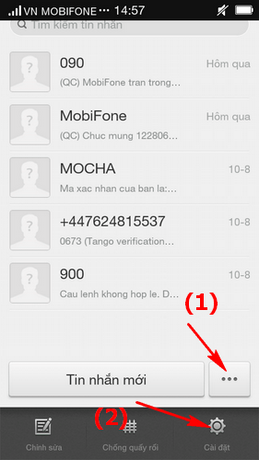
Step 3: Here you choose Import and export SMS.

Step 4: By default, sms are exported to .vmsg file and saved in the Backup section on the device memory
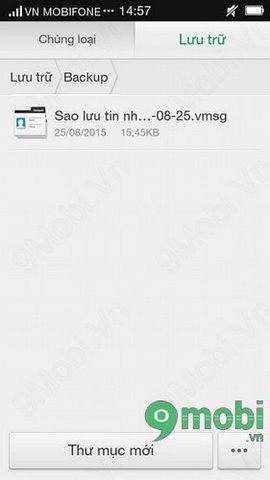
https://TechtipsNReview.com/xuat-sms-tren-dien-thoai-oppo-2926n.aspx
So above we have shown you how to export sms on oppo phones, phone messages for many people are very important, follow the steps above to save them, you can move to memory card then delete files and messages on phone to free up memory.
Source: Instructions to export sms on oppo phones
– TechtipsnReview






