- Retrieve the Nimo TV password on the phone
- How to recharge, top up diamonds on Nimo TV
- Join Lucky Draw on Nimo TV, lucky draw
- How to livestream PUBG Mobile with Omlet Arcade
- How to register for a Nimo TV account on your phone
In this article, we will learn together about how to Livestream games with Nimo TV, a live video streaming application that is attracting a lot of attention as well as helping you to easily interact with hot streamers and idols. their own quickly.

Instructions on how to Livestream games with Nimo TV
Note, currently we can only do Livestream game with Nimo TV for Android devices only and not yet supported for iPhone devices. So in this article, TechtipsNReview.com shows you how to play live videos with Nimo TV on Android.
* How to Livestream the game with Nimo TV
Step 1 : To be able to play live videos with Nimo TV on your phone, you need to download and install the Nimo TV app for Streamer here: Download Nimo TV for Streamer.
Step 2 : When the download is complete, we will proceed to start this Nimo TV application.
Step 3 : At first access to use this application, we will press select the item Register to proceed with creating an account before Livestreaming the game with Nimo TV. Here you will need Enter the correct phone number that I am using.
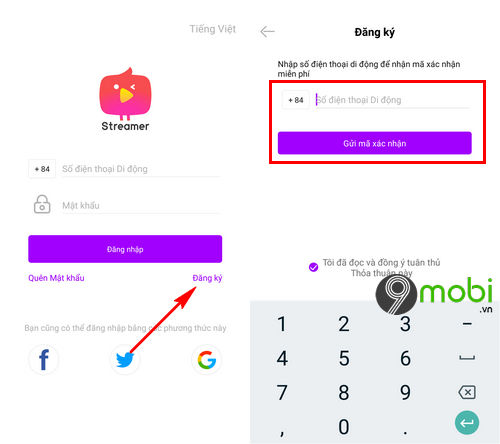
Step 4 : Then, the system will send a registration confirmation code to the phone number you entered. When you Enter the confirmation code correctly hey, we’ll proceed Create a password Nimo TV account on the phone.
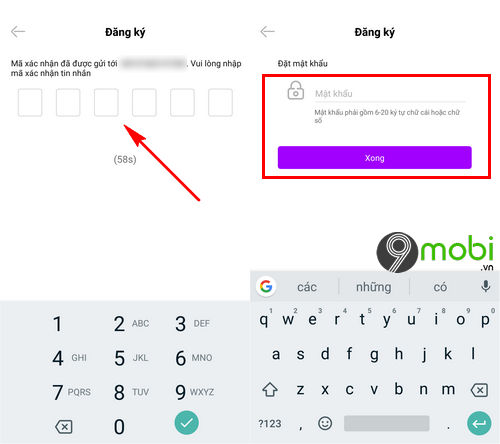
Step 5 : When completing the registration process for this Nimo TV account, we will Click Start and choose Continue so that the system checks the network connection speed on your device is stable or not and gives the video quality that you can choose to play the best live video.
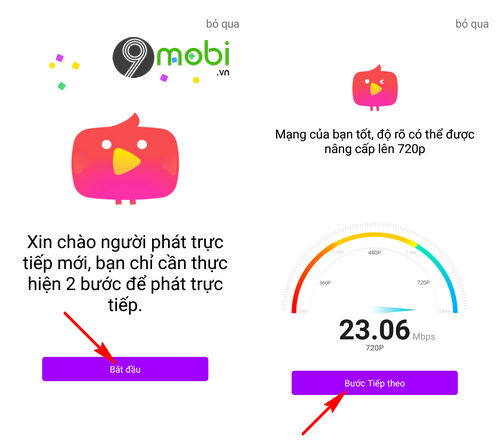
Step 6 : At this point, you will need to choose choose game title but you will Livestream the game using Nimo TV, thenn select Start Live Streaming . In this example, TechtipsNReview.com will broadcast a live video playing Rules Of Survival, you will continue Click on Get Started Now to start this process.
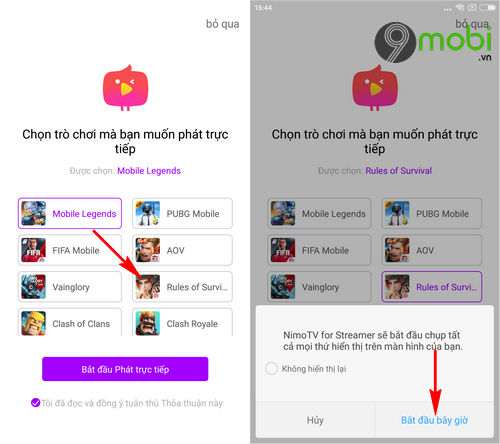
Step 7 : Immediately, the system will proceed to identify the game you have just selected is installed on the device or not, if we have installed it. Click Start to launch this game immediately and conduct LiveStream to communicate with your friends.
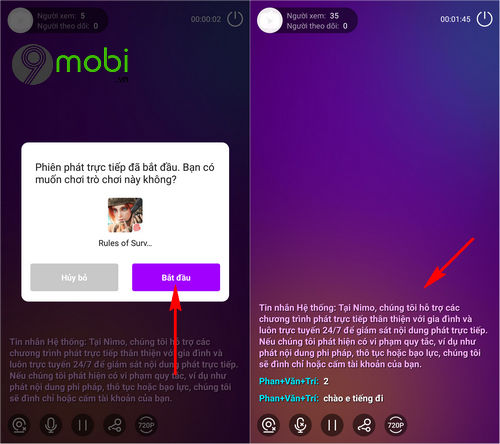
Note : You can still play your favorite games on your phone, live video recording and playback will run in the background and won’t affect your game experience.
* How to share LiveSteam link.
At this point, on the screen of the Nimo TV application to proceed to play the live video, you will be able to choose the features as shown below.
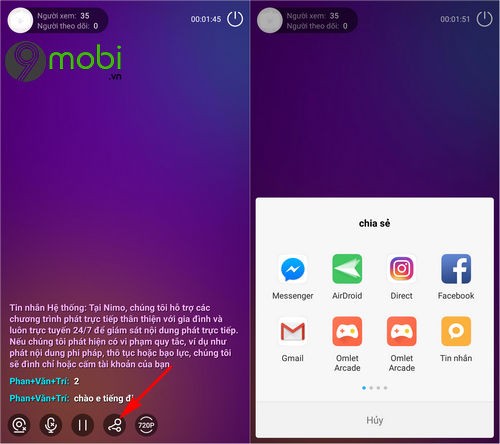
+ Camera Section : Display Player Camera on the screen.
+ Section Micro : Allows the Microphone to work to chat with the viewer.
+ Section Pause : Pause LiveStream playback.
+ Share Section : Share your live video channel link to your friends, social networks…
+ Section 720 : Customize the quality of LiveStream streaming video.
And to share the live video link, we’ll press select the Share icon then we will choose sharing tool suitable for sending links to your friends and relatives.
* How to stop playing LiveStream
Step 1 : You return to the Nimo TV application interface for Streamer while playing the video. Here we will Click the Off icon in the upper right hand corner of the screen and Confirm to end this process.
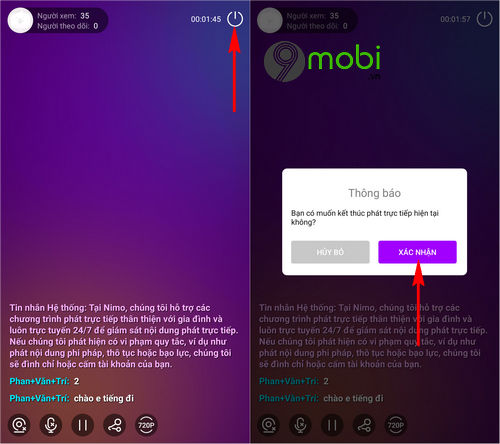
Step 2 : At this point, the system will calculate the number of viewers, the duration of your video playback so you can know if the quality of your LiveStream game attracts viewers or not, press select Close To confirm.
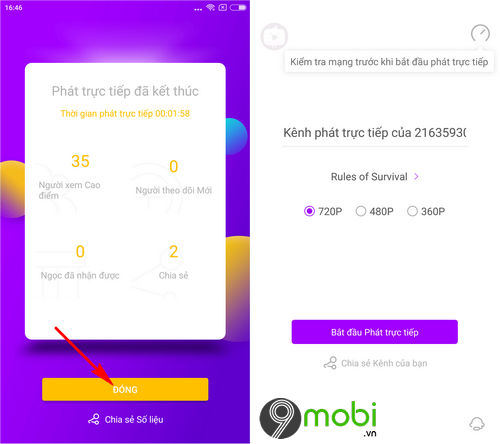
Immediately the system will switch us to the interface to prepare the next Livestream game with Nimo TV.
Thus, we have just gone together to learn about the steps on how to Livestream games with Nimo TV on your phone, this is a completely new live video streaming application but has been chosen by many people for a short time as well. like the popular Streamers today.
In addition, you can download the NimoTV application for Android and iPhone viewers version here:
=> Link Download Nimo TV for Android![]()
=> Link Download Nimo TV for iPhone![]()
https://TechtipsNReview.com/huong-dan-livestream-game-bang-nimo-tv-23399n.aspx
Besides, you can also refer to the top list LiveStream Video app for the hottest phone today to have the easiest and most convenient channels to communicate with your acquaintances and friends, especially for those who are using iPhone and iPad devices.
Source: Instructions to Livestream the game with Nimo TV
– TechtipsnReview






