Print gridlines (horizontal and vertical lines on your worksheet) and row/column headings (1, 2, 3… and A, B, C, etc.) to make your print easier to read when print in Excel.
| Join the channel Telegram belong to AnonyViet 👉 Link 👈 |
How to add grid lines when printing in Excel
1. On the Page Layout tab, in the Sheet Options group, select Print in Gridlines and select Print in Headings.
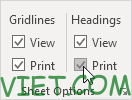
2. On the File tab, click Print to preview the printout.
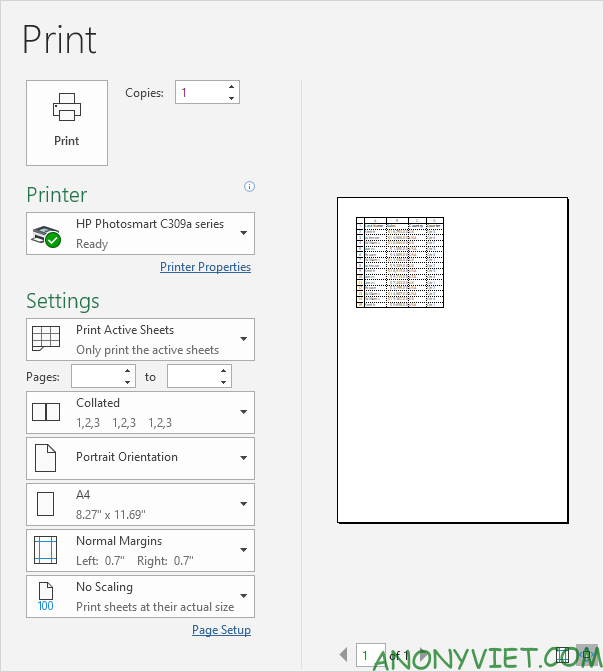
In addition, you can also see many other excel articles here.
Source: Lesson 88: How to add grid lines when printing in Excel
– TechtipsnReview


