- Copy Galaxy S7 music to memory card using… iTunes
- Turn on Download Booster; speed up file download on Galaxy S6, S6 EDGE, A7, A8, S5
- How to move apps to memory card on Samsung S8
- How to transfer Facebook on Android to memory card
- Change font Samsung Galaxy S6, Note 5, A8…
As one of the most used Android mobile device models today, Samsung as well as many other devices users will notice it slows down over time. In the previous post, we showed you how to speed up Samsung Galaxy This article TechtipsNReview.com implementing transferring Samsung applications to the memory card is also a way to optimize the device.
INSTRUCTIONS FOR TRANSFER SAMSUNG APP TO MEMORY CARD
Similar to how to transfer applications to the Oppo memory card, read the following steps on your Samsung. Note: In the article we use Samsung A5 with other models there will be slight differences but they are basically the same.
Step 1: You enter Settings – Settings choose Device choose Applications – Manage applications as shown below.
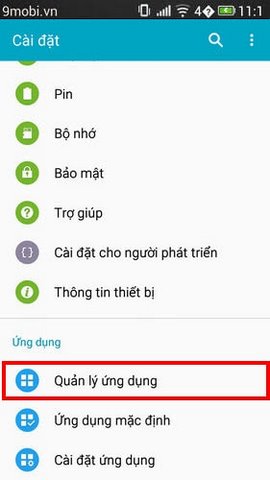
Step 2: Select the apps you want to move to the microSD card
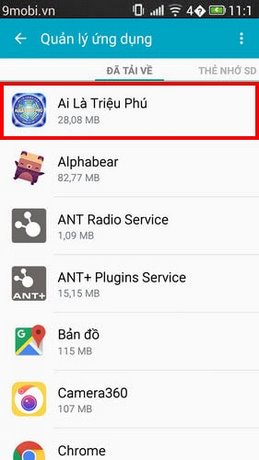
Step 3: Select Storage and select Move to SD card – SD card. Press MOVE to proceed with the transfer.
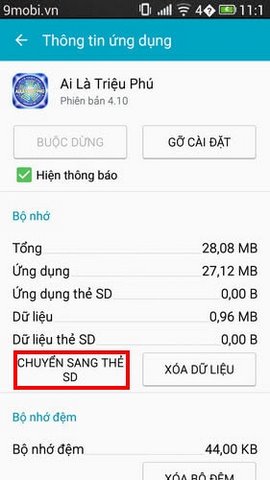
Now you can enjoy the huge store of games or applications on the Playstore without worrying about running out of memory on your Samsung especially with the new S7s that are offered to the market today. Also you can refer to the tutorial article fix 3G error Galaxy S7 if unfortunately encounter the loss of 3G. Good luck with your reading!
Source: Move Samsung S6, S7, Note 5, A8… apps to memory card
– TechtipsnReview






