After having in hand Samsung’s top super product, you should equip your “mobile phone” with cool apps for Samsung S6, S6 Edge. This is one of the ways to help you optimize the effective use of your device. Besides, the arrangement of the Quick settings tool will also be an attractive option.
Organize tools, quick settings on Samsung Galaxy S6, S6 EDGE
Accordingly, Quick Settings is an extremely useful tool, helping you quickly access the settings you often use on your device by swiping the screen from top to bottom. In addition to the default setting, you can completely change this tool yourself as you like. To do this, after accessing Quick Settings by swiping the screen, tap the Edit button located in the upper right corner of the screen.
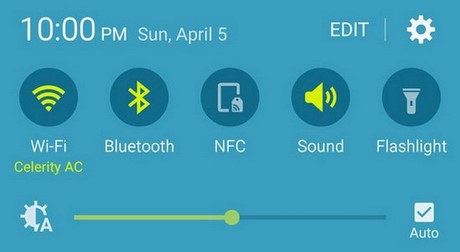
Next, you will see a series of options appear in the Quick Settings bar. You can now drag and drop them to any position you want and add the settings you want them to appear in.
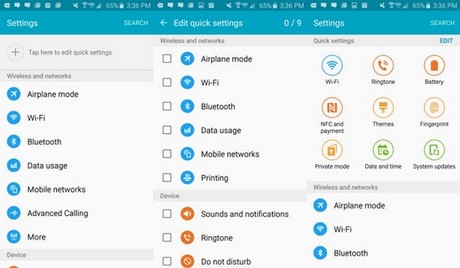
Above is how to arrange the quick installation tool on Samsung Galaxy S6, Galaxy S6 EDGE. With just a few minutes, you can change the location of the settings you often use on your device for the most convenient use. In the process of using the machine, you can see more instructions factory reset Galaxy S6 to use whenever I want.
Source: Organize tools, quick settings on Samsung Galaxy S6, S6 EDGE
– TechtipsnReview






