- How to Install and Use Kiwi VPN
- Top Best VPN for iPhone
- Set up VPN virtual network management on Android
- Top Free High Speed VPN for Android
- Top 5 best VPN apps for phones
1. General introduction of Free Unblock Sites VPN Proxy Browser
Free Unblock Sites VPN Proxy Browser application is a tool to unblock legitimate and secure websites without affecting your speed. With this VPN app, you can visit websites in incognito mode, hiding your web usage history to protect your privacy.

Check out the tool Free Unblock Sites VPN Proxy Browser – Access blocked websites
Free Unblock Sites VPN Proxy Browser application helps to unblock websites, encrypt your internet traffic, unblock social networks, change change IP your country and allows you to browse the web anonymously without setting up a web proxy.
Free Unblock Sites VPN Proxy Browser is now available and available for free on Google Play Store for Android users.
2. Instructions for installing and using Free Unblock Sites VPN Proxy Browser
Link to download Free Unblock Sites VPN Proxy Browser on Android devices.
![]()
Step 1: Click the Proxy Browser icon to open the application.
Step 2: The first time you open the app, press Allow Proxy Browser accessing the device.
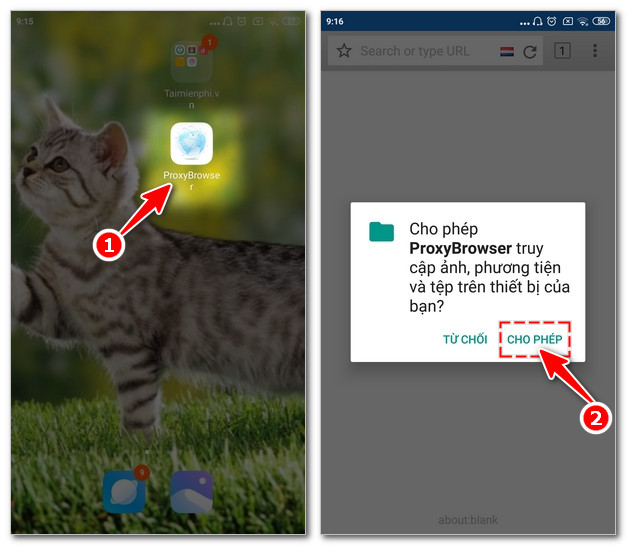
Step 3: At the working interface, click on the Flag icon next to the address bar.
Step 4: Set up Proxy in your desired country. In this example, we choose the US.
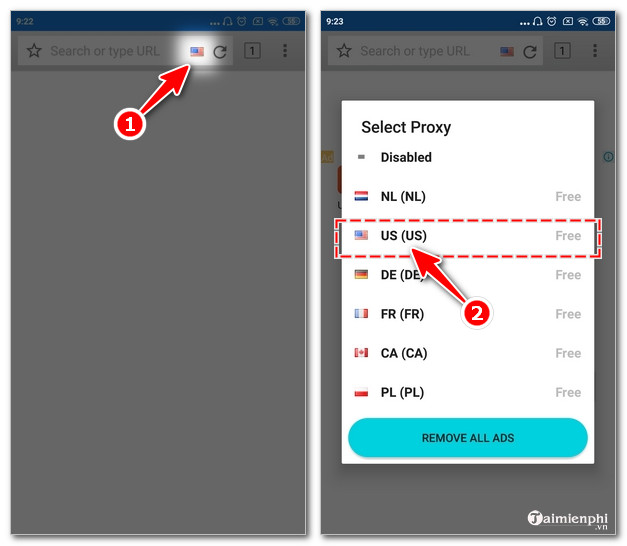
Step 5: Finally, enter the website address in the toolbar and enjoy the result as shown below.
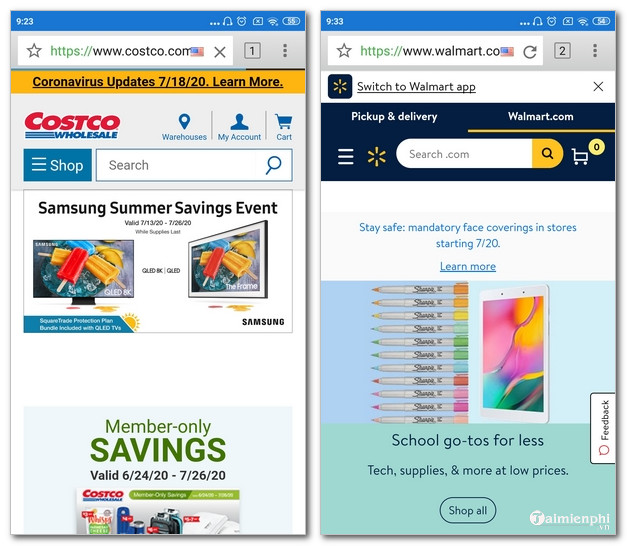
3. Outstanding Features of Free Unblock Sites VPN Proxy Browser
– Browse the web anonymously and without logs
With Free Unblock Sites VPN Proxy Browser you can be anonymous on internet, IP will be changed to any IP of application from proxy list. The app protects your data when you connect to public WiFi hotspots. The app keeps no logs of your internet activity for security and privacy protection. Your network traffic is encrypted using your web browser’s SSL protocol (https connection).
– Unlimited proxy bandwidth
The app has high speed proxies in different cities and you can set the one closest to your location. With unlimited bandwidth, you can stream, unblock websites and stream videos of any size. The app is available with WiFi, LTE, 3G, 4G, 5G and all mobile data carriers.
– Unblock websites.
Unblock any blocked websites, social networks, Facebook is blocked , applications, games, streaming or video services that use proxies. Support video playback. Free Unblock Sites VPN Proxy Browser is the best solution to unblock the web.
– Multiple server locations
The app has servers located in multiple countries and allows you to switch locations quickly and easily. Fast proxy servers in USA, Germany, France, Netherlands, …Good connection speed for Indonesia and Saudi Arabia.
– Surf the web normally when the proxy is turned off
You can switch proxy mode and use the app like a normal browser with just one tap. The browser works very fast while you surf the web.
– Free, easy to use
https://TechtipsNReview.com/review-fre-unblock-sites-vpn-proxy-browser-vao-website-bi-chan-27237n.aspx
Just install Free Unblock Sites VPN Proxy Browser and experience. The proxy server starts working automatically and you don’t need to set up a proxy. 100% free app with simple user interface.
Source: Reviews on Free Unblock Sites VPN Proxy Browser – Visit blocked websites
– TechtipsnReview






