- Instructions for Rooting Oppo with Kingo Root
- How to Root Samsung Galaxy S7, S7 EDGE with Kingo
- Instructions for Rooting Samsung Note 5 quickly and safely
- Check if Android is Rooted
- How to Root Galaxy GT-I8730 Safely and Effectively
Usually we want to change the presets in Android phones, we need to root the device by connecting the smartphone to the computer with a USB cable. However, this method is quite complicated and time consuming or inconvenient in many situations and environments. Below TechtipsNReview.com will guide you how to Android root without using a computer using the Framaroot application.
ROOT ANDROID NO NEED A PC
There are a number of applications that help you easily root Android without using a computer such as Universal Androot, WeakSauce, but the most popular is Framaroot. Currently, there is no Framaroot application available on Google Play for you to download. So you need to download the APK file directly on your Android phone.
– Download Framaroot:
+ Download Framaroot: Framaroot
+ Or download Framaroot Here
Go to Settings > Security > Unknown Sources.

Use the file manager on Android to find the location of the APK file above. Click on the APK file then select Install to install. After the installation is complete, select Open to launch the Framaroot application.

Select Install SuperSU from the drop-down menu at the top of the page.

There are 3 options, Frodo, Sam and Aragorn, you can choose to find the right one for your phone. After selecting your device support option, you will receive a Success message in the popup window. And your Phone has been Rooted successfully. Proceed to restart your phone after receiving the Success message.
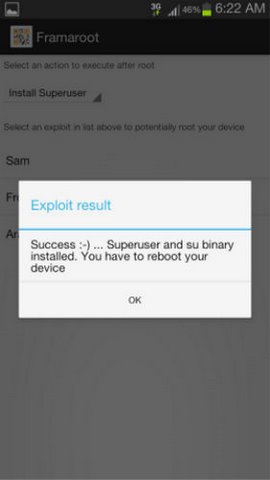
So above we have shown you how to Root Android without a computer with Framaroot. If you are using Samsung Galaxy S6 you can refer to the instructions root Galaxy S6, install TWRP on this popular smartphone model. Good luck.
https://TechtipsNReview.com/root-android-khong-can-may-tinh-3435n.aspx
In addition, if you use an iPhone device and decide to jailbreak the device, but do not know which tool to choose to conduct the jailbreak. Very simple, just a few steps in the article choose jailbreak tool for iPhone You can already choose the right jailbreak tool for your device.
Source: Root Android without computer with Framaroot
– TechtipsnReview






