- Will Android Q support face recognition?
- How to set fingerprint lock on Sony XZs
- Warning face unlock is easy to break
- How to increase the sound quality of MP3 music on Sony Xperia XZs
- How to use Duoblicat to add your face to the video on your phone
Along with how to install face recognition lock on Sony XZs and fingerprint security are ways to secure modern Sony XZs devices that many people choose to use today, before that we have learned how install fingerprint security lock on Sony XZs and the following article we will continue to learn how to set up face recognition – Set face recognition lock on Sony XZs.

Instructions to install face recognition lock on Sony XZs
To perform facial recognition lock on Sony XZs, we do the following:
Step 1 : You access the application Setting (Settings) on the device screen to access system settings.
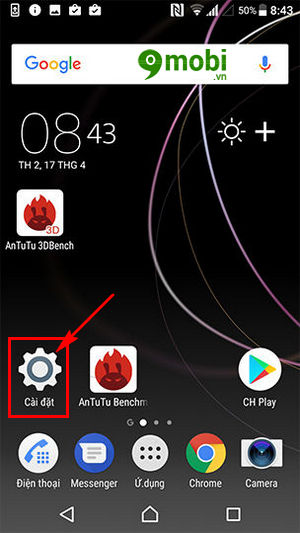
Step 2 : Then we choose item Lock Screen & Security (Lock Screen & Security) as shown below to set the face recognition lock on Sony XZs.
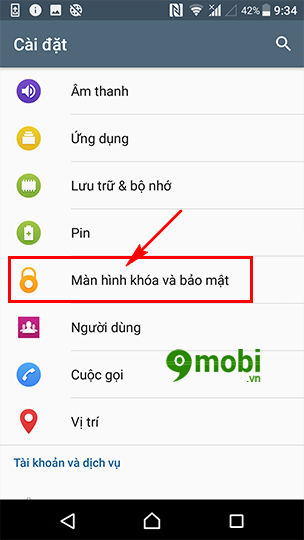
Step 3 : Here we click on Smart Lock feature item are hidden, dimmed as shown below to help the device set up face recognition Sony XZs.
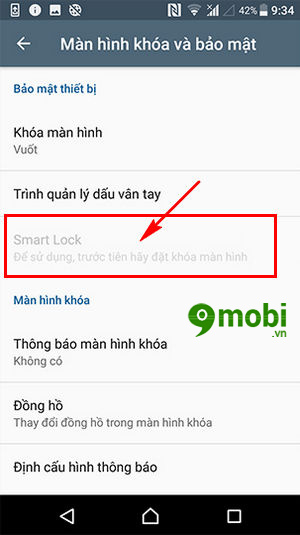
Note : To use face detection on Sony XZs, you need to have a screen lock installed on the device.
Step 4 : The system will display a message about this Smart Lock feature as well as how to set up and install face recognition lock on Sony XZs.
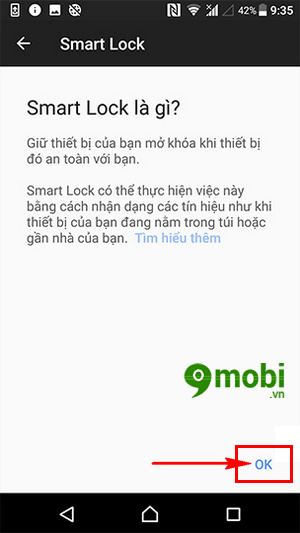
We press select Ok icon to confirm and continue with the device security settings.
Step 5 : The program will provide us with different types of security keys such as Body Detection, Trusted Location, Trusted Voice or Trusted Device.
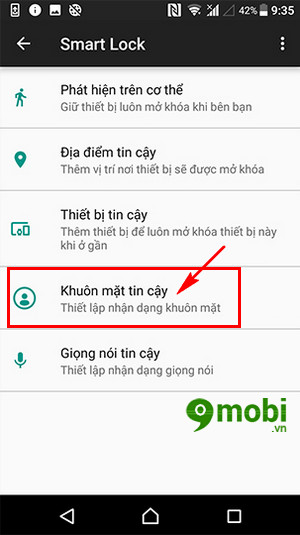
To set face recognition lock on Sony XZs we press select Trusted Faces as shown above.
Step 6 : Then the system will ask you bring your face to face the device for the Sony XZs to recognize the face yours as shown below.

Note : For the process of setting face recognition lock on Sony XZs to be effective, you need to put the top of your head and chin in the circle as shown above, and you need to bring the Sony XZs device enough range for the device to recognize. face.
So we have just learned the steps to install face recognition lock on Sony XZs, one of the unique features that few SmartPhone devices currently support for you to choose to use, hopefully through the steps. Above, you have also successfully installed your Sony XZs face recognition lock.
https://TechtipsNReview.com/cai-khoa-nhan-dang-khuon-mat-tren-sony-xzs-18767n.aspx
Besides, if you love using Sony XZs devices because of the entertainment features on this device, you will certainly not be able to ignore the tips on how to increase music sound quality on Sony XZs mentioned by TechtipsNReview.com and instructions through the article how Increase music sound quality on Sony XZs and posted before, you can review some Mp3 music quality enhancements on your device to have a more interesting experience.
Source: Set face recognition lock on Sony XZs
– TechtipsnReview






