- How to install and use Adobe Lightroom to edit photos on Android
- Lightroom: Capture and edit RAW images on mobile professionally
- Adobe Lightroom to import photos directly on iPad, iOS in the future
- How to Subscribe to Spotify Premium for Free
- How to register for V30K Viettel package, only 30k/month, 100 minutes free 200MB
Signing up for Lightroom is easy, it’s also the fastest way to use and experience the latest features of the mobile version of Adobe Photoshop Lightroom.
Benefits of using and registering Lightroom:
+ Better photo color correction, mix and match colors
+ Improve your photo editing skills

GUIDELINES FOR FREE LIGHTROOM REGISTRATION
If you already have an Adobe Greative Cloud account, you can log in to experience the application right away. If not, please refer to our article below.
Step 1: To sign up for Lightroom for free, the first thing you need to do is download the app to your phone.
Currently Adobe Photoshop Lightroom is available on both iOS and Android users can download Lightroom for their devices.
– Download Adobe Photoshop Lightroom Android: Adobe Photoshop Lightroom Android
– Download Adobe Photoshop Lightroom for iPhone: Adobe Photoshop Lightroom for iPhone
https://TechtipsNReview.com/dang-ky-lightrom-mien-phi-tren-dien-thoai-3954n.aspx
Step 2: Install and launch the program, then tap the “Lr” icon in the top left corner.
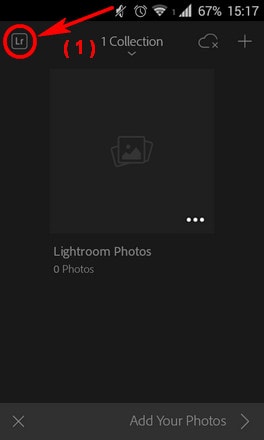
Step 3: Select “Sign In” (2) wait for the application to connect to the internet to download the registration form to your device. When a new tab appears, click “Get an Adobe ID” (3) to create an account.

Step 4: A new window will appear where you need to set up correct personal information for the Adobe Lightroom administration to contact you.
· First name: Enter your own name
· Last name: Enter last name, followed by middle name
· Email address: Enter your email address (this must be a real, existing email)
· Password: Enter the password for the account
Date or birth: Your date of birth.
Note: Password must be at least 8 characters including numbers, letters, capital letters and special characters.
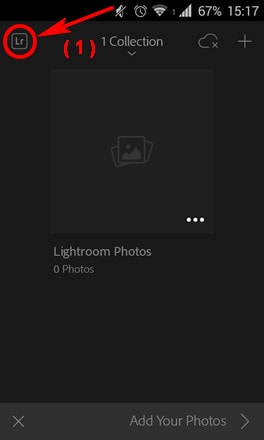
Step 5: You accept Adobe’s terms of use of Lightroom and click “Continue” to continue with the registration.
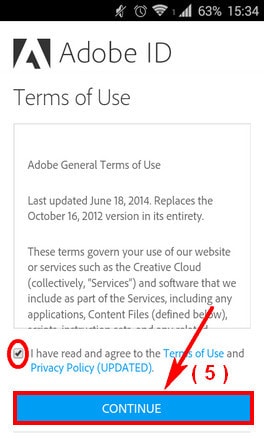
Step 6: Log in to your email, go to your inbox and open the account activation link using a web browser
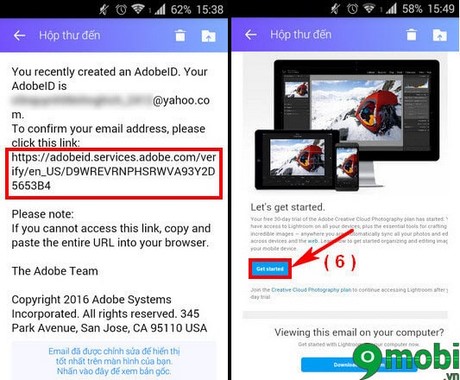
Step 7: The free Lightroom registration is now complete, congratulations on getting an Adobe Greative account within 30 days.
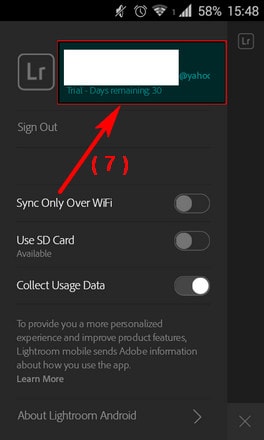
Above, TechtipsNReview.com has shown you how to register for Lightroom for free on mobile phones, in addition, if you regularly use FB, you can refer to how make Facebook Avatar with video replace the old avatar. Wishing you success!
Source: Sign up for Lightroom for free on your phone
– TechtipsnReview






